
Unleash the Power of Virtualization with Virtual Machine Software
Virtual machine software has become a game-changing technology in the current digital era, where scalability, adaptability, and effective resource usage are critical. This program has completely changed how businesses use computing resources by making it possible to create and administer virtual environments. This has allowed businesses to maximize hardware utilization, expedite processes, and quickly adjust to changing demands.
What is software for virtual machines?
A virtual machine software layer facilitates the creation and administration of virtual machines on a single physical host system. It is frequently called a virtual machine monitor or hypervisor. A virtual machine is an emulated computer system that performs similarly to a real computer and has its own operating system, applications, and resources. Virtual machine software allows multiple virtual machines to run simultaneously on a single physical computer, thereby sharing its hardware resources.
Types of Virtual Machine Software
Hypervisors (Type 1):
Bare-metal hypervisors, such as Microsoft Hyper-V, VMware ESXi, and Xen, are often used because they manage guest operating systems and control hardware directly from the host.
Hosted Hypervisors (Type 2):
Unlike Type 1 hypervisors, Type 2 hypervisors run on top of an operating system, utilizing the host operating system’s kernel. This makes them easier to install and manage but may introduce some performance overhead. Examples include VMware Workstation, Oracle VirtualBox, and Parallels Desktop.
Emulation Software:
Emulation software allows software to run from one platform to another platform. It emulates the hardware of one system on another, allowing software compiled for one architecture to run on a different architecture. QEMU (Quick Emulator) and Bochs are examples of emulation software.
Containers:
Applications and their dependencies are packaged together in containers, which are software units that are lightweight, portable, and scalable. Unlike virtual machines, containers do not need a separate guest operating system and share the host kernel. Popular platforms for containerization are Docker and Kubernetes.
Cloud-Based Virtualization:
Cloud-based virtualization platforms provide virtual machine instances on-demand over the internet. Users can provision virtual machines with various configurations and pay only for the resources they use. Examples include Amazon EC2, Microsoft Azure Virtual Machines, and Google Compute Engine.
Desktop Virtualization:
With desktop virtualization software, users can run several operating systems concurrently on one physical computer. This is especially helpful for software creation, testing, or operating legacy applications. These include Parallels Desktop, Oracle VirtualBox, and VMware Workstation.
Popular Virtual Machine Software Solutions
VMware vSphere (ESXi):
This top-tier virtualization platform is tailored for enterprise-grade usage in data centers and cloud environments.
Microsoft Hyper-V:
Developed by Microsoft, Hyper-V is tightly integrated with Windows Server operating systems, offering robust virtualization capabilities.
Citrix Hypervisor:
Known for its scalability and reliability, Citrix Hypervisor is a versatile virtualization platform suitable for server and desktop virtualization.
Oracle VM VirtualBox:
Because of its versatility and user-friendliness, VirtualBox is a popular cross-platform virtualization solution in desktop and server environments.
Red Hat Virtualization (RHV):
Built on the Kernel-based Virtual Machine (KVM) hypervisor, RHV is an open-source virtualization platform backed by Red Hat, known for its stability and security features.
Proxmox Virtual Environment (Proxmox VE):
With the capabilities of both KVM virtualization and LXC containers, Proxmox VE is an open-source server virtualization management solution offering an all-inclusive IT environment virtualization platform.
Features of Virtual Machine Software
Hardware Virtualization Support:
Most virtual machine software utilizes hardware virtualization extensions, such as Intel VT-x or AMD-V, to improve performance and allow direct access to hardware resources.
Multiple Operating System Support:
Software that runs multiple operating systems concurrently on a single physical computer is known as virtual machine software, and it facilitates software development, testing, and application deployment.
Snapshot and Rollback:
Users can restore a virtual machine to a previous state by using snapshots, which record the system’s state at a particular moment. This feature is indispensable for system integrity maintenance, testing, and troubleshooting.
Resource Allocation and Management:
Virtual machine software enables users to allocate and manage resources such as CPU, memory, disk space, and network bandwidth among virtual machines to optimize performance and ensure fair resource distribution.
Live Migration and High Availability:
Thanks to advanced virtualization solutions that support live migration, virtual machines can be transferred between physical hosts with the least downtime possible. In the event of a hardware breakdown, high availability capabilities automatically restart virtual machines on several hosts to guarantee ongoing operation.
Virtual Networking:
Virtual machine software provides networking features to create virtual networks, bridges, and VLANs, allowing virtual machines to communicate with each other and external networks.
Security Enhancements:
Virtual machine software often includes security features such as secure boot, encrypted virtual disks, and isolation mechanisms to protect virtual machines from unauthorized access and ensure data confidentiality and integrity.
Integration with Cloud Services:
Some virtualization solutions integrate with cloud services, enabling users to seamlessly deploy and manage virtual machines in public or private cloud environments.
Management Interfaces:
Virtual machine software typically provides graphical user interfaces (GUIs) and command-line interfaces (CLIs) for managing virtual machines, configuring settings, and monitoring performance.
Support for Containers:
In addition to virtual machines, some virtualization platforms offer support for containerization technologies such as Docker and Kubernetes, providing a unified environment for running both virtual machines and containers.
Setting Up Virtual Machine Software
Setting up virtual machine software typically involves the following steps:
Choose a Virtualization Platform:
Decide on a virtualization platform based on your requirements and demands. Oracle VM VirtualBox, Microsoft Hyper-V, VMware vSphere (ESXi), and other solutions are popular.
Check System Requirements:
Ensure your host machine meets the system requirements for running the chosen virtualization platform. This includes hardware specifications such as CPU, memory, disk space, and supported operating systems.
Download and Install the Software:
You can get the virtualization platform installation package from a reliable source or the official website. Then, install the program on your host PC according to the vendor’s instructions.
Configure Virtual Machine Settings:
Once the virtualization software is installed, configure the settings for virtual machines. This includes specifying parameters such as CPU, memory, disk size, network configuration, and other hardware settings.
Create Virtual Machines:
Create virtual machines using the virtualization software’s management interface. Specify each virtual machine’s operating system, disk size, and other settings. If available, import existing virtual machine images.
Install Guest Operating Systems:
Install the guest operating systems on the virtual machines created in the previous step. This typically involves booting the virtual machine from an ISO or disk image installation and following the operating system installation process.
Configure Networking:
Set up networking for the virtual machines to enable communication with each other and external networks. Configure virtual networks, bridges, VLANs, and network adapters as needed.
Install Additional Software:
Install any extra tools or software needed for virtual machine management and monitoring. This could involve security software, monitoring tools, backup utilities, and management agents.
Optimize Performance:
Fine-tune the virtual machine settings and host system configuration to optimize performance and resource utilization. This may involve adjusting CPU and memory allocations, disk configurations, and network settings.
Test and Validate:
Test and validate the virtual machines after configuring them to ensure everything operates as it should. The virtual machines can start, run, and interact as planned.
Backup and Disaster Recovery:
Implement backup and disaster recovery measures to protect your virtualized environment against data loss and system failures. Configure regular backups of virtual machine data and create recovery plans in emergencies.
Use Cases of Virtual Machine Software
Virtual machine software has a wide range of applications across various industries and sectors, including:
Software Development and Testing:
Software developers and testers extensively use virtual machines to create isolated development environments, test software across different operating systems, and simulate complex network configurations.
Server Consolidation:
Virtualization enables organizations to consolidate multiple physical servers into fewer, more powerful servers by running multiple virtual machines on a single physical host. This reduces hardware costs, space requirements, and energy consumption.
Legacy Application Support:
Virtualization allows organizations to run legacy applications on modern hardware and operating systems by encapsulating them within virtual machines. This helps maintain compatibility with older software while upgrading underlying infrastructure.
Disaster Recovery and Business Continuity:
Virtual machine snapshots and replication features facilitate rapid backup and recovery of critical systems in the event of hardware failures, data corruption, or disasters. Virtualized environments can be easily replicated and moved to alternate data centers for redundancy and continuity.
Infrastructure as a Service (IaaS) and cloud computing:
Cloud computing platforms are built on virtualization, enabling providers to provide scalable and adaptable infrastructure services to consumers and enterprises. In the cloud, users may instantly deploy and operate virtual machines, only paying for the resources they use.
Desktop Virtualization and VDI:
Virtual desktop infrastructure (VDI) allows organizations to centralize desktop environments and deliver them to end-users as virtual machines. This enhances security, simplifies desktop management, and enables remote access from any device.
DevOps and Continuous Integration/Continuous Deployment (CI/CD):
Virtual machines are crucial in DevOps practices by providing standardized development, testing, and deployment environments. CI/CD pipelines often utilize virtualization to automate the build, test, and deployment processes.
Education and Training:
Virtual machines are used in educational institutions and training programs to provide hands-on experience with different operating systems, software applications, and IT environments. Students can practice and experiment in a safe, sandboxed environment without affecting production systems.
Security and Malware Analysis:
Virtual machines are valuable tools for security researchers and analysts to analyze malware samples, investigate security incidents, and conduct penetration testing. Isolated virtual environments protect the host system from potential threats and allow for safe experimentation.
Resource Isolation and Multi-Tenancy:
Thanks to virtualization’s ability to provide resource isolation and multi-tenancy, organizations can safely divide physical hardware and resources among several users or tenants. Shared hosting systems and cloud computing environments benefit greatly from this.
Example of Virtual Machine Software
VMware vSphere (ESXi):
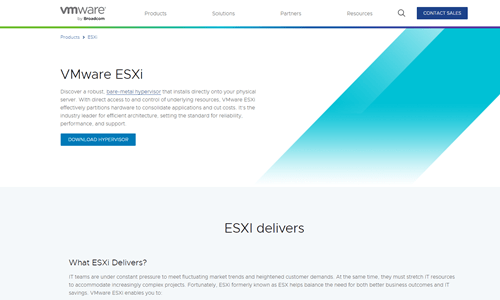
VMware vSphere is an enterprise-grade virtualization platform for data centers and cloud environments. It provides features like high availability, live migration, and resource management.
Pros:
- Robust virtualization features.
- Comprehensive management tools.
- Strong ecosystem and support.
Cons:
- It can be expensive for small-scale deployments.
- Steeper learning curve compared to some alternatives.
Used for:
Data center virtualization, cloud computing, server consolidation.
Pricing Package:
VMware provides a range of price plans according to features and capacity. Their website has information about prices.
Microsoft Hyper-V:
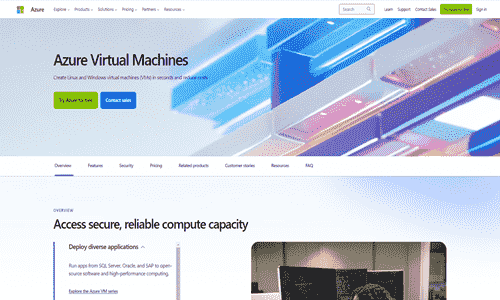
Microsoft Hyper-V is a virtualization solution that is tightly integrated with Windows Server operating systems. It offers features like live migration, Hyper-V Replica for disaster recovery, and integration with Microsoft Azure.
Pros:
- Native integration with Windows environments.
- Cost-effective for organizations already invested in Microsoft technologies.
- Seamless integration with Azure cloud services.
Cons:
- Limited support for non-Windows operating systems.
- Management tools may not be as feature-rich as some competitors.
Used for:
Server virtualization, hybrid cloud deployments, application development and testing.
Pricing Package:
Hyper-V is included with Windows Server licenses. Additional features may require licensing or subscription fees.
Oracle VM VirtualBox:
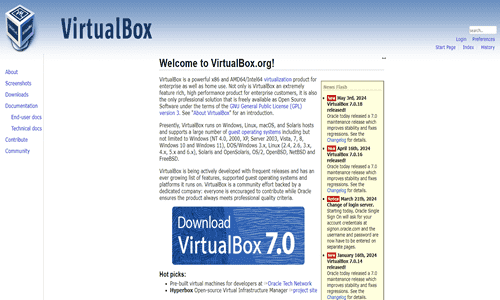
Oracle VM VirtualBox is a cross-platform virtualization solution suitable for desktop and server environments. It offers enhanced functionality through snapshot support, virtual networking, and guest additions.
Pros:
- Free and open-source.
- Supports a wide range of guest operating systems.
- Simple and easy-to-use UI that makes it easy to utilize.
Cons:
- Performance may be lower than some commercial alternatives.
- Limited support for advanced enterprise features.
Used for:
Desktop virtualization, software development, and testing.
Pricing Package:
Oracle VM VirtualBox can be downloaded and used without cost.
Red Hat Virtualization (RHV):
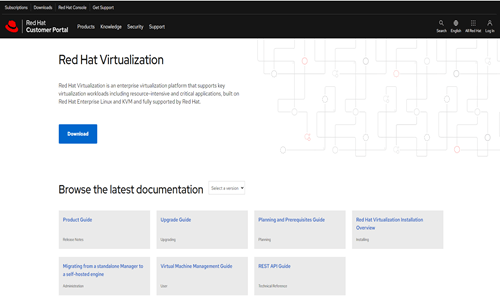
Red Hat Virtualization is an open-source platform based on the Kernel-based Virtual Machine (KVM) hypervisor. It provides features like high availability, live migration, and Red Hat Enterprise Linux integration.
Official Website: Red Hat Virtualization
Pros:
- Strong integration with the Red Hat ecosystem.
- Scalable and flexible architecture.
- Enhanced security features.
Cons:
- It requires a subscription to access updates and support.
- It may have a higher learning curve for users unfamiliar with Red Hat technologies.
Used for:
Server virtualization, cloud infrastructure, containerized workloads.
Pricing Package:
Red Hat offers subscription-based pricing for RHV with different tiers based on support and features.
Proxmox Virtual Environment (Proxmox VE):
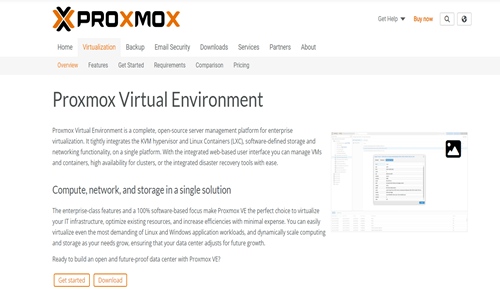
Based on KVM and LXC containers, Proxmox VE is an open-source server virtualization management system. Its features include a web-based management interface, backup and restore, and high availability.
Pros:
- Free and open-source with no license fees.
- Simplified management through a web-based interface.
- Support for both virtual machines and containers.
Cons:
- Community support may not be as extensive as commercial alternatives.
- Advanced features may require additional configuration or expertise.
Used for:
Server virtualization, container deployment, and private cloud infrastructure.
Pricing Package:
Proxmox VE is free to download and use, but commercial support subscriptions are available for organizations requiring professional support and updates.
Performance and Resource Allocation
Performance and resource allocation are critical aspects of managing virtualized environments efficiently. Here’s an overview of how virtual machine software handles performance and resource allocation:
CPU Allocation:
Administrators can use virtual machine software to assign CPU resources to virtual machines according to their needs. This allotment may be expressed as a particular number of CPU cores or a percentage of the overall CPU capability. Additionally, certain platforms provide CPU affinity and priority settings, guaranteeing that specific virtual machines are given special attention.
Memory Allocation:
Memory allocation determines how much RAM each virtual machine is allocated. Administrators can specify the amount of memory assigned to each virtual machine, ensuring critical workloads have enough memory to operate efficiently. Memory ballooning and dynamic memory allocation features allow virtual machines to adjust their memory usage dynamically based on demand.
Disk Allocation:
Virtual machine disk allocation involves provisioning storage space for virtual hard disks used by virtual machines. Administrators can allocate disk space statically or dynamically, with the option to grow or shrink virtual disks as needed. Storage management features like thin provisioning and storage pooling help optimize disk usage and improve storage efficiency.
Network Allocation:
Virtual machine software allows administrators to configure network resources such as bandwidth, quality of service (QoS), and network adapters for each virtual machine. Network bandwidth can be allocated based on traffic priorities or limits to ensure fair distribution of network resources among virtual machines.
Performance Monitoring:
Virtual machine software provides performance monitoring tools for virtual machines and host systems. Administrators can spot performance bottlenecks and adjust resource allocation by monitoring CPU, memory, disk I/O, and network traffic.
Resource Pools:
Resource pools allow administrators to group virtual machines and allocate resources collectively. This enables better resource management and ensures critical workloads receive the necessary resources while preventing contention among virtual machines.
Dynamic Resource Adjustment:
Some virtual machine software supports dynamic resource adjustment, allowing virtual machines to scale resources up or down based on workload demands. This feature helps optimize resource utilization and ensures that resources are allocated efficiently across the virtualized environment.
Overcommitment:
Virtual machine software often supports resource overcommitment, allowing administrators to allocate more resources to virtual machines than are physically available on the host system. Techniques like memory ballooning, page sharing, and memory compression help mitigate the risks of overcommitment and improve overall resource utilization.
Security in Virtual Machine Environments
Security in virtual machine environments is paramount to safeguarding data, applications, and systems from potential threats and vulnerabilities. Here’s how security is addressed in virtual machine environments:
Hypervisor Security:
The hypervisor, the core component of virtual machine environments, must be hardened and protected against unauthorized access and exploitation. Hypervisor vendors regularly release security updates and patches to address vulnerabilities and mitigate risks.
Isolation:
Because virtual machines are segregated from the host system and one another, they cannot affect or access one another or the underlying infrastructure. This isolation helps limit the breadth of possible attacks and mitigate security lapses.
Virtual Networking Security:
In virtual machine settings, virtual networks must be set up and secured appropriately to thwart network-based assaults, illegal access, and traffic interception. This entails implementing firewalls, VLANs, and access control lists (ACLs) to manage network traffic flow and enforce security policies.
Guest OS Security:
Virtual machines run guest operating systems, which must be regularly patched and updated to address security vulnerabilities. Best practices for securing guest OSs include installing antivirus software, enabling firewall protection, and implementing security policies to restrict access and prevent unauthorized activities.
Virtual Machine Image Security:
Virtual machine images should be securely managed and protected to prevent compromised image tampering, unauthorized access, or distribution. Encryption, digital signatures, and access controls can ensure the integrity and authenticity of virtual machine images.
Auditing and Logging:
Robust auditing and logging systems should be implemented in virtual machine settings to monitor and trace user activities, system events, and security-related occurrences. Audit logs are a useful source of information for compliance reporting, forensic investigation, and identifying unusual activity.
Secure Management Interfaces:
Management interfaces to administer virtual machine environments should be secured with strong authentication mechanisms, encryption, and access controls. This helps prevent unauthorized access to management functions and sensitive configuration settings.
Backup and Disaster Recovery:
Regular backups of virtual machines and critical data are essential for recovering from security incidents, data corruption, or system failures. Backup copies should be stored securely offsite and encrypted to prevent unauthorized access.
Security Awareness and Training:
Security awareness training is necessary for administrators and users of virtual machine environments to comprehend security rules, procedures, and best practices for safeguarding virtualized systems and data. Training lessens the possibility of security breaches caused by carelessness or ignorance and helps mitigate human mistakes.
Compliance and Regulatory Requirements:
Virtual machine environments must adhere to applicable compliance standards and regulatory requirements governing data privacy, security, and confidentiality. Compliance measures help ensure virtualized systems meet industry-specific security standards and legal obligations.
Backup and Recovery in Virtual Machines
Backup and recovery in virtual machine environments are critical components of data protection and disaster recovery strategies. Here’s how backup and recovery are typically managed in virtualized environments:
Virtual Machine Snapshots:
Virtual machine snapshots save a virtual machine’s memory, disk, and configuration at a particular moment. Snapshots can restore the virtual machine to a previous state by providing a point-in-time backup. However, because they may cause disk space and performance problems, snapshots shouldn’t be retained for an extended time or used in place of routine backups.
Image-Based Backups:
Image-based backups capture the entire virtual machine image, including the operating system, applications, and data. These efficient backups provide comprehensive protection against data loss and system failures. Backup software designed for virtual environments typically supports these backups and can perform full, incremental, or differential backups as needed.
Agent-Based Backups:
Some backup solutions utilize agents installed inside virtual machines to perform backups at the file level. Agents interact with the virtual machine’s operating system to identify and back up files, directories, and applications. While agent-based backups offer granular control and flexibility, they may introduce additional overhead and management complexity.
Virtual Machine Replication:
Virtual machine replication creates and maintains synchronized replicas of virtual machines on different host systems or data centers. Because replication ensures that a standby copy of the virtual machine is available in case of a hardware failure or site outage, it offers high availability and disaster recovery capabilities. Depending on the required level of data consistency and recovery time objectives (RTOs), replication can be either synchronous or asynchronous.
Backup Policies and Schedules:
In virtualized systems, backup policies specify backups’ frequency, retention, and storage locations. Administrators can set retention policies to effectively control backup storage use and create backup plans to run backups regularly, such as weekly or daily. Back-up policies should align with recovery goals, compliance regulations, and business needs.
Offsite and Cloud Backup:
Backups should be safely kept elsewhere or in the cloud to guard against data loss from theft, fire, or flooding, among other local calamities. Cloud backup services provide economical and expandable storage alternatives for virtual machine data backup to offsite sites or cloud providers’ infrastructure. Encrypting data and implementing access controls are necessary to guarantee the privacy and accuracy of off-site backups.
Examining the protocols for backup and recovery:
Regularly testing backup and recovery protocols is crucial to guarantee the efficiency and dependability of backup systems. Administrators should conduct backup tests regularly to ensure data consistency, check backup integrity, and evaluate recovery time objectives (RTOs) and recovery point objectives (RPOs). These tests should include both complete and partial restores.
Cost of Virtual Machine Software
The cost of virtual machine software can vary significantly based on factors such as the vendor, deployment model, and features included. Here are some common pricing models:
Perpetual Licensing:
Under this model, customers purchase the virtual machine software with a one-time upfront fee. This fee grants perpetual use of the software, although additional costs may be incurred for ongoing support, maintenance, and updates. Perpetual licensing is common for on-premises virtualization solutions and may offer flexibility in terms of long-term ownership.
Subscription-based Licensing:
In this model, customers pay a recurring subscription fee to access the virtual machine software. Subscriptions are typically billed monthly or annually and include ongoing support, maintenance, and updates. Subscription-based licensing is common for both on-premises and cloud-based virtualization solutions and may offer flexibility in scaling usage and budgeting.
Pay-as-you-go:
Pay-as-you-go pricing is a common practice for cloud-based virtual machine solutions, where users are charged according to the resources they use. This could involve storage, network bandwidth, computing instances, and extra services. Hourly or per-use pricing structures are common, allowing users to scale resources up or down in response to demand.
Usage-based Pricing:
Some virtual machine software vendors offer usage-based pricing, where customers are billed based on the number of virtual machines deployed, the amount of CPU, memory, and storage allocated, and other usage metrics. This model allows organizations to pay for their resources, making it suitable for dynamic or unpredictable workloads.
Enterprise Agreements:
Larger organizations may negotiate custom pricing and licensing agreements with virtual machine software vendors based on the volume of licenses, duration of the agreement, and additional services or support required. Enterprise agreements may offer discounts or tailored pricing structures to meet the organization’s needs.
Licensing Models for Virtual Machine Software
Per-CPU Licensing:
Per-CPU licensing determines the cost based on the number of physical CPU cores or sockets on the host system where the virtual machine software is deployed. The more CPU cores or sockets, the higher the licensing cost.
Per-Socket Licensing:
Per-socket licensing is similar to per-CPU licensing, but the licensing cost is based on the number of CPU sockets on the host system instead of counting individual CPU cores. Since each CPU socket typically contains multiple cores, this model can simplify licensing for systems with multi-core processors.
Per-Virtual-Machine Licensing:
The licensing cost of this model is based on the number of virtual machines (VMs) deployed on the host system. Organizations pay for each virtual machine instance running the software, regardless of the underlying hardware configuration.
Bundled Licensing:
The virtual machine’s software may be bundled with other products or services, such as management tools, security features, or support services. The licensing cost for the virtual machine software is included in the overall package, offering users convenience and cost savings.
Subscription-Based Licensing:
Under subscription-based licensing, users pay a recurring fee to access and use the virtual machine software. Subscriptions are typically billed monthly or annually and may include ongoing support, updates, and maintenance. This model offers flexibility and predictable organizational costs, especially for cloud-based virtualization solutions.
Future Trends in Virtual Machine Software
Containerization Integration:
Virtual machine software increasingly integrates with containerization technologies such as Docker and Kubernetes. This integration allows organizations to deploy and manage virtual machines and containers within the same infrastructure, providing greater flexibility and efficiency in application deployment and management.
Serverless Computing Support:
Virtual machine software is evolving to support serverless computing architectures, where applications are deployed as functions or microservices without the need to manage the underlying infrastructure. These machines can serve as the runtime environment for serverless functions, providing scalability, isolation, and resource management capabilities.
Edge Computing Optimization:
With the rise of edge computing, virtual machine software is being optimized to support distributed computing environments at the network edge. This includes lightweight hypervisors, container-based virtualization, and centralized management tools tailored for edge deployments, enabling efficient and scalable edge computing solutions.
Hybrid and Multi-Cloud Integration:
Virtual machine software enables seamless integration between on-premises data centers and public cloud environments, as well as across multiple cloud providers. This allows organizations to leverage hybrid and multi-cloud architectures for workload portability, disaster recovery, and resource optimization while maintaining consistency in management and security policies.
AI and Machine Learning Integration:
Virtual machine software incorporates artificial intelligence (AI) and machine learning (ML) capabilities to optimize resource allocation, performance tuning, and workload management. AI-driven algorithms can analyze workload patterns, predict resource demands, and automate decision-making processes to enhance efficiency and agility in virtualized environments.
Enhanced Security Features:
Virtual machine software continuously enhances security features to address evolving threats and compliance requirements. These include built-in encryption, secure boot, integrity monitoring, and micro-segmentation capabilities to protect virtualized workloads from unauthorized access, data breaches, and malware attacks.
Sustainability and Green Computing:
Virtual machine software vendors focus on sustainability and energy efficiency to reduce the environmental impact of data centers and cloud infrastructure. This includes optimizing power consumption, resource utilization, and carbon footprint reduction, as well as supporting renewable energy sources and eco-friendly data center designs.
Edge AI and IoT Integration:
Virtual machine software enables edge AI and Internet of Things (IoT) applications by providing lightweight virtualization solutions optimized for edge devices and constrained environments. This includes support for edge computing frameworks, real-time data processing, and integration with IoT platforms to enable intelligent edge computing solutions.
FAQs
Can virtual machines run on any hardware platform?
Virtual machines can run on various hardware platforms, including x86 and ARM architectures. However, the virtual machine software must be compatible with the underlying hardware and supported by the vendor.
How do virtual machines impact overall system performance?
Virtual machines introduce some overhead due to the additional layer of abstraction and resource sharing. However, modern virtual machine software and hardware virtualization extensions have significantly minimized this overhead, making virtual machines highly performant for most workloads.
How Secure are Virtual Machine Environments?
Virtual machine environments can be highly secure when properly configured and managed. The isolation and encapsulation of virtual machines and security features like network segmentation and access controls help mitigate many security risks.
Can Virtual Machine Software Run Multiple Operating Systems Simultaneously?
One of the key features of virtual machine software is its ability to run multiple operating systems simultaneously on a single physical machine. This capability enables users to create isolated environments for different applications or testing purposes, allowing greater flexibility and resource utilization efficiency.
Conclusion
In conclusion, virtual machine software has become an indispensable tool for modern computing environments, offering a wide range of benefits such as resource optimization, cost savings, flexibility, and scalability. By enabling the creation and management of virtualized environments, virtual machine software empowers organizations to maximize the efficiency of their IT infrastructure, streamline operations, and adapt to evolving business needs. With the continuous advancement of virtualization technology and the emergence of innovative features, virtual machine software will continue to play a pivotal role in shaping the future of computing, driving innovation, and facilitating digital transformation across industries. As organizations navigate the complexities of modern IT environments, virtual machine software remains a key enabler of agility, efficiency, and resilience in changing business demands.




