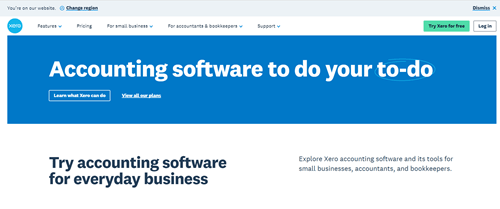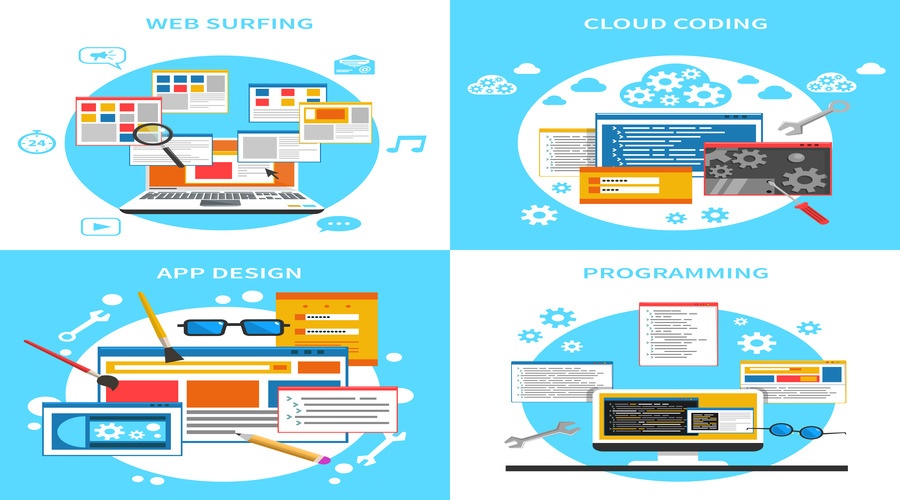
Types of SaaS Solutions Explained: Dive Into the World of SaaS
In the digital age, where businesses strive for agility, scalability, and cost-effectiveness, Software-as-a-Service (SaaS) solutions have emerged as a game-changer. SaaS applications have revolutionized how organizations access, utilize, and manage software, offering a subscription-based model that eliminates the need for hardware infrastructure and on-premises installations. This comprehensive blog post delves into the world of SaaS solutions, exploring their history, types, advantages, disadvantages, and future trends. Whether you’re a business owner, an IT professional, or an individual seeking to leverage the power of cloud-based software, this guide will provide valuable insights and a deeper understanding of the SaaS landscape.
What Is a SaaS Solution?
A SaaS solution is a software application hosted and delivered over the Internet by a third-party provider. Unlike traditional on-premises software, where users install and run the application on their local machines or servers, SaaS applications are accessed through a web browser or a lightweight client application. In this model, the software provider is responsible for maintaining, updating, and securing the application, while users pay a recurring subscription fee to access and use the software.
History of SaaS Solutions:
While delivering software over the Internet has existed since the 1960s, the term “Software-as-a-Service” was coined in the early 2000s. The early pioneers of SaaS solutions include companies like Salesforce.com, which launched its customer relationship management (CRM) software in 1999, and Netsuite, which offered cloud-based enterprise resource planning (ERP) solutions in 1998. As internet connectivity and bandwidth improved, SaaS solutions gained traction, offering businesses a more cost-effective and scalable alternative to traditional software deployment.
The Types of SaaS Applications:
Customer Relationship Management (CRM) Software:
Customer Relationship Management (CRM) software is a powerful tool that enables businesses to manage interactions and relationships with current and potential customers effectively. These versatile platforms offer various features and functionalities to support customer engagement, sales, marketing, and service. Here’s a more detailed elaboration on the capabilities and benefits of CRM software:
Contact Management:
CRM software provides a centralized database for storing and managing customer information, including contact details, communication history, purchase history, and preferences.
Users can easily access and update customer records, view interaction histories, and segment contacts based on demographics, behaviors, and engagement levels, enabling personalized and targeted communication.
Lead and Opportunity Management:
CRM software helps businesses track and manage leads and opportunities throughout the sales pipeline, from initial contact to conversion.
Users can capture leads from various sources, qualify prospects based on predefined criteria, assign leads to sales representatives, and track progress toward conversion, streamlining the lead management process and maximizing sales efficiency.
Sales and Pipeline Management:
CRM software offers tools for managing sales activities, forecasting revenue, and tracking deals through the sales pipeline.
Sales teams can create and manage sales opportunities, track sales activities, set reminders for follow-ups, and forecast revenue based on deal stages and probabilities, enabling better visibility into sales performance and pipeline health.
Marketing Automation:
Many CRM platforms integrate with automation tools to streamline marketing campaigns, lead nurturing, and customer engagement.
Users can automate email marketing, lead scoring, campaign tracking, and customer segmentation, delivering personalized and timely content to prospects and customers and maximizing marketing ROI.
Customer Service and Support:
CRM software includes features for managing customer service inquiries, support tickets, and service requests.
Customer service teams can log customer interactions, track service requests, escalate issues as needed, and provide timely resolutions, enhancing customer satisfaction and loyalty.
Analytics and Reporting:
CRM software offers robust reporting and analytics capabilities that enable businesses to gain insights into customer behavior, sales performance, and marketing effectiveness.
Users can generate customizable reports, dashboards, and metrics to track key performance indicators (KPIs), measure ROI, and identify trends and patterns. This empowers data-driven decision-making and continuous improvement.
Example of (CRM) Software
The Top Most CRM Software examples are:
Salesforce:
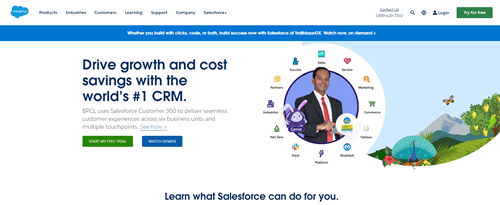
A comprehensive CRM solution offering sales, service, marketing, and analytics tools.
HubSpot:
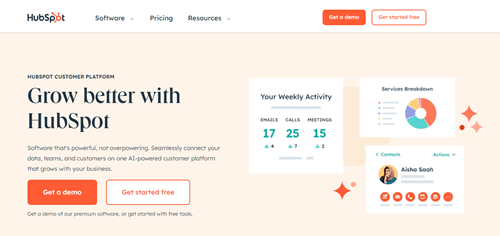
An all-in-one platform for inbound marketing, sales, and customer service.
Zoho CRM:
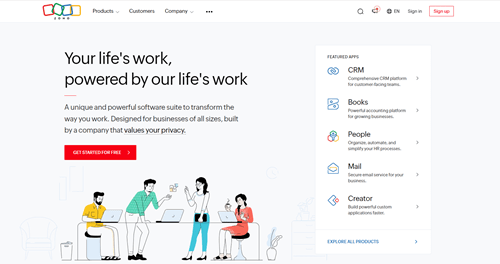
A customizable CRM suite with sales force automation, marketing automation, and service desk capabilities.
Pipedrive:
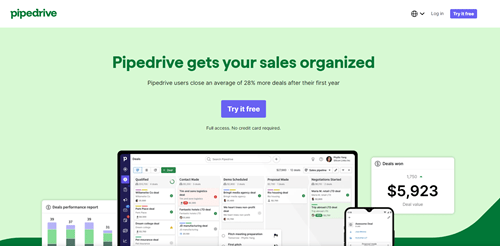
A visual CRM platform designed for small sales teams to manage their pipelines effectively.
Freshsales:
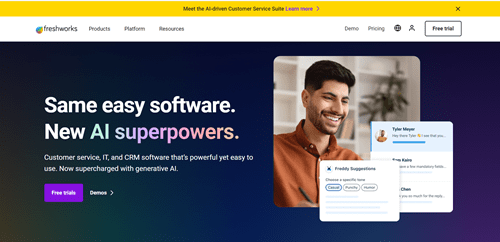
A refreshing take on CRM with built-in phone, email, and automation capabilities.
Project Management and Collaboration Software:
Project Planning and Organization:
- These tools provide a centralized platform for creating detailed project plans, outlining tasks, setting milestones, and establishing timelines.
- Users can break down complex projects into manageable subtasks, assign responsibilities, and allocate resources efficiently to ensure clarity and accountability.
Task Management and Tracking:
- They offer robust task management features, including task creation, assignment, prioritization, and tracking.
- Teams can monitor task progress in real time, update statuses, and receive notifications to stay informed about deadlines and dependencies, fostering transparency and accountability.
Collaboration and Communication:
- Project management and collaboration software facilitate seamless communication and collaboration among team members, regardless of their location or time zone.
- Integrated communication tools, such as chat, discussion forums, and commenting features, enable quick exchanges of ideas, feedback, and updates, enhancing team collaboration and cohesion.
Document Sharing and Version Control:
- These platforms provide centralized repositories for storing project-related documents, files, and resources.
- Teams can securely upload, share, and collaborate on documents, ensuring everyone can access the latest information while maintaining version control to avoid confusion or errors.
- Resource Management and Allocation:
- They offer tools for managing and allocating resources, including team members, equipment, and budget.
- Users can efficiently allocate resources based on availability and skill sets, track resource utilization, and adjust allocations as needed to optimize productivity and minimize bottlenecks.
Progress monitoring and reporting:
- Project management and collaboration software offer robust reporting and analytics capabilities to track project progress, measure performance, and identify areas for improvement.
- Customizable dashboards, charts, and reports give stakeholders real-time insights into project status, allowing for informed decision-making and proactive problem-solving.
Integration and Scalability:
- These tools often integrate seamlessly with other productivity tools and software applications commonly used by teams, such as calendars, email clients, and document management systems.
- They are scalable, accommodating teams of various sizes and complexities, and can adapt to evolving project requirements and workflows over time.
Example of Project Management and Collaboration Software:
Asana:
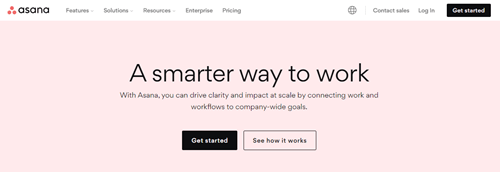
A work management platform with features like task lists, calendars, and project portfolios.
Trello:
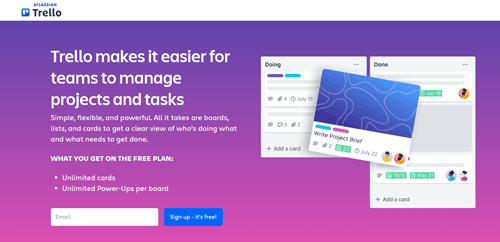
A visual project management tool based on the Kanban methodology.
Basecamp:
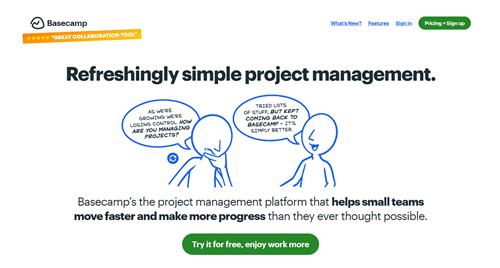
A project management and team communication solution with to-do lists, messaging, and file sharing.
Wrike:
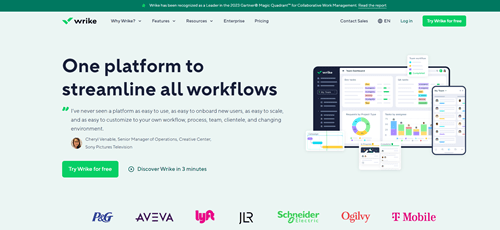
A collaborative work management platform with real-time workspaces and workflow automation.
Smartsheet:
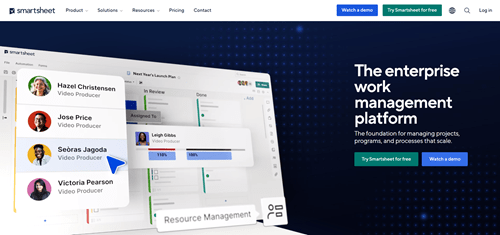
A dynamic work execution platform with Gantt charts, resource management, and automation capabilities.
Human Resources (HR) and Talent Management Software:
Human resources (HR) and talent management software are indispensable tools for modern organizations, offering a comprehensive suite of features and functionalities to streamline HR processes, enhance employee engagement, and optimize talent management initiatives. These SaaS solutions are critical in managing various employee lifecycle aspects, from recruitment and onboarding to performance management and career development. Here’s a more detailed elaboration on the capabilities and benefits of HR and talent management software:
Recruitment and Applicant Tracking:
HR and talent management software provide recruiting tools, including job posting, candidate sourcing, resume screening, and applicant tracking.
Users can create job requisitions, post job openings to multiple channels, and track candidate applications through customizable workflows, ensuring a streamlined and efficient recruitment process.
Employee Onboarding and Offboarding:
These solutions offer features for automating and standardizing the employee onboarding process, from new hire paperwork and compliance training to equipment provisioning and orientation.
Users can create personalized onboarding checklists, automate onboarding tasks, and track new hire progress to ensure a smooth transition and improve employee retention.
Performance Management and Feedback:
HR and talent management software facilitates ongoing performance management and feedback processes, enabling managers and employees to set goals, track progress, and provide regular feedback and coaching.
Features such as performance reviews, 360-degree feedback, and goal alignment tools help drive employee development, identify training needs, and recognize high performers.
Learning and Development:
These platforms offer learning management system (LMS) capabilities to deliver and track employee training, development programs, and certifications.
Users can create and manage training courses, track employee progress, and assess learning outcomes, fostering a culture of continuous learning and skill development within the organization.
Compensation and Benefits Administration:
HR and talent management software streamline compensation and benefits administration processes, including payroll processing, enrollment, and compliance management.
Integrated payroll and benefits modules automate calculations, deductions, and tax filings, ensuring accuracy and compliance with regulatory requirements while enhancing employee satisfaction and retention.
Employee Engagement and Communication:
These solutions provide tools for enhancing employee engagement, communication, and collaboration across the organization.
Features such as employee self-service portals, social intranets, and mobile apps enable employees to access information, communicate with colleagues, and participate in company initiatives, fostering a sense of belonging and alignment with organizational goals.
Human Resources (HR) and Talent Management Software Example
Workday:
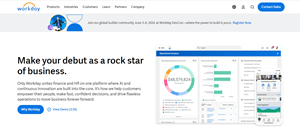
A comprehensive cloud-based HR and finance solution for enterprise-level organizations.
BambooHR:
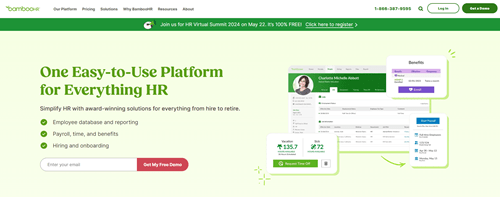
A user-friendly HR platform for small and medium-sized businesses, offering employee databases, onboarding, and time-off tracking.
Gusto:

A modern payroll and HR solution for small businesses, handling payroll, benefits, and compliance.
Greenhouse:
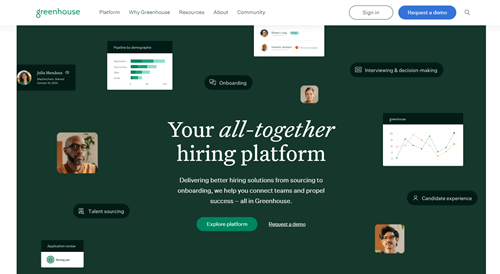
A recruiting software platform that streamlines the hiring process, from applicant tracking to onboarding.
JazzHR:
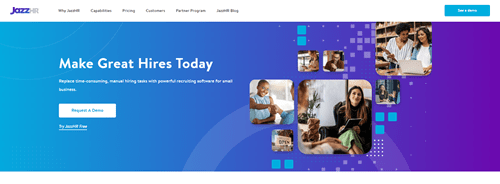
An applicant tracking system with recruitment marketing, employee onboarding, and reporting capabilities.
Accounting and Financial Management Software:
Accounting and financial management software are integral tools for businesses to effectively manage their finances, streamline accounting processes, and make informed financial decisions. These software solutions offer various features and functionalities to support various aspects of financial management, including bookkeeping, invoicing, expense tracking, budgeting, and financial reporting. Here’s a more detailed elaboration on the capabilities and benefits of accounting and financial management software:
Bookkeeping and Financial Transactions:
Accounting and financial management software provides tools for recording, categorizing, and tracking financial transactions, such as income, expenses, purchases, and sales.
Users can automate repetitive bookkeeping tasks, reconcile bank accounts, and maintain accurate and up-to-date financial records, ensuring compliance with accounting standards and regulations.
Invoicing and Billing:
These solutions offer features for creating, customizing, and sending invoices to clients and customers for goods or services rendered.
Users can generate professional-looking invoices, set up recurring billing schedules, and track invoice status and payment receipts, improving cash flow management and reducing billing errors.
Expense Management:
Accounting and financial management software streamline expense tracking and management processes, allowing businesses to monitor and control spending more effectively.
Users can capture and categorize expenses, track receipts, and allocate expenses to specific projects or cost centers, facilitating expense reimbursement and budget tracking.
Budgeting and Forecasting:
These platforms enable businesses to create, monitor, and adjust budgets to align with financial goals and objectives.
Users can set budget targets, track actual versus budgeted expenses, and perform financial forecasting based on historical data and performance trends, enabling proactive decision-making and resource allocation.
Financial Reporting and Analysis:
Accounting and financial management software provides robust reporting and analytics capabilities to generate insights into financial performance and trends.
Users can create customizable financial reports, dashboards, and metrics to analyze key financial metrics, monitor profitability, and identify areas for improvement, empowering stakeholders to make data-driven decisions.
Compliance and Taxation:
These solutions help businesses comply with regulatory requirements and obligations by automating tax calculations, filings, and reporting.
Features such as tax preparation, deduction tracking, and compliance alerts ensure accurate and timely tax reporting and reduce the risk of penalties and fines.
Bookkeeping and Financial Transactions Examples:
QuickBooks Online:
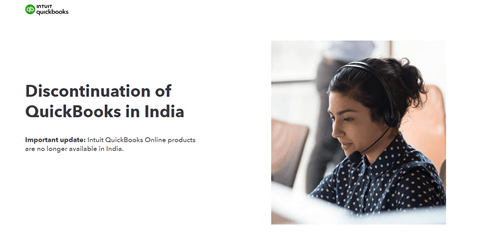
A popular cloud-based accounting software for small and medium-sized businesses.
FreshBooks:
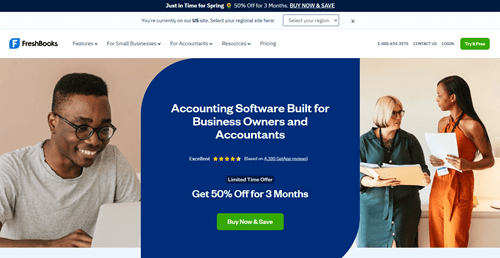
A simple, user-friendly accounting solution designed for self-employed professionals and their teams.
Xero:
Comprehensive accounting software with invoicing, payroll, inventory, and bank reconciliation features.
Zoho Books:
An accounting solution that integrates with other Zoho apps, providing a unified platform for small businesses.
Wave:
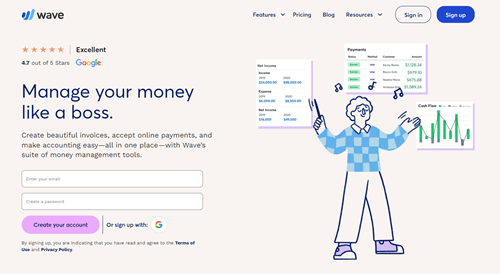
A free, cloud-based accounting software for small businesses with invoicing, payroll, and receipt scanning capabilities.
Advantages of SaaS Solutions:
Cost-effectiveness:
SaaS eliminates the need for upfront hardware and software investments, reducing capital expenditures.
Accessibility:
SaaS applications can be accessed from anywhere with an internet connection, enabling remote work and collaboration.
Automatic updates:
The provider automatically applies software updates, bug fixes, and security patches, ensuring users always have access to the latest version.
Scalability:
SaaS solutions can easily scale up or down based on user demand, allowing businesses to pay only for the needed resources.
Reduced IT overhead:
With the provider managing the application and infrastructure, organizations can significantly reduce their IT overhead and focus on their core business operations.
Disadvantages of SaaS Solutions:
Internet dependency:
SaaS applications require a stable internet connection, which may pose challenges in areas with poor connectivity or during outages.
Data security and privacy concerns:
Organizations may have concerns about data security and privacy when storing sensitive information on the provider’s servers.
Integration challenges:
Integrating SaaS applications with existing on-premises systems or cloud-based services can be complex and require additional tools or customization.
Limited customization:
SaaS applications typically offer limited customization options to maintain a multi-tenant architecture and streamline updates.
Vendor lock-in:
Switching SaaS providers can be challenging due to potential data migration issues and compatibility concerns, leading to vendor lock-in.
Top 3 Trending Types of SaaS Solutions:
Artificial Intelligence (AI) and Machine Learning (ML) SaaS:
Salesforce Einstein
AI-powered features for predictive analytics, intelligent automation, and personalized recommendations within Salesforce’s CRM platform.
Google Cloud AI
Google offers a suite of AI and ML services, including natural language processing, computer vision, and machine learning models.
Amazon Rekognition
An AI service from Amazon Web Services (AWS) that provides image and video analysis capabilities for facial recognition, object detection, and more.
Internet of Things (IoT) SaaS:
PTC ThingWorx
A platform for building and deploying IoT applications, enabling remote monitoring, asset management, and predictive maintenance.
Particle IoT Platform
A cloud-based platform for connecting and managing IoT devices, with tools for device management, data ingestion, and application development.
Losant Enterprise IoT Platform
A comprehensive IoT platform for building, deploying, and managing connected products and applications.
No-Code/Low-Code Development SaaS:
Appian
A low-code development platform for building and automating business processes, applications, and workflows.
Mendix
A high-productivity, low-code platform for developing and deploying multi-channel applications.
Zoho Creator
A low-code platform for building custom business applications, workflows, and integrations with other Zoho products.
Frequently Asked Questions (FAQs):
What is the difference between SaaS and traditional on-premises software?
The primary difference is the delivery model. Traditional on-premises software is installed and runs on local computers or servers within an organization’s infrastructure. In contrast, SaaS applications are hosted in the cloud by a third-party provider and accessed over the internet through a web browser or client application.
How is SaaS different from other cloud computing models like IaaS and PaaS?
SaaS (Software as a Service) provides complete, ready-to-use applications delivered over the internet. IaaS (Infrastructure as a Service) offers virtualized computing resources like servers, storage, and networking, allowing customers to manage their software and infrastructure. PaaS (Platform as a Service) provides a platform for developing, testing, and deploying applications without managing the underlying infrastructure.
Can SaaS applications be customized?
While SaaS applications are designed as multi-tenant solutions, many providers offer some level of customization. This can range from basic configuration options and branding to more advanced customizations through APIs, plugins, or integrations. However, extensive customization may be limited to maintain the multi-tenant architecture and streamline updates.
How is data security and privacy handled in SaaS solutions?
Data security and privacy are critical concerns for SaaS providers. They typically employ data encryption, access controls, regular backups, and compliance with industry standards like ISO, GDPR, and HIPAA. However, organizations should review the provider’s security practices and data handling policies to ensure they meet their requirements.
What happens if a SaaS provider goes out of business or discontinues a service?
This is a potential risk with SaaS solutions. Customers may need help accessing their data or migrating to a new solution if a provider goes out of business or discontinues a service. Having contingency plans, such as regular data backups and evaluating alternative providers, is essential.
How can organizations ensure seamless integration of SaaS solutions with existing systems?
Many SaaS providers offer APIs and pre-built integrations with popular software and services, enabling seamless integration with existing systems. However, organizations may need to invest in additional tools or customization to ensure proper integration, especially with legacy or proprietary systems.
Conclusion
In conclusion, the diverse array of SaaS solutions outlined in this exploration underscores the dynamic nature of the software-as-a-service industry. From comprehensive CRM platforms like Salesforce to innovative project management tools like Asana, each type of SaaS solution offers unique benefits tailored to meet the specific needs of businesses and individuals alike. Whether streamlining operations, enhancing collaboration, or driving growth, SaaS solutions continue revolutionizing how we work and interact in the digital age. As technology evolves and new challenges emerge, the versatility and scalability of SaaS solutions position them as indispensable assets for businesses seeking to stay ahead in an increasingly competitive landscape. By embracing the myriad possibilities offered by SaaS, organizations can unlock new opportunities for innovation, efficiency, and success.