12 Best Time Tracking Software For Time Management in 2025
Time tracking software is a valuable time management tool that can help you and your team be more coordinated, efficient, and productive. In other words, a time tracking app will help you and your business save time and money. The problem is there are hundreds of time trackers to choose from, each offering its own set of features. The list goes on: productivity tracking, GPS tracking, billing, and more. But, more importantly, which tool is best for you and your team?
We’ve done the work for you and compiled a list of the best time tracking apps in one place so you can choose the best one for you, whether you’re a freelancer, a small business owner, or the CEO of a large company. This comprehensive time tracking software list includes simple and advanced time tracking apps. You can be sure to find the efficiency tracking app that works best for you.
How Important is Time Tracking?
If you’re still unsure about the value of time tracking, consider the following benefits:
Identify non-essential tasks: You don’t have enough time to do everything you want. Time tracking will help you replace inefficient tasks with more efficient ones. You can save time by exporting this information into reports and timesheets that you can use for future projects. Another purpose of combining time tracking and task management is to save time. To reduce the data footprint, it’s even easier if these two elements are part of the same native application.
Increase the accuracy of time estimates: For potential businesses, you can use previously tracked time entries as a primary indicator. You will be able to make more reliable forecasts for subsequent activities and set more accurate deadlines for similar projects, thanks to them. Tracking their progress over time will help you determine whether or not a worker will have enough time to complete a task based on their previous activities. Often, if they have the right skills, under booked workers can take over the work of others for faster results.
Make sure you’re paid fairly: If you’re self-employed and paid by the hour, simple time-tracking software can help you get paid the right amount. It will allow you to avoid approximations and uncomfortable meetings with demanding clients who refuse to comply or who are reluctant to agree on a salary scale. All of your timesheets and proof of your work will be securely stored online and measured second by second.
When you combine time tracking with other features, it becomes even more effective. You’ll need task management to track your daily responsibilities, as well as the ability to generate time reports based on your work to gauge success and track past behavior for future reference. Other useful features, such as automatic time control, team resource planning, and accounting capabilities, make it easy to manage time, budget, and human resources. You also won’t have to switch between apps, software, or strategies to get your tasks done.
The List of Top 12 Time Tracking Software
Here is the list of the most popular top 12 time tracking software that you must check out to manage your working hours accordingly.
1. Monday.com

Monday.com is project management software with time tracking functionality that has removed the flaws of traditional management tools, instead focusing on simple, visually intuitive interfaces that help explain work sequences.
Resource and project management, time tracking tools, communication, and reporting are just a few features available on Monday.com for project management. Users can, for example, connect files to maps, leave notes, mention teammates, etc. It also has a great project reporting dashboard that can bring together data from different boards, allowing for better progress tracking.
Although monday.com doesn’t have as comprehensive a collection of project accounting and billing resources as other tools, you can use it to track hours, schedules, and invoices. You can delegate owners to new projects, prioritize them, set due dates, and see how long each project and task takes. You can also use their software to keep track of time.
2. Paymo

Paymo is a time tracking, project management, and labor software that helps management professionals and freelancers deliver projects throughout their lifecycles. The Paymo company has been around since 2008 and started out as a time tracking and invoicing app. Gradually, thanks to user feedback, it turned into a complete work management medium.
With users from across 50 countries, Paymo is an established application that around 100,000 users rely on to help them manage their time and projects from start to finish. Its main purpose is to help you keep all your work in one place while simplifying your workflow for more efficient task management.
3. Time Doctor

Time Doctor is a hybrid time tracking software and project management tool. It is an effective employee management software because it allows you to get a wealth of information about your staff. Each employee’s web page and applications are recorded by the Time Doctor time tracking device. It also allows administrators to take snapshots of their employees’ desktops to see exactly what they’re working on at all times, reducing the risk of slacking off.
Time Doctor doesn’t just track time; it also lets you pay your workers directly from the app using PayPal, Payoneer, TransferWise, or any other system you choose. The reward is dynamically determined based on the number of hours worked by each employee.
4. Toggl Track

Toggl Track is a great place to start if you’re looking for a fast and free time tracking app. It is elegantly constructed and extremely easy to use. Toggl is a great choice if you want to get started right away and track time spent on different projects and clients. Toggl lets you create assignments, tasks, and timesheets using your browser, chrome extension, mobile app, or desktop app. While accruals can be tracked, there is no way to set budgets and track progress against them. You will need to use a third-party platform to track against a quote or generate an invoice.
Toggl has some useful features to help people track time correctly, like automatic reminders to keep people on track and the ability to build in required fields for time entries to make sure people are always adding comments or tags to their timesheet entries. You can also use auditing software to set up notifications for suspicious-looking timesheet entries.
5. Harvest

Harvest is a great choice for teams and one of the best time tracking apps. It’s also a great choice for individual entrepreneurs, but it’s designed to tackle a collective workload in a simple and straightforward way. Harvest is a fantastic app to help you finish your work if tracking and coordinating a team’s time isn’t your forte.
Harvest can be installed and used by as many people on your team as they want, including the desktop app, web app, and browser extension. Apps work offline, so you and your teammates can track time spent on tasks, even if you’re not connected to the internet. All information from the personal schedules of the team members is transmitted to the administrator’s Harvest account, where it is presented in the form of a description and details. If desired, Harvest can send automatic reminders to team members to submit their timesheets, and the business owner can always edit, review, and approve team timesheets.
Harvest also interacts with a large number of other applications. Some of the supported apps (Asana, Basecamp, Slack, and Trello, to name a few) let you monitor your working hours directly from them and send the results to Harvest.
Also read : Business Management Software
6. Timely

Timely stands out from thebest picks of time tracking software as being smooth and automated monitoring software as one would imagine because it tracks all the time: GPS locations, addresses, meetings, documents, and websites. It means you’ll never need to rerun a timer with Timely, giving you the peace of mind you need to stay focused and avoid distraction. Also, as long as no reporting is required for billable work, Timely generally requires very few contacts.
Timely visualizes everything from what you did in the day to your team’s time resource orientation in a very streamlined and easy-to-read way when it comes to reporting. Timely includes an AI that learns over time how you operate on your machine, making it even more engaging and effortless. Then the AI starts writing the time entries for you, saving you time.
7. Everhour

Everhour is a simple scheduling app that integrates with other productivity apps. When you link it to a supported app like Asana, all of your Asana projects appear as projects in Everhour. Therefore, this time tracking tool is easier to set up than other time tracking apps because all your project details are automatically populated into Everhour.
The timing feature takes it a step further by integrating a timer button into your web app of choice, allowing you to start and stop time tracking right from the app. In Asana, for example, a new button will appear with the following options: Start Time, Add Time, Edit Time, and Add Estimate. Everhour integrates with Basecamp, Bitbucket, GitHub, Teamwork Projects, Trello, and a few other apps besides Asana. While having a timer button that syncs with your favorite app is a great feature, it’s not exclusive to Everhour.
Everhour can monitor employee availability when used collaboratively. You can set a maximum number of hours per day or per week for each team member, including yourself, to work on a specific project. Everhour also has a feature that allows you to save planned holidays. When you look at the team’s schedule, you’ll see that available hours (per day) are shown in green, holidays are shown in gray, and overrun sessions are shown in red.
8. HourStack

HourStack is a time tracking tool that differs from other time tracking software in its appearance. It represents time as blocks or windows, like working time is an appointment on your calendar with more emphasis on planning your time before you start working compared to other apps. For example, you can block time on your calendar for tasks you want to complete later in the week. You can say that you expect the work to take an hour or that you want to devote an hour to it. HourStack will monitor the clock for you once you start the timer, making sure you stay within the limits you set.
Another useful feature is the ability to set a daily time limit. For example, you want to work seven hours on Friday. HourStack will notify you if you’re working overtime by displaying your total time worked for the day in red at the bottom of the screen and sending you updates through the mobile app.
9. Quickbooks Time

Keeping timesheets can be expensive, unreliable, and unreadable. Quickbooks Time tackles this problem by offering an innovative approach to online time and attendance tracking that allows workers to clock in in a variety of ways, including text, tweeting, and using the software on a computer or phone, using a web browser, and dialing a number. They may also provide photographs to demonstrate their work. It gives employees the ability to precisely control their working time, wherever they are, especially since Quickbooks Time includes geofencing and reminder functions.
While the primary benefit of Quickbooks Time is to make clocking in as easy as possible for accurate employee time tracking, it also offers one of the most cost-effective ways to do payroll since it can sync with the accounting tool. This ensures that once the hours are approved by the government, the rest of the process will run smoothly.
10. Time Camp

Timecamp is a cloud-based time tracking software that allows users to monitor work time both manually and automatically using timers and the desktop app. Project managers can use the app to collaborate, log billable work hours, and track project progress. It also allows you to submit invoices to customers and automate employee payroll. Also, it is an employee productivity tracking program that lets you see if your workers are performing as efficiently as you want during the working day.
Timecamp stands out from other time-tracking apps with its long list of app integrations, including more than 50 project management apps (Asana, Basecamp) and help desk apps (Zendesk). You can easily sync and import your previously generated tasks and tickets into Timecamp and start monitoring time immediately.
11. RescueTime
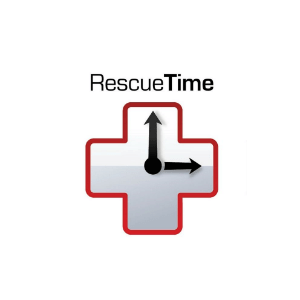
RescueTime is a time tracking software that has a version for almost every device imaginable. Install a small monitoring program on your device before you start using RescueTime. It works in the background to collect data about your device usage, which is then transmitted to RescueTime’s servers and displayed in the online dashboard.
There’s no need to manually log your working hours, as RescueTime knows which apps you’re using and for how long (although the app still offers this option if you need it). Then the app tries to categorize your habits using a series of rules. The most intriguing aspects of RescueTime are those aimed at eliminating distractions. It has a website blocker that allows you to block some distracting sites when you need to focus on your work.
12. Clockify

Clockify is the popular one free time tracking and timesheet solution for teams of all sizes. Unlike all other time tracking software, Clockify is available for unlimited users for free. Clockify is an online application that works in a browser, but you can also install it on your computer or phone for convenience.
Clockify is used by everyone from freelancers, small businesses, and consulting agencies to government institutions, NGOs, universities, and Fortune 500 companies.
What are the Criteria of a Good Time Tracking Software?
When you track time while you work, you can bill more accurately than if you estimate time after the job is done. A higher level of accuracy not only builds trust with your customers but also benefits your business. You will evaluate how you are spending your time and make better business decisions by knowing how you are spending your time. We looked at the following factors when choosing the best time tracking apps:
Real-time trackers: Almost all time tracking apps allow you to perform real-time tracking, which means they provide you with a running clock that you can start when you start a task and pause or stop when you finish it.
The ability to manually add blocks of time or change tracked time: The best apps allow you to correct tracked time after the fact, such as if you leave a timer running when you go to lunch. You should be able to edit the hour’s log to exclude the time when you weren’t working. You’ll also want an app that lets you reach a block of time later if you haven’t started a timer at all. You might not start a timer if your phone rings and you launch into a 20-minute advice call, but you can report and bill those hours worked.
The ability to generate reports: The most effective time tracking apps provide dashboards and reports that allow you to break down the time spent by project, person, or client on a regular, weekly, or monthly basis.
The ability to generate an invoice or export information: You must be ready to take action after accumulating all the time spent on your work. All of these apps allow you to automatically generate invoices from the time tracking data stored in the app or export the data to PDF, CSV, or Google Sheets to share with relevant people.
Have responsive support: Product support should be easy to find so you can get help quickly. Review the available languages to avoid any miscommunication issues. However, keep in mind that the level of support provided depends on your subscription level. It is only possible to speak to an account manager under premium plans for specific applications, so think about how much you are willing to spend.
Summing Up
Time tracking software can help you manage your working hours, and by managing the work properly, you can bring more productivity to your work. No matter if you are a freelancer or a small team, time tracking is a must tool to have so you can keep an eye on your ongoing work effortlessly.
Reach out to SaaSbery if you want to grow your business. SaaSbery is a marketing consultancy provider advising businesses on how to manage your business, company analysis, marketing strategies, and more.




