
20 Best Text Editors For Code and Creating Software in 2025
Text editors are essential tools for writing and processing text files. However, they are very common in the world of code. Indispensable in programming and more specifically, in web development, mobile development, and desktop development, these are software that allows you to work quickly and efficiently without distraction.
Text editors are available to all programmers and writers. All you have to do is learn how these tools work to use them. Their functionalities make it possible to have good experiences in writing computer programs in particular.
The 20 Best Text Editors For Designing Software!
1. Sublime Text

In the text editing industry, Sublime Text is one of the must-haves. This editor has a range of features that can be used to edit any type of text. This software has the particularity of consuming very few resources and adapting to all operating systems. It also offers excellent search tools and many intuitive keyboard shortcuts to quickly access certain features.
Moreover, the edition of this application makes it possible to automatically create indexes of functions already used. So you can use it quickly next time. Besides its free version, Sublime Text offers a paid version for continued and optimal use of even more awesome features.
2. Visual Studio Code
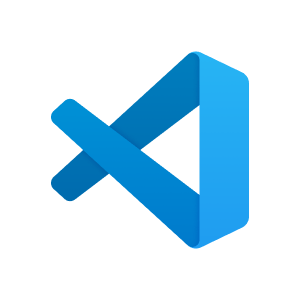
Visual Studio Code, or VS Code is by far the most widely used code editor in the world. Powerful and light, its basic system integrates many programming languages like TypeScript and JavaScript. You can add other technologies to this editor through extensions.
VS Code is an excellent text editor that allows you to best customize your workspace according to your needs and preferences. It has a feature to find all the commands related to the installed programming languages. Apart from its many features, this editing tool is entirely free. It is an ideal editor for users who want to learn to code.
3. Notepad++
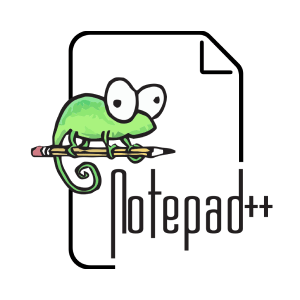
Well-known in the world of text editing, Notepad ++ owes its popularity to its speed of execution. With powerful features, the software consumes very few resources. It takes into account more than 60 programming languages, and it is translated into many languages.
The user interface is another strong point of this code editor. Simple and intuitive, it gives the possibility of modifying it easily. The document outline is displayed for easy editing and customization.
Notepad++ is a completely free text editor that works on all major operating systems.
4. Atom
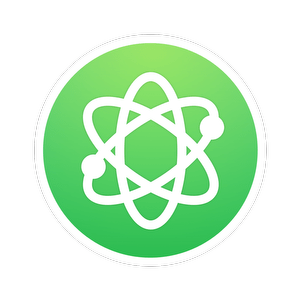
Atom is one of the favorite text editors for programmers. This cross-platform software works on many OS. It is an excellent tool for easily carrying out group projects. It provides an array of features like smart auto-completion. It allows you to code quickly while benefiting from all the conveniences of coding.
In addition, many packages can be associated with this system. GIT and GIT Hub, in particular are highly acclaimed flagship versioning software developers. They effectively partner with Atom. From the available extensions and packages, one has the possibility to add a host of other features to make it a perfect tailor-made experience. This free text editor offers many options.
5. Textmate
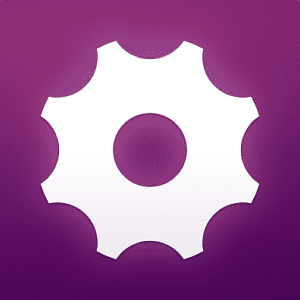
Textmate is a very interesting solution for text editing. The particularity of this software is that it offers bundles for the use of programming languages. These resources allow:
managing files;
integrate building systems;
to work quickly.
It should be noted, however, that this text editor only works on the macOS operating system. It has many features for editing texts and codes. It includes tools for replacement, table management, and auto-completion. Textmate is available in two versions: a free version and a paid one.
Also read : Online word processors
6. CoffeeCup HTML Editor

If you are new to programming, this text editor might be the one for you. It helps to quickly and well master languages and technologies such as PHP, HTML, and CSS. It is an excellent tool for writing structured and fast algorithms. CoffeeCup offers the ability to work directly on websites. This allows them to be easily modified and adjusted efficiently.
Its functionality on HTML tags makes it a preferred tool for web developers. It also acts effectively on the referencing of websites. One can also have excellent themes to create attractive designs with these solutions. The program is quite practical to go quickly in the design of sites. To benefit from all the conveniences of this code editor, you must opt for its paid version, which remains very affordable. The free trial is a good help to get familiar with the tool.
7. Vim

Vim is a rather special code and text editor. It supports almost all programming languages. Likewise, it works on almost all operating systems. Reserved for experienced developers and programmers, Vim is a tool that is used to perform many tasks.
In particular, it allows you to work on existing databases with a view to saving time and avoiding bugs as much as possible. Vim is a very practical tool thanks to its keyboard shortcuts. A guide is available for beginners to help them master the software. Vim is a completely free open-source text editor that is likely to delight you.
8. Komodo Edit

This computer code editing application was created to offer a tool that is both powerful and easy to use. Komodo Edit has many powerful and advanced features as well. It thus supports all Frameworks and all programming languages. To enjoy the completeness of the functions available on this system, you must download the IDE version.
The software interface makes it possible to closely follow the modifications made to work carried out. It is then easier to correct editing errors as they occur. Komodo Edit is a tool that allows you to make multiple selections and work on different projects simultaneously.
9. Ultra Edit

Ultra Edit is a powerful text editor that you can also adopt. If you’re looking for speed in your editing projects, this app is a great option. It also offers many powerful customization tools. In addition, some themes of this editor provide a solid base for starting editing work.
That way, you won’t always have to start your projects from scratch. Its multi-caret functionality offers the possibility to cut, paste and delete data on its files in a few clicks. It also allows you to work on large files. This solution for developing software is only available in a paid version.
10. Nova

For macOS users, Nova is an ideal text editing software. It has a rich library of features that make it easy to use on this operating system. The ability to create files and then clone them is its main advantage. So you can work on the same projects with other users.
The software also includes control tools that make it possible to ensure that there are no errors in the editing work. You also have the option of configuring the user interface to take advantage of all available themes. Although Nova is fully paid, a 30-day trial period is offered. It allows us to better discover the software.
11. Coda

Among text editors, Coda has one of the most structured and ergonomic interfaces. This editing tool offers unique features that allow programmers to derive real benefits from it. As features of this editing software, we note in particular:
Local indexing;
Editing on CSS;
Syntax highlighting functions.
The specificity of this software is its one-click joker, which allows you to quickly make small changes. With Coda, file management becomes child’s play. This publisher offers a paid solution only for macOS users. More advanced handy features are included in the latest version of the app.
12. NetBeans

Text editors can also be used to develop mobile and desktop applications. These programs can simply be Integrated Development Environments (IDE). They bring together all the systems and all the technologies necessary to create a specific software. NetBeans is one of the essentials in this field.
This is a Java IDE editor that allows you to test the source codes of applications written in this language. Its code formatting feature allows for a wide range of customization options. When editing codes, the software system highlights the corresponding pairs of quotation marks, square brackets, or parentheses by default. It also displays the rendering of the work carried out by highlighting the errors of different types. We can thus identify them and quickly correct them. Debugging is indeed easier with such text editors.
13. Spacemacs

The fundamental characteristics of the Spacemacs editor are consistency, ergonomics, and mnemonics. Consistency refers to the tool’s functionality and shortcuts. They allow you to quickly code and memorize certain codes for earlier use.
Ergonomics is relative to the simplicity and accessibility of its user interface. As a developer, one can easily interact with this interface to perform multiple tasks. Mnemonic refers to the intuitiveness of shortcuts in the code editor. It makes it easy to use Spacemacs. The software is available free of charge and suitable for the majority of operating systems: Windows, Linux, macOS, etc.
14. CodeShare

As the name suggests, CodeShare is a real-time code-sharing tool. It has a chat service similar to Skype for organizing online work sessions. It is a very advantageous editor for teamwork for developers who do not reside in the same region. Written codes remain only 24 hours in the software.
They are deleted when they are not saved on the device itself. CodeShare is a fairly uncluttered editor that allows for distraction-free work. It is adopted by many enterprise developers. It is a free editor.
15. Espresso

Espresso is arguably the best text editor for Mac users. It has an array of advanced and sophisticated features, such as multi-editing and live preview. The ability to customize the work interface to your liking is also a major plus.
The Espresso text editor has a library of syntactic themes and resources that can be used during digital computer system design projects. Its Navigator feature gives a quick idea of code structure, filters, and styles used in code editing. It is a paid solution that offers a good trial period.
16. Brackets

Brackets is a modern text editor and computer code editing solution. This open-source software offers many handy visual tools. It is mainly used for writing algorithms online or on well-organized files. Given its affiliation with Adobe, Brackets offers the ability to integrate Photoshop for engaging content.
The visual preview is an essential asset of the software. This is a feature that not all code editors offer. In addition to the Git Hub services integrated into the publisher’s system, there is the possibility of downloading numerous plug-ins.
Brackets works on many operating systems, including macOS and Windows.
17. BBEdit

BBEdit software is an ideal solution for writers, app developers, and web authors. It is an HTML text editor that gives users full control over edited texts and codes. Above all, it allows you to write, modify and format all types of texts. BBEdit has interesting features:
conversion;
sorting;
research and;
text replacement.
One of its flagship features is the Test Factory. It allows you to transform text from many very practical tools. BBEdit is paid, but it offers a free trial period.
18. Bluefish
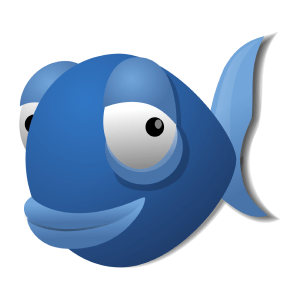
Robust and fast, Bluefish is a text editor that consumes few digital resources. It provides all the must-have features for code and text editing. These include the snippets sidebar, auto-completion, auto-fetch of processed files, and search and replace options, among others. It is a free solution that one can easily adopt to edit files efficiently at well.
The commands and functions of this application used to create new programs are configurable and customizable. This allows you to have full control over the application. Bluefish takes into account a variety of programming languages, such as:
JavaScript;
PHP;
Ruby;
Python.
19. WebStorm

Web Storm is an essential tool for quickly editing text to create software. Its intelligent coding assistance makes it easy to complete projects quickly. The features of the software are multiple. We note for example, the auto-completion, the formatting, and the analysis of the code.
Lines of code that contain errors are automatically displayed on the right side of the editor. We can thus correct them as we code. In addition, the code analysis functionality makes it possible to correct the document as a whole. Web Storm is a paid and full-featured editor for good text editing.
20. ICE Coder
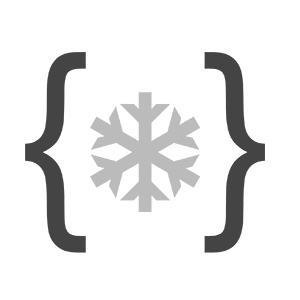
This text editor is one of the newest and most innovative. It is an excellent software that incorporates many features and extensions. ICE Coder allows, for example, to add Chrome tab to its support. The programming languages C, PHP, and many more are taken into account by the application. It is an editor that one can adopt to enjoy a beautiful editing experience.
Final Words
With these top 20 best text editors, you can discover excellent and reliable tools that offer great features. You can adopt one or more while taking into account your needs, your constraints, your preferences, and the type of project developed. It is thus possible to make it a perfect experience with text editors.
Need help with your SaaS business? Reach out to an expert like SaaSbery who is serving the industry for over 18 years and provides the best solution regarding all business queries.




