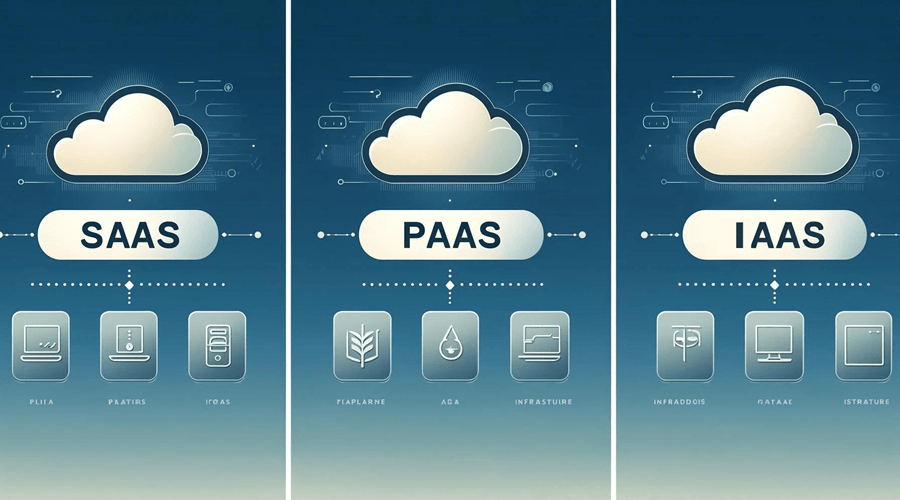
Choosing Between SaaS PaaS and IaaS: An In-depth Comparison
In today’s rapidly evolving digital landscape, cloud computing has emerged as a cornerstone for organizations seeking flexibility, scalability, and efficiency in managing their IT infrastructure and applications. At the heart of cloud computing lie three fundamental service models: Software as a Service (SaaS), Platform as a Service (PaaS), and Infrastructure as a Service (IaaS). These models represent distinct approaches to delivering computing resources over the internet, each offering unique advantages tailored to specific business needs. Understanding the differences and benefits of SaaS, PaaS, and IaaS is essential for organizations leveraging cloud technology to optimize operations, drive innovation, and achieve strategic objectives in an increasingly competitive market.
Key Differences Between SaaS, PaaS, and IaaS
Before diving into the specifics of each service model, let’s briefly outline the key differences:
Service Offerings:
- SaaS provides ready-to-use software applications over the Internet.
- PaaS offers a platform for developing, testing, and deploying applications.
- IaaS provides virtualized computing resources like servers, storage, and networking.
Management Responsibilities:
- With SaaS, the provider manages the entire application stack.
- In PaaS, the provider manages the underlying infrastructure and middleware.
- IaaS requires the customer to manage the operating system, middleware, and applications.
Scalability and Control:
- SaaS offers limited scalability and control over the application.
- PaaS provides more control over application development and deployment.
- IaaS offers the highest level of control and scalability over the entire infrastructure.
Customization Options:
- SaaS typically offers limited customization options since the software is pre-built.
- PaaS allows for greater customization, enabling developers to tailor applications to specific business needs.
- IaaS offers the most flexibility for customization, allowing users to configure virtualized resources according to their exact requirements.
Resource Management:
- The service provider handles resource management in SaaS, including allocation and optimization.
- PaaS users have more control over resource allocation and management, but the provider manages the underlying infrastructure.
- IaaS users fully control resource management, including provisioning, scaling, and optimization.
Security Responsibilities:
- SaaS providers are responsible for securing the application and data, including encryption, access control, and compliance.
- PaaS users are responsible for securing their applications and data, while the provider manages security at the infrastructure level.
- IaaS users have the highest level of responsibility for security, including securing the operating system, applications, and data, as well as network security configurations.
SaaS: Software as a Service
SaaS, or Software as a Service, is a cloud computing model where software applications are hosted and delivered over the internet by a third-party provider. Instead of installing and maintaining the software on individual machines, users access these applications through a web browser or a lightweight client application.
SaaS Delivery Model
In the SaaS delivery model, the software provider is responsible for hosting, maintaining, and updating the application. Users typically pay a subscription fee to access the software online, often based on the number of users or features required. This model eliminates the need for organizations to invest in expensive hardware and software licenses and the associated maintenance and support costs.
SaaS Advantages
- Accessibility and Convenience: SaaS applications can be accessed from anywhere with an internet connection, enabling remote work and collaboration among distributed teams.
- Cost-Effective: SaaS eliminates the upfront costs of purchasing hardware and software licenses, reducing capital expenditures and operational costs.
- Automatic Updates: The provider automatically rolls out software updates, bug fixes, and security patches, ensuring that users always have access to the latest version.
- Scalability: SaaS applications can easily scale up or down based on user demand, allowing organizations to pay only for the needed resources.
- Reduced IT Overhead: With the provider managing the application and infrastructure, organizations can significantly reduce their IT overhead and focus on their core business operations.
SaaS Characteristics
- Multi-tenant Architecture: SaaS applications are designed to be multi-tenant, meaning that a single instance of the software serves multiple customers simultaneously.
- Subscription-based Pricing: Users pay a recurring subscription fee, typically based on the number of users or features required.
- Web-based Access: SaaS applications are accessed through a web browser or a lightweight client application, eliminating the need for local installation.
- Centralized Management: The provider manages the application, including security, performance, and updates.
When to Use SaaS
SaaS is an ideal solution for organizations seeking a cost-effective and scalable way to access software applications without the overhead of managing the underlying infrastructure. It is particularly well-suited for businesses that:
- Need more IT resources and prefer to outsource software management.
- Require collaboration among geographically dispersed teams.
- Prioritize lower upfront costs and predictable operational expenses.
- Seek rapid deployment and easy scalability of applications.
- Require access to the latest software versions and features without the hassle of manual updates.
SaaS Limitations and Concerns
While SaaS offers numerous advantages, it’s essential to be aware of its limitations and potential concerns:
- Data Security and Privacy: With data stored on the provider’s servers, organizations may have concerns about data security, privacy, and compliance with industry regulations.
- Vendor Lock-in: Switching SaaS providers can be challenging due to potential data migration issues and compatibility concerns, leading to vendor lock-in.
- Internet Dependency: SaaS applications require a stable internet connection, which may pose challenges in areas with poor connectivity or during outages.
- Limited Customization: SaaS applications typically offer limited customization options to maintain a multi-tenant architecture and streamline updates.
- Integration Challenges: Integrating SaaS applications with existing on-premises systems or other cloud-based services can be complex and may require additional tools or customization.
SaaS (Software as a Service) examples
Salesforce:
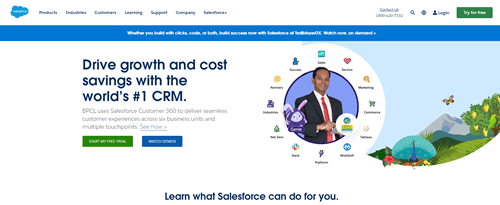
Salesforce is a cloud-based customer relationship management (CRM) platform that helps businesses manage their sales, marketing, customer service, and more.
Use:
Businesses use Salesforce to streamline sales processes, track customer interactions, manage marketing campaigns, and provide exceptional customer service.
Benefit:
With Salesforce, companies can improve customer relationships, increase sales efficiency, gain valuable insights through analytics, and drive business growth.
Google Workspace (formerly G Suite):
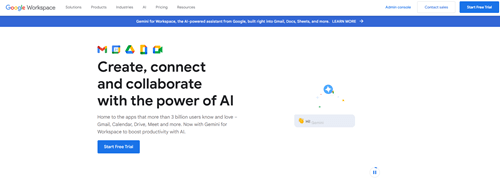
Google Workspace is a suite of cloud-based productivity tools that includes Gmail, Google Drive, Google Docs, Google Sheets, Google Slides, and more.
Use:
Individuals and businesses use Google Workspace for email communication, document collaboration, file storage, and real-time collaboration on documents, spreadsheets, and presentations.
Benefit:
Google Workspace enhances productivity, promotes team collaboration, enables seamless document sharing and editing, and provides a reliable cloud-based platform accessible from any device.
Microsoft 365 (formerly Office 365):
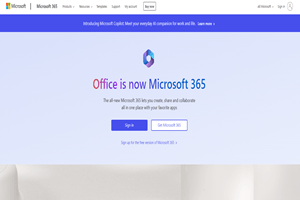
Microsoft 365 is a subscription-based suite of cloud-based productivity tools offered by Microsoft, including Microsoft Word, Excel, PowerPoint, Outlook, Teams, and more.
Use:
Organizations utilize Microsoft 365 for document creation, spreadsheet management, presentation design, email communication, team collaboration, and video conferencing.
Benefit:
Microsoft 365 enables seamless integration with familiar Microsoft Office applications, enhances productivity with advanced collaboration features, ensures data security and compliance, and facilitates remote work.
Zoom:
Zoom is a cloud-based video conferencing platform that offers virtual meetings, webinars, conference rooms, and chat functionalities.
Use:
Individuals and businesses use Zoom for remote meetings, virtual collaboration, online training sessions, webinars, and video conferencing across various devices.
Benefit:
Zoom provides high-quality video and audio conferencing, screen sharing, recording capabilities, virtual background options, and an easy-to-use interface, enhancing communication and collaboration among remote teams and participants worldwide.
Slack:
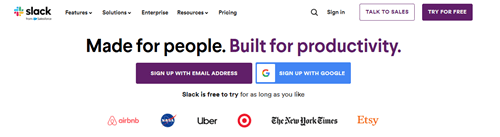
Slack is a cloud-based instant messaging and collaboration platform for teams to communicate and collaborate in real-time.
Use:
Teams use Slack for instant messaging, file sharing, channel-based communication, project collaboration, integrations with other productivity tools, and remote team coordination.
Benefit:
Slack streamlines communication, reduces email clutter, centralizes team conversations, facilitates quick decision-making, integrates with numerous third-party apps and services, and improves team productivity and collaboration.
PaaS: Platform as a Service
Platform as a Service (PaaS) is a cloud computing model that provides a complete platform for developing, testing, deploying, and managing applications. It abstracts away the underlying infrastructure, allowing developers to focus on building and running their applications without worrying about the complexities of server provisioning, operating system configurations, and other infrastructure-related tasks.
PaaS Delivery Model
In the PaaS model, the cloud provider offers a pre-configured development environment, including programming languages, tools, databases, and other middleware components. Developers can leverage these resources to build, deploy, and scale their applications within the provider’s platform. The provider manages the underlying infrastructure, including servers, networking, and storage.
PaaS Advantages
- Rapid Application Development: PaaS provides a streamlined development environment, enabling faster application development and deployment cycles.
- Scalability and Elasticity: PaaS platforms automatically scale resources up or down based on application demand, ensuring optimal performance and cost-efficiency.
- Reduced Operational Overhead: With the provider managing the underlying infrastructure, organizations can significantly reduce operational overhead and focus on application development.
- Consistent Development Environment: PaaS ensures a consistent and standardized development environment across teams, reducing compatibility issues and promoting collaboration.
- Integration and Portability: Many PaaS platforms offer built-in integration with other cloud services and tools and portability across different cloud providers.
PaaS Characteristics
- Pre-configured Development Environment: PaaS provides a pre-configured development environment with tools, languages, databases, and middleware components.
- Abstraction of Infrastructure: Developers can focus on application development without worrying about infrastructure management.
- Scalability and Resource Management: PaaS platforms automatically scale resources based on application demand and optimize resource utilization.
- Multi-tenant Architecture: Like SaaS, PaaS platforms are often designed with a multi-tenant architecture, enabling efficient resource sharing.
When to Use PaaS
PaaS is an excellent choice for organizations and developers who want to accelerate application development, reduce operational overhead, and leverage the benefits of cloud computing without managing the underlying infrastructure. It is particularly suitable for:
- Agile Development Teams: PaaS supports iterative development and rapid deployment cycles, making it ideal for agile development methodologies.
- Cloud-Native Applications: PaaS platforms are optimized for building and deploying cloud-native applications that leverage microservices, containers, and serverless architectures.
- Polyglot Programming: PaaS platforms often support multiple programming languages and frameworks, allowing developers to work with their preferred tools.
- Integration and Portability: PaaS can benefit organizations that require seamless integration with other cloud services or need to migrate applications across different cloud providers.
PaaS Limitations and Concerns
While PaaS offers several advantages, there are some limitations and concerns to consider:
- Vendor Lock-in: Migrating applications from one PaaS platform to another can be challenging due to differences in APIs, services, and configurations, leading to potential vendor lock-in.
- Limited Control and Customization: PaaS platforms may restrict the level of control and customization available to developers, limiting flexibility and customization options.
- Security and Compliance: Organizations may have concerns about data security, privacy, and compliance when using a third-party PaaS platform, particularly in regulated industries.
- Learning Curve: Developers may need to invest time and effort in learning the specific tools, APIs, and methodologies required by the PaaS platform.
- Integration Challenges: While PaaS platforms offer built-in integration with other cloud services, integrating with legacy on-premises systems or third-party tools may require additional effort and customization.
PaaS: Platform as a Service Examples
Heroku
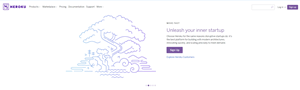
Introduction: Heroku is a cloud-based platform and service (PaaS) that simplifies application deployment and management.
Use:
Developers utilize Heroku to deploy, manage, and scale applications without the complexity of infrastructure management.
Benefit:
With Heroku, teams can focus on building and improving their applications while the platform handles tasks like provisioning, scaling, and monitoring. This leads to faster time to market and reduced operational overhead.
Google App Engine
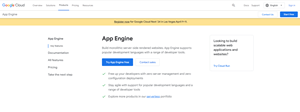
Introduction: Google App Engine is a fully managed platform as a service (PaaS) that allows developers to build and deploy scalable web applications and mobile backends.
Use:
Developers leverage Google App Engine to develop and deploy applications using popular programming languages and frameworks.
Benefit:
Google App Engine offers automatic scaling, built-in security features, and seamless integration with other Google Cloud services, enabling developers to focus on writing code and delivering value to users without worrying about infrastructure management.
Microsoft Azure App Service
Microsoft Azure App Service is a platform as a service (PaaS) offering that enables developers to build, deploy, and scale web applications and APIs.
Use:
Developers use Azure App Service to streamline application development, deployment, and management across various programming languages and platforms.
Benefit:
Azure App Service provides built-in DevOps capabilities, including continuous integration and deployment, automatic scaling, and high availability, allowing teams to deliver reliable applications quickly and efficiently.
Salesforce Platform
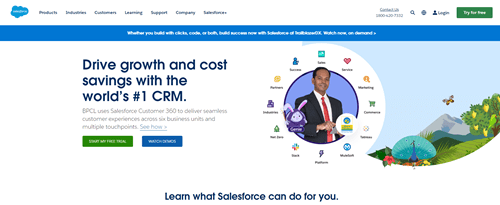
The Salesforce Platform is a cloud-based service (PaaS) that empowers businesses to build custom applications and extend Salesforce functionality.
Use:
Organizations leverage the Salesforce Platform to create tailored solutions for their unique business needs, such as customer relationship management (CRM), workflow automation, and app development.
Benefit:
With the Salesforce Platform, businesses can accelerate app development, improve productivity, and drive innovation by leveraging pre-built components, APIs, and tools for seamless integration with Salesforce and third-party systems.
AWS Elastic Beanstalk
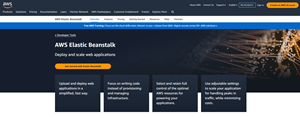
AWS Elastic Beanstalk is a platform as a service (PaaS) offering from Amazon Web Services (AWS) that simplifies the deployment and management of web applications.
Use:
Developers utilize AWS Elastic Beanstalk to deploy applications written in various programming languages and frameworks, such as Java, .NET, Node.js, and Python.
Benefit:
AWS Elastic Beanstalk automates infrastructure provisioning, load balancing, and scaling, allowing developers to focus on writing code and delivering features instead of managing infrastructure. This results in faster deployment times and improved resource utilization.
IaaS: Infrastructure as a Service
Infrastructure as a Service (IaaS) is a cloud computing model that provides virtualized computing resources, such as servers, storage, and networking, over the Internet. Unlike SaaS and PaaS, IaaS gives organizations complete control and responsibility over the underlying infrastructure, including the operating system, middleware, and applications.
IaaS Delivery Model
In the IaaS model, cloud providers offer on-demand access to computing resources, which can be provisioned, scaled, and managed by the customer. Users can rent virtual machines (VMs), storage, and networking components as needed, paying only for the resources they consume. The provider manages the physical hardware, data centers, and virtualization infrastructure.
IaaS Advantages
- Flexibility and Control: IaaS provides organizations complete control over the underlying infrastructure, allowing them to configure and customize it according to their specific requirements.
- Scalability and Cost-Efficiency: IaaS enables organizations to scale their infrastructure resources up or down quickly, paying only for what they use, resulting in cost savings and improved resource utilization.
- Rapid Provisioning: IaaS allows for rapid provisioning of computing resources, enabling organizations to quickly spin up new environments or scale existing ones as needed.
- Disaster Recovery and Business Continuity: IaaS providers can offer robust disaster recovery and business continuity solutions by leveraging multiple data centers and redundant infrastructure.
- Reduced Capital Expenditure: With IaaS, organizations can avoid the upfront costs of purchasing and maintaining physical hardware, reducing capital expenditure and shifting to an operational expense model.
IaaS Characteristics
On-Demand Self-Service: IaaS allows users to provision and manage computing resources automatically, without human intervention from the provider.
Broad Network Access: IaaS resources are accessible over the internet, enabling ubiquitous access from various devices and locations.
Resource Pooling: IaaS providers pool and share computing resources across multiple customers, utilizing multi-tenant models to optimize resource utilization.
Rapid Elasticity: IaaS enables organizations to quickly scale resources up or down based on demand, providing elasticity and cost-efficiency.
When to Use IaaS
IaaS is an ideal choice for organizations that require complete control and flexibility over their infrastructure and those with specific customization or regulatory requirements. It is particularly suitable for:
- Legacy Application Migration: IaaS can facilitate the migration of legacy applications to the cloud by providing a familiar environment and control over the underlying infrastructure.
- Big Data and High-Performance Computing: IaaS offers scalable and powerful computing resources suitable for big data analytics, scientific simulations, and other resource-intensive workloads.
- Regulatory and Compliance Requirements: In industries with strict regulatory requirements, IaaS can provide the necessary level of control and customization to ensure compliance.
- Hybrid and Multi-Cloud Environments: IaaS can be combined with on-premises infrastructure or other cloud services, enabling hybrid and multi-cloud architectures.
- Temporary or Burst Computing Needs: IaaS allows organizations to quickly provision and scale resources for temporary or burst computing needs, such as testing, development, or handling peak workloads.
IaaS Limitations and Concerns
While IaaS offers extensive control and flexibility, there are some limitations and concerns to consider:
- Operational Overhead: With IaaS, organizations manage the operating system, middleware, and applications, which can increase operational overhead and require additional expertise.
- Security Responsibilities: Organizations must ensure the security of their virtual environments, including applying security patches, configuring firewalls, and implementing other security measures.
- Compatibility and Vendor Lock-in: Migrating workloads between different IaaS providers can be challenging due to potential compatibility issues and vendor lock-in concerns.
- Learning Curve: Effectively managing and optimizing IaaS resources may require specialized skills and knowledge, which can involve a learning curve for organizations new to cloud infrastructure management.
- Cost Management: While IaaS can lead to cost savings, organizations must carefully manage resource utilization to avoid unexpected costs or inefficiencies.
IaaS: Infrastructure as a Service Example
Amazon Web Services (AWS) EC2
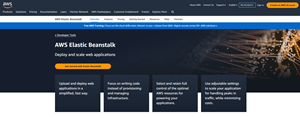
Introduction: AWS EC2 (Elastic Compute Cloud) is a key component of Amazon Web Services, offering scalable computing capacity in the cloud.
Use:
Organizations utilize AWS EC2 to launch virtual servers, known as instances, to run applications, host websites, process data, and more.
Benefit:
AWS EC2 provides flexibility, scalability, and control over computing resources, allowing users to provision instances quickly, adjust capacity as needed, and optimize performance and cost.
Microsoft Azure Virtual Machines
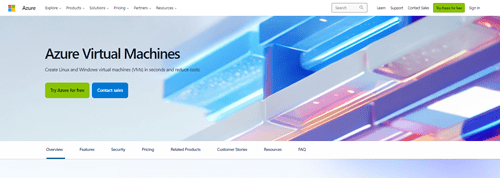
Microsoft Azure Virtual Machines is an Infrastructure as a Service (IaaS) offering that provides on-demand, scalable computing resources in the Microsoft Azure cloud.
Use:
Businesses leverage Azure Virtual Machines to deploy Windows or Linux virtual machines (VMs) to run applications, host websites, and support development and testing environments.
Benefit:
Azure Virtual Machines offer high availability, security, and performance. They enable users to easily deploy and manage VMs, scale resources up or down based on demand, and integrate with other Azure services for enhanced functionality.
Google Cloud Compute Engine
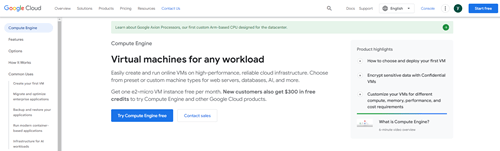
Google Cloud Compute Engine is a powerful Infrastructure as a Service (IaaS) offering from Google Cloud Platform, providing virtual machine instances for running applications and workloads in the cloud.
Use:
Developers and businesses use Google Cloud Compute Engine to deploy and manage virtual machines with customizable configurations, storage options, and networking capabilities.
Benefit:
Google Cloud Compute Engine offers reliability, performance, and global scalability. It allows users to deploy VMs in minutes, scale resources vertically or horizontally, and optimize costs with pay-as-you-go pricing and sustained-use discounts.
IBM Cloud Virtual Servers
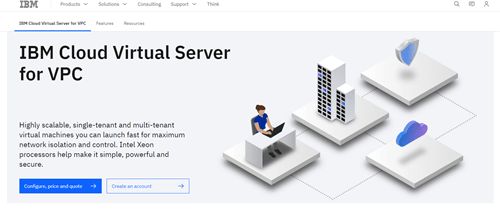
IBM Cloud Virtual Servers is an Infrastructure as a Service (IaaS) solution that offers scalable and customizable virtual machines for running applications, workloads, and development environments in the cloud.
Use:
Organizations leverage IBM Cloud Virtual Servers to deploy and manage virtual machines with flexible configurations, storage options, and networking features.
Benefit:
IBM Cloud Virtual Servers provide enterprise-grade security, reliability, and performance, enabling users to deploy mission-critical workloads confidently, scale resources on demand, and integrate with other IBM Cloud services for a seamless cloud experience.
Oracle Cloud Infrastructure Compute
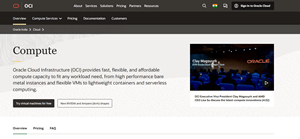
Oracle Cloud Infrastructure Compute is a foundational Infrastructure as a Service (IaaS) offering that provides flexible and scalable compute resources for running applications and workloads in the Oracle Cloud.
Use:
Businesses utilize Oracle Cloud Infrastructure Compute to deploy and manage virtual machines, bare metal instances, and containerized applications with high performance and reliability.
Benefit:
Oracle Cloud Infrastructure Compute offers predictable performance, security, and cost-effectiveness. It allows users to optimize resource utilization, automate provisioning and management tasks, and leverage integrated services for enhanced application development and deployment.
Frequently Asked Questions (FAQs)
What is the main difference between SaaS, PaaS, and IaaS?
The main difference lies in the level of control and responsibility over the underlying infrastructure and applications. SaaS provides ready-to-use software applications managed by the provider, and PaaS offers a platform for application development and deployment. In contrast, IaaS provides virtualized computing resources that the customer manages and controls.
Can an organization use a combination of SaaS, PaaS, and IaaS?
Organizations can leverage a combination of these cloud service models, often called a hybrid cloud or multi-cloud approach. This allows them to choose the most appropriate model for workloads and requirements.
How does pricing work for SaaS, PaaS, and IaaS?
SaaS typically follows a subscription-based pricing model, where users pay a recurring fee based on the number of users or features. PaaS pricing often involves charges for the development resources and services used. In contrast, IaaS pricing is based on consuming computing resources, such as virtual machines, storage, and data transfer.
What are the main security concerns with SaaS, PaaS, and IaaS?
With SaaS, the main concern is data security and privacy, as the application and data reside on the provider’s servers. For PaaS, security concerns include vulnerabilities in the provider’s platform and its applications. In IaaS, organizations are responsible for securing their virtual environments, including applying security patches and configuring firewalls.
How do SaaS, PaaS, and IaaS differ in terms of scalability?
SaaS applications typically offer limited scalability options as the provider manages the application and infrastructure. PaaS platforms provide more flexibility for scaling applications by automatically allocating additional resources. IaaS offers the highest level of scalability, as organizations can provision and scale computing resources on-demand according to their needs.
Can organizations migrate between SaaS, PaaS, and IaaS providers?
Migrating between SaaS providers can be challenging due to potential data migration issues and compatibility concerns, leading to vendor lock-in. Migrating PaaS applications may require significant effort due to differences in APIs, services, and configurations across platforms. IaaS migrations can be more straightforward, but compatibility issues and vendor lock-in are potential concerns.
Conclusion
In conclusion, SaaS, PaaS, and IaaS represent integral components of the cloud computing landscape, each offering unique benefits and functionalities. SaaS provides ready-to-use software applications accessible via the Internet, offering convenience and scalability for users. PaaS empowers developers with tools and frameworks to build, deploy, and manage applications efficiently, fostering innovation and agility in software development. IaaS delivers virtualized computing resources such as storage, networking, and processing power, enabling organizations to scale infrastructure on demand and optimize IT costs. Together, these cloud service models revolutionize how businesses operate, offering flexibility, cost-effectiveness, and scalability to meet evolving demands in the digital era.




