
Top Reasons to Use SaaS for Your Business
Software as a Service (SaaS) has become a disruptive force in today’s fast-paced corporate environment, completely changing how firms access and use software products. SaaS solutions, which provide unmatched flexibility, scalability, and affordability, have become vital resources for companies looking to improve productivity, streamline processes, and maintain competitiveness in an increasingly digital marketplace. SaaS is attractive to businesses of all sizes because it offers robust software capability without requiring large upfront investments in infrastructure or ongoing maintenance. Explore the reasons why using SaaS is beneficial and necessary for success in today’s corporate world.
What Is SaaS?
With the Software as a Service (SaaS) distribution model, customers can get programs hosted and maintained by an outside supplier online. SaaS spares companies from the trouble of setting up and maintaining software on their own servers or devices, in contrast to traditional on-premises software.
SaaS Defined:
Software as a Service, or SaaS, is a cloud-based delivery model in which customers can access software hosted and managed by a provider online, usually through web browsers or dedicated apps. Subscribers gain access to these software solutions and receive upgrades and maintenance regularly from the vendor. Because of its affordability and flexibility, this model is becoming increasingly well-liked among companies looking for simplified solutions without the headache of managing on-premises software.
Advantages of SaaS Technology:
Cost Savings:
With SaaS, you can eliminate the requirement for pricey gear, software licenses, and the ongoing maintenance expenses of traditional on-premises applications. This results in large savings on the initial capital investment and continuing operating costs.
Scalability:
Thanks to scalability, businesses may simply scale up or down SaaS solutions in accordance with their demands, paying for just the resources they really use. Businesses may respond to changing needs without over- or under-provisioning their resources.
Accessibility:
SaaS apps allow for remote work and collaboration since they can be accessed from any location with an internet connection. Because of this accessibility, workers are more productive and flexible.
Automatic Updates:
Software upgrades and updates are handled by SaaS providers, guaranteeing that customers always have access to the newest features and security patches. This guarantees that software stays current with the newest developments and security precautions, relieving IT personnel of the strain associated with manual updates.
Reduced IT Overhead:
Businesses can free up internal IT resources using SaaS to outsource software management and maintenance to the vendor. Organizations can concentrate their resources on strategic initiatives instead of rote maintenance duties because of this decrease in IT overhead.
Scalable Pricing Models:
SaaS often offers flexible and scalable pricing models, allowing businesses to align their software expenses with usage patterns and budget constraints. This pay-as-you-go model ensures cost-effectiveness and enables businesses to scale their software expenditures according to their growth trajectory.
Enhanced Collaboration:
SaaS applications often include collaboration features that facilitate employee teamwork and communication. These features, such as real-time document editing and project management tools, enhance collaboration and streamline workflows across departments and teams.
Data Security:
SaaS vendors prioritize data security and implement robust measures to protect sensitive information. This includes encryption, access controls, regular security audits, and compliance certifications, ensuring that data remains secure and compliant with regulatory requirements.
Innovation and Agility:
SaaS solutions are always changing to adapt to technological advancements and business issues. Because of their innate flexibility, companies can take advantage of the newest developments and adjust to shifting market conditions to stay one step ahead of their rivals.
Customer Support:
SaaS vendors typically provide dedicated customer support to assist users with software implementation, troubleshooting, and training. This responsive support infrastructure ensures that users receive assistance whenever they encounter issues, minimizing downtime and maximizing productivity.
Challenges of SaaS:
Internet Dependence:
SaaS apps need a steady internet connection to work, which can be difficult in places with spotty service. This reliance on internet connectivity could cause service interruptions and reduce productivity, especially in areas with erratic or spotty internet access.
Data Security Concerns:
Businesses could worry about data security and privacy as the vendor stores the data on its servers. Giving sensitive data to outside vendors creates concerns about data ownership, access controls, and regulatory compliance. As a result, companies should closely assess the security measures put in place by SaaS providers.
Integration Challenges:
Integrating SaaS solutions with existing on-premises systems can be complex and may require additional resources. Compatibility issues, data migration complexities, and differing architectures between SaaS and on-premises applications can present hurdles during integration, potentially delaying implementation timelines and increasing project costs.
Vendor Lock-in:
Switching SaaS vendors can be difficult due to data migration challenges and potential compatibility issues. Businesses may find themselves locked into contracts or reliant on proprietary formats, making it challenging to transition to alternative solutions without significant disruptions to operations and additional investment in migration efforts.
Performance and Reliability:
SaaS applications’ performance and reliability are subject to server uptime, network latency, and vendor infrastructure. Downtime or service outages can impact business continuity and user experience, highlighting the importance of evaluating service level agreements (SLAs) and redundancy measures offered by SaaS providers.
Lack of Customization:
SaaS applications often follow a one-size-fits-all approach, limiting customization options to meet specific business requirements. While SaaS platforms offer configurable settings and extensions, businesses may need help tailoring the software to their unique processes and workflows, potentially compromising efficiency and competitiveness.
Cost Over Time:
While SaaS often offers upfront cost savings, the cumulative expenses over time may surpass the costs of traditional on-premises software licenses. Subscription fees, add-on charges, and price escalations can contribute to long-term costs, prompting businesses to carefully assess the total cost of ownership and compare it with alternative deployment models.
Regulatory Compliance:
SaaS customers need help adhering to industry rules and data protection legislation, especially in highly regulated industries like healthcare and banking. To reduce regulatory risks, businesses must ensure SaaS vendors follow pertinent compliance standards, offer the required audit trails, and provide data sovereignty and jurisdictional compliance guarantees.
Examples of Software as a Service:
Customer Relationship Management (CRM):
Salesforce:
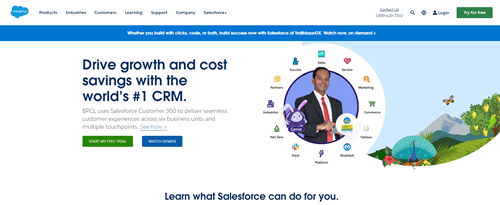
Salesforce is a widely recognized CRM software that aids companies in effectively managing customer relationships, optimizing sales pipelines, and driving growth. Its extensive features include lead nurturing, opportunity tracking, and analytics, empowering businesses to successfully seal deals, cultivate lasting customer loyalty, and oversee prospects.
HubSpot:
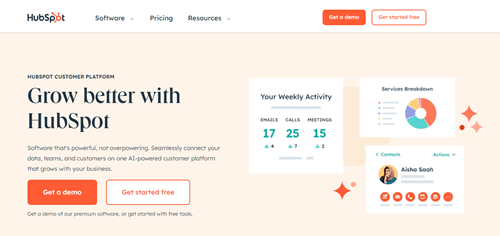
It is touted as a full-featured CRM system, but HubSpot offers typical CRM features and an extensive array of marketing, sales, and customer support capabilities. With HubSpot’s assistance, businesses can attract, retain, and delight customers at every stage of the buyer’s journey. HubSpot provides everything from tailored customer care to inbound marketing automation. HubSpot’s user-friendly interfaces and deep analytics provide teams with the tools to provide exceptional customer experiences and foster long-term success.
Office Productivity:
Google Workspace (formerly G Suite):
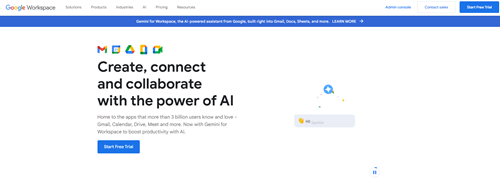
Google Workspace redefines productivity with its suite of cloud-based tools led by well-known applications like Gmail, Google Drive, Docs, and Sheets. By promoting seamless communication and collaboration, Google Workspace enables teams to work together in real time, regardless of their location or device. Google Workspace provides an all-in-one platform for document creation, meeting scheduling, and information sharing that fosters innovation and efficiency in companies.
Microsoft Office 365:
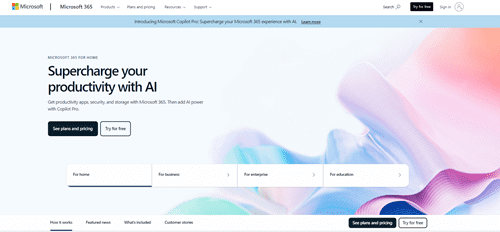
The well-known Office program suite—Word, Excel, PowerPoint, and Outlook—as well as strong cloud-based features are included in Microsoft Office 365. Office 365 goes beyond typical desktop programs by providing cloud storage and collaboration tools like Teams and OneDrive, which boost productivity and teamwork throughout the company. With its integrated communication tools and cutting-edge collaboration features, office 365 gives teams the tools they need to operate better, faster, and more effectively in the modern digital workplace.
Project Management:
Asana:

As a widely recognized project management tool, Asana empowers teams to organize tasks effectively, track projects, and collaborate in real-time. Its intuitive interface and robust features facilitate seamless task delegation, deadline management, and progress tracking, fostering transparency and accountability within teams. By centralizing project-related communication and documentation, Asana streamlines workflows and enhances productivity, enabling teams to deliver results efficiently and effectively.
Trello:
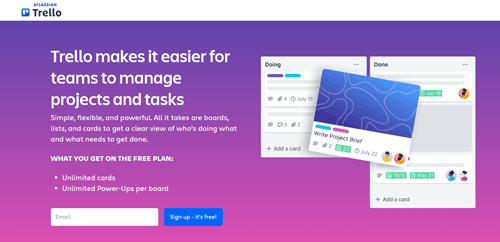
Trello, a popular tool for ease of use and adaptability, transforms project management through its visual interface. Teams can easily visualize Workflow and task statuses using configurable boards, lists, and cards to organize tasks and projects. With its features like checklists, attachments, and due dates, Trello makes workflow automation and effective task management possible. Trello provides an easy-to-use solution that can be tailored to meet the specific requirements of every team or project, whether for project planning, progress monitoring, or team collaboration management.
Accounting and Finance:
QuickBooks Online:
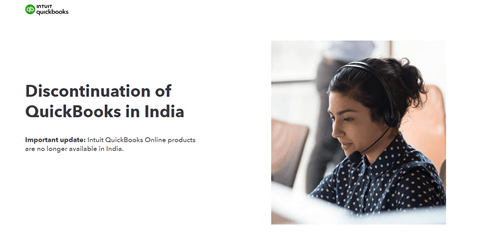
QuickBooks Online is cloud-based accounting software that simplifies financial management tasks and is tailored especially for small enterprises. It offers many features to help businesses stay organized and transparent, from spending tracking and invoicing to payroll administration and financial reporting. Businesses can use QuickBooks Online’s access, simple bank account and third-party app connection, and smart financial management to make growth-oriented decisions anytime, anywhere.
Xero:
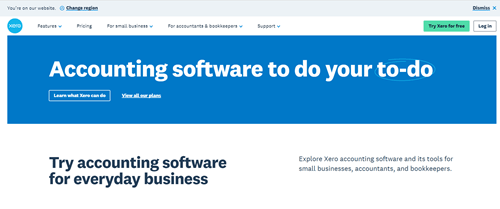
Xero is a cloud-based accounting platform that improves financial insight and expedites accounting procedures for small and medium-sized enterprises. With capabilities for inventory management, bank reconciliation, cost monitoring, and invoicing, Xero gives companies the resources they need to manage their money successfully. Thanks to its user-friendly interface, real-time data updates, and robust reporting features, businesses can make confident strategic decisions and obtain insights into their financial performance.
Human Resource Management:
BambooHR:
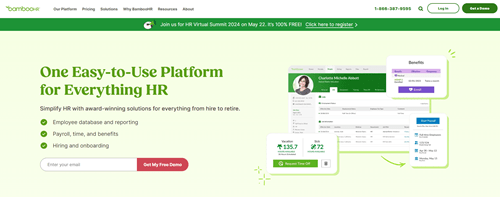
BambooHR offers cloud-based HR software designed to streamline human resource management tasks. From managing employee data and onboarding new hires to conducting performance reviews, tracking time, and administering benefits, BambooHR enhances HR efficiency while improving the overall employee experience.
Workday:

Workday provides a unified cloud-based human capital management (HCM) platform that covers various HR functions such as payroll, talent management, workforce planning, and HR analytics. By centralizing HR processes and data, Workday enables organizations to optimize HR operations, enhance employee engagement, and make data-driven decisions.
Email Marketing:
Mailchimp:

Mailchimp is a widely used email marketing platform that enables businesses to create, send, and analyze email campaigns. With automation, audience segmentation, and performance tracking features, Mailchimp helps businesses engage with customers effectively and drive marketing success.
Constant Contact:
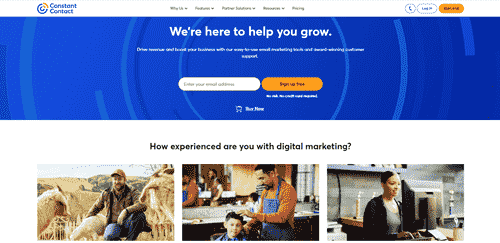
Constant Contact provides services for online surveys, social media management, event marketing, and email marketing. Its full range of marketing tools helps companies expand their consumer base, foster client connections, and increase engagement.
E-commerce:
Shopify:
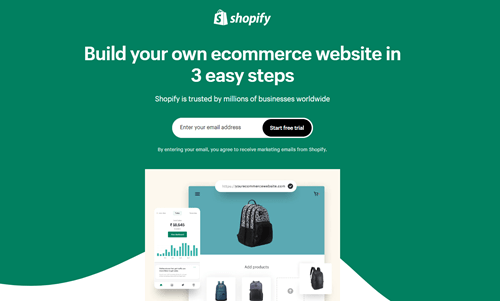
One of the top e-commerce platforms, Shopify, enables companies to set up and run online storefronts. Shopify offers a comprehensive online sales solution for businesses of all sizes and sectors, including product administration, payment processing, and sales tracking capabilities.
BigCommerce:

BigCommerce provides feature-rich cloud-based e-commerce software for marketing, order fulfillment, product administration, and website design. By offering scalable and customized e-commerce solutions, BigCommerce helps companies create and grow their online stores efficiently and effectively.
Customer Support and Helpdesk:
Zendesk:
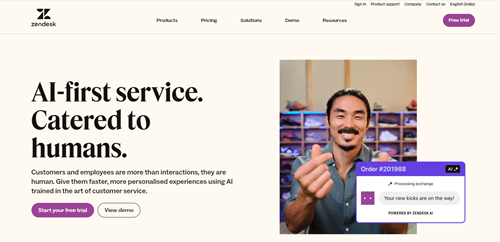
Zendesk provides a cloud-based customer service platform with features for ticketing, self-service options, live chat, and analytics. By offering a seamless customer support experience across multiple channels, Zendesk helps businesses deliver exceptional service and build lasting customer relationships.
Freshdesk:
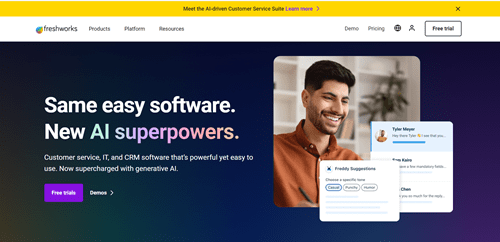
Freshdesk offers a helpdesk software solution with features for ticketing, knowledge base management, automation, and omnichannel support. With intuitive tools for streamlining customer support operations, Freshdesk enables businesses to resolve inquiries promptly and efficiently, enhancing customer satisfaction.
Enterprise Resource Planning (ERP):
NetSuite:
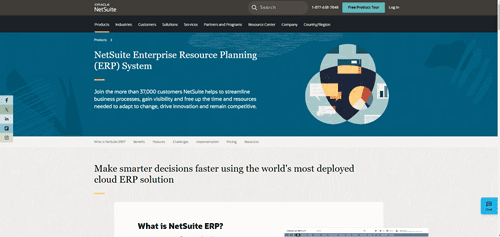
NetSuite stands as a robust cloud-based ERP solution, seamlessly weaving together accounting, CRM, inventory management, and e-commerce functionalities, among other critical business facets. It serves as a unified platform, facilitating operational management, process optimization, and fostering expansion for businesses spanning various sizes and industries.
SAP Business ByDesign:
SAP Business ByDesign offers a scalable cloud ERP solution designed for midsize businesses. With modules for finance, human resources, procurement, project management, and more, it enables organizations to streamline operations, improve visibility, and accelerate business growth.
Content Management:
WordPress.com:

WordPress.com is a software-as-a-service (SaaS) platform that enables users to build and manage blogs and websites with integrated SEO tools, plugins, and customizable themes. The platform serves individuals and businesses and gives users the tools to create an online identity and successfully interact with their audience.
Wix:

Wix provides a cloud-based website builder with drag-and-drop tools, templates, and built-in features for e-commerce, blogging, and online marketing. By offering a user-friendly platform for website creation, Wix enables users to build professional websites without coding skills, empowering them to bring their ideas to life online.
The Future of SaaS:
The trajectory of Software as a Service (SaaS) points towards sustained growth and evolution, underpinned by a multitude of factors shaping the modern business landscape.
Cloud Computing Adoption:
The Software as a Service (SaaS) market maintains its upward trajectory, propelled by widespread adoption of cloud computing as a core technology. Businesses recognize the inherent benefits of cloud-based solutions, including reduced infrastructure expenses, scalability, and adaptability. Demand for SaaS products is anticipated to surge further as increasing numbers of organizations transition to the cloud.
Remote Work Solutions:
Recent events have accelerated the global shift towards remote and hybrid work arrangements, highlighting SaaS’s vital role in enabling seamless communication and productivity across geographically distributed teams. SaaS services promote efficiency and continuity in operations by enabling remote workers to access critical tools and data from any place with internet connectivity.
Cost-effectiveness and Scalability:
Scalability and affordable subscription-based pricing models are two of SaaS’s primary benefits. Businesses can avoid making significant upfront investments in infrastructure and software licenses by matching their software spending to usage trends and business needs. Because of its flexibility, SaaS is especially appealing to startups, small businesses, and large corporations.
Continuous Innovation:
SaaS providers are in the vanguard of innovation, always improving their products to satisfy changing corporate requirements. This covers developments in machine learning, artificial intelligence, security, and integration capabilities. SaaS companies strive to offer solutions that tackle present issues and predict forthcoming trends and demands by utilizing cutting-edge technologies.
Enhanced Security Measures:
With data security becoming an increasingly paramount concern for businesses, SaaS providers prioritize robust security measures to safeguard sensitive information. This includes encryption protocols, access controls, compliance certifications, and proactive threat detection mechanisms. By instilling confidence in the security of their platforms, SaaS vendors aim to alleviate concerns and build customer trust.
Integration and Interoperability:
For SaaS solutions to be effective, they must possess seamless integration and interoperability capabilities, as modern organizations depend on a network of interconnected systems and applications. Vendors are prioritizing investments in middleware solutions, open APIs, and standardized data formats to facilitate smooth data exchange and compatibility with third-party platforms. Such efforts aid companies in reducing silos and inefficiencies, while optimizing the returns on their SaaS investments.
Focus on User Experience:
User experience (UX) is a critical differentiator in the competitive SaaS landscape. Providers emphasize intuitive interfaces, personalized dashboards, and responsive customer support to enhance user satisfaction and retention. By prioritizing UX design principles, SaaS vendors aim to create engaging and user-friendly experiences that drive customer adoption and loyalty.
FAQs:
Is SaaS more secure than on-premises software?
SaaS providers frequently invest significantly in security protocols, such as frequent security audits, access controls, and data encryption. However, in the end, data security is determined by the vendor’s procedures and the steps the company takes to safeguard confidential data.
Can SaaS solutions be customized?
Many SaaS vendors offer customization options, such as branding, user interface customization, and integration with third-party tools. However, the extent of customization may be limited compared to on-premises software.
How is SaaS priced?
SaaS solutions typically follow a subscription-based pricing model, where businesses pay a recurring fee (monthly or annually) based on factors like the number of users, features, and storage requirements.
Can SaaS applications be integrated with existing systems?
Yes, most SaaS vendors provide integration capabilities through APIs or pre-built connectors, allowing businesses to integrate their SaaS solutions with existing on-premises or cloud-based systems.
What happens to data if a SaaS vendor goes out of business?
Reputable SaaS vendors typically have data backup and recovery processes to ensure customers can access and migrate their data if needed. However, reviewing the vendor’s policies and having a contingency plan is essential.
Can SaaS solutions be used offline?
While SaaS applications are primarily designed for online access, some vendors offer offline functionality or the ability to sync data locally for limited offline access.
Conclusion:
SaaS, or software as a service, presents a strong value proposition to companies looking for scalable, affordable software solutions. SaaS helps businesses stay competitive in the rapidly changing digital market by streamlining operations, cutting down on IT costs, and utilizing the power of cloud computing. Although there are certain issues to consider, like data security and integration difficulties, for many firms, the advantages of SaaS frequently exceed the disadvantages. The SaaS industry offers businesses exciting chances to adopt cutting-edge technologies and spur expansion as it changes.




