
Onboarding Software Platforms: Enhancing New Hire Experience
Attracting and keeping top talent is a major priority for organizations in today’s cutthroat employment market. However, the onboarding process for new hires is frequently disregarded, which results in a bad first impression and higher attrition rates. Effective onboarding sets up new personnel for success, encourages engagement, and guarantees a seamless transfer into their roles. Here’s where onboarding software enters the picture, providing a potent remedy to improve and expedite the onboarding process for businesses and employees.
What is Onboarding Software?
A specialized software program called onboarding software streamlines and automates the onboarding of new employees. It offers a single platform for handling all the paperwork, compliance, training, and socialization involved in onboarding new employees. The goal of onboarding software is to facilitate a smooth and effective onboarding process so that new hires are immediately comfortable, knowledgeable, and productive.
Key Features of Onboarding Software
Onboarding software typically offers a range of features designed to streamline and enhance the new employee orientation process. Here are some key features commonly found in onboarding software:
Customizable Workflows:
Onboarding software allows HR teams to create customizable onboarding workflows tailored to their organization’s needs and requirements. These workflows guide new hires through onboarding and ensure that all necessary tasks are completed correctly.
Electronic Forms and Documents:
By offering electronic forms that new hires may fill out online, onboarding software replaces the requirement for paper-based forms. This includes signed and safely kept papers in the software, like tax forms, employee handbooks, and corporate regulations.
Task Management and Notifications:
Onboarding software includes task management features that enable HR staff to assign onboarding tasks to new hires and track their progress. Automated notifications remind new hires of pending tasks and deadlines, helping to keep the onboarding process on track.
Employee Information Management:
Onboarding software is a centralized repository for storing and managing employee information, including personal details, employment history, and contact information. This ensures that HR teams can access relevant information throughout the onboarding process.
Training and Development Resources:
Many onboarding software solutions have tools for providing new hires with training and development materials. These may include knowledge bases, instructional videos, and e-learning programs to assist new hires in gaining the abilities and information required to succeed in their positions.
Integration with HR Systems:
Applications like applicant tracking systems (ATS) and human resource management systems (HRMS) are frequently integrated with onboarding software. This smooth integration makes data sharing between systems possible, minimizes redundant data entry, and streamlines administrative procedures.
Employee Self-Service Portals:
Typically, onboarding software gives new hires self-service portals to complete activities, obtain critical information, and monitor their onboarding progress. This lessens the administrative strain on HR workers and allows new hires to take charge of their onboarding process.
Compliance Tracking and Reporting:
Onboarding software helps organizations ensure compliance with legal and regulatory requirements by tracking the completion of required documents and certifications. It also generates reports that provide insights into compliance status and areas for improvement.
Feedback and Surveys:
Certain onboarding software platforms include features for gathering new hires’ opinions regarding their onboarding experience. By using this input to pinpoint areas that need work, the onboarding process for upcoming hires can be improved.
Benefits of Onboarding Software
Onboarding software offers a range of benefits to both employers and new hires. Here are some key advantages:
Streamlined Processes:
Onboarding software automates many administrative tasks, such as filling out paperwork and setting up accounts, streamlining the onboarding process. This efficiency saves time for HR staff and ensures a smoother transition for new employees.
Consistency and Compliance:
The software provides standardized onboarding workflows, helping ensure that all new hires receive consistent information and complete required documentation. This consistency improves the onboarding experience and helps organizations maintain compliance with legal and regulatory requirements.
Enhanced Communication:
Onboarding software often includes communication tools such as email templates, messaging systems, and task notifications, facilitating clear and timely communication between HR, managers, and new hires. This helps keep everyone informed and engaged throughout the onboarding process.
Improved Employee Experience:
A well-designed onboarding software platform can enhance the overall experience for new hires, making them feel welcomed, supported, and informed from day one. Personalized portals, welcome messages, and self-service resources contribute to a positive onboarding experience, leading to higher engagement and retention.
Faster Time-to-Productivity:
By providing access to training materials, company resources, and job-related information, onboarding software helps new employees ramp up more quickly and become productive team members. This accelerated onboarding process can lead to faster time-to-productivity and increased ROI on new hires.
Data-driven Insights:
HR departments can monitor important performance indicators like employee satisfaction ratings, completion rates, and time to onboarding by utilizing the analytics features found in onboarding software. By examining this data, organizations can pinpoint areas for development and gradually enhance their onboarding procedures.
Scalability and Flexibility:
Onboarding software can scale to accommodate the needs of growing organizations, whether they’re onboarding a few new hires or hundreds. Cloud-based solutions offer flexibility for remote or distributed teams, allowing employees to complete onboarding tasks from anywhere with an internet connection.
Common Challenges of Onboarding Software
While onboarding software offers numerous benefits, organizations may encounter challenges when implementing and using these platforms. Here are some common challenges associated with onboarding software:
Integration Issues:
Integrating onboarding software with existing HR systems, such as applicant tracking systems (ATS) or human resource management systems (HRMS), can be challenging. Compatibility issues, data migration complexities, and differing data formats may arise, leading to delays or disruptions in the onboarding process.
User Adoption:
It might be difficult to convince managers, HR personnel, and employees to accept and fully use the onboarding software. User acceptance may be hampered by resistance to change, a lack of training, and unfamiliarity with the new system, which could affect the success of the onboarding process.
Customization Complexity:
While onboarding software offers customizable workflows and features, configuring the platform to align with specific organizational processes and requirements can be complex. HR teams may need help to tailor the software to accommodate unique onboarding procedures, leading to inefficiencies and user frustration.
Data Security Concerns:
Onboarding software stores sensitive employee data, such as employment contracts, tax forms, and personal information. Although it is crucial, ensuring data security and compliance with data protection laws, such as the CCPA or GDPR, can be difficult, especially for cloud-based solutions that require remote access.
User Experience Issues:
Software for onboarding can only be effective if the user experience is well-designed. Long onboarding procedures, confusing navigation, and confusing interfaces can irritate users and negatively impact the onboarding process, which may lower employee happiness and engagement.
Technical Support and Maintenance:
Organizations may need help accessing timely technical support and maintenance services for their onboarding software. Issues such as software bugs, system downtime, and software updates require prompt resolution to minimize disruptions to the onboarding process.
Scalability Limitations:
As organizations grow or experience fluctuations in hiring volume, onboarding software must be able to scale accordingly. Scalability limitations, such as restrictions on the number of users or transactions, may hinder the software’s ability to accommodate changing organizational needs, leading to scalability issues.
Cost Considerations:
Onboarding software often involves upfront implementation costs, subscription fees, and ongoing maintenance expenses. Budget constraints may limit organizations’ ability to invest in robust onboarding software solutions or may necessitate trade-offs between functionality and affordability.
Cultural Alignment:
Onboarding software should reflect and reinforce an organization’s culture and values. Ensuring that the software aligns with the company’s culture and fosters a sense of belonging among new hires can be challenging, particularly in diverse or geographically dispersed organizations.
Best Practices for Onboarding Software
Adhering to best practices is essential when implementing onboarding software to guarantee new hires have a seamless and prosperous transfer. The following are important guidelines for using onboarding software:
Define Clear Objectives:
Before implementing onboarding software, clearly define your objectives and desired outcomes. Determine what you want to achieve with the software, such as improving efficiency, enhancing the new employee experience, or ensuring compliance.
Engage Stakeholders:
Involve key stakeholders, including HR staff, managers, IT personnel, and new hires, in onboarding software selection, implementation, and optimization. Solicit feedback, address concerns, and ensure buy-in from all stakeholders to increase the likelihood of successful adoption.
Customize Workflows:
Tailor onboarding workflows to align with your organization’s unique processes and requirements. Customize the software to accommodate different employee roles, departments, and geographic locations, ensuring a personalized onboarding experience for each new hire.
Provide Training and Support:
Provide users of the onboarding software with thorough training and continuing assistance. Offer training sessions, user manuals, and tutorials to acquaint managers, new hires, and HR personnel with the program’s features and functionalities. Provide prompt technical assistance to handle any problems or inquiries that may come up.
Ensure Data Security and Compliance:
Strong data security procedures must be in place to safeguard private employee information kept in the onboarding program. To reduce the chance of data breaches, set access controls, encrypt data, and conduct routine system security audits. Adhere to pertinent data protection laws, including the CCPA or GDPR, to preserve the privacy and confidentiality of your employees.
Streamline Processes:
Leverage automation and self-service capabilities to streamline onboarding processes and minimize manual administrative tasks. Automate routine tasks, such as form filling, document signing, and task assignment, to save time and reduce errors. Provide self-service portals where new hires can access information, complete tasks, and track their progress independently.
Measure and Monitor Performance:
Establish key performance indicators (KPIs) to measure the effectiveness of the onboarding software and track progress towards your objectives. Monitor metrics such as time-to-onboard, completion rates, user satisfaction scores, and compliance levels to identify areas for improvement and optimize the onboarding process over time.
Seek Continuous Improvement:
Continuously evaluate and refine your onboarding processes and software implementation based on feedback, data analysis, and changing business needs. Solicit user input, conduct post-onboarding surveys, and conduct regular reviews to identify opportunities for enhancement and innovation.
Promote Integration and Scalability:
ATS and HRMS are two HR systems that can be integrated with onboarding software to facilitate easy data sharing and process automation. Ensure the software can expand with the company, adapt to changes in the number of hires, and meet changing needs.
Types of Onboarding Software
Onboarding software comes in various types, each offering different functionalities and features to support onboarding. Here are some common types of onboarding software:
Stand-Alone Onboarding Platforms:
These specialized onboarding software programs oversee the complete onboarding procedure from beginning to end. Typically, standalone platforms provide an extensive feature set, such as task management, training modules, electronic forms, and reporting tools.
Integrated HR Suites:
Some HRMS (Human Resource Management Systems) or HCM (Human Capital Management) suites include built-in onboarding modules or features as part of their broader HR software offerings. These integrated solutions allow organizations to manage onboarding alongside other HR functions such as recruiting, payroll, and performance management within a single platform.
Applicant Tracking Systems (ATS) with Onboarding:
Several ATS platforms are equipped with onboarding features to provide a smooth transition from the recruitment stage to onboarding. By enabling recruiters to start the onboarding process for new hires right within the applicant tracking system (ATS), these technologies expedite the candidate-to-employee conversion.
Learning Management Systems (LMS) with Onboarding:
Some LMS platforms offer onboarding capabilities to deliver training and orientation materials to new hires. These systems enable organizations to create and assign onboarding courses, track completion progress, and assess new hires’ knowledge and skills as part of the onboarding process.
Employee Self-Service (ESS) Portals:
Employee self-service portals often include onboarding features that allow new hires to access and complete onboarding tasks independently. These portals provide a centralized hub where new employees can view welcome messages, complete forms, review company policies, and access training resources.
Cloud-Based Onboarding Software:
Cloud-based onboarding solutions provide scattered or remote teams with flexibility and accessibility through an internet connection to remote systems. These platforms usually don’t need to install hardware or software on-premises and instead offer scalability, simplicity of deployment, and automated updates.
Mobile Onboarding Apps:
Mobile onboarding apps enable new hires to complete onboarding tasks and access resources directly from their smartphones or tablets. These apps offer convenience and flexibility, allowing employees to onboard anytime, anywhere, and often include features such as electronic signatures, push notifications, and offline access.
Custom-Built Onboarding Solutions:
Some organizations develop custom onboarding software tailored to their specific needs and requirements. Custom-built solutions allow for greater flexibility and customization but require significant investment in development time, resources, and ongoing maintenance.
Example of Onboarding Software
BambooHR Onboarding:
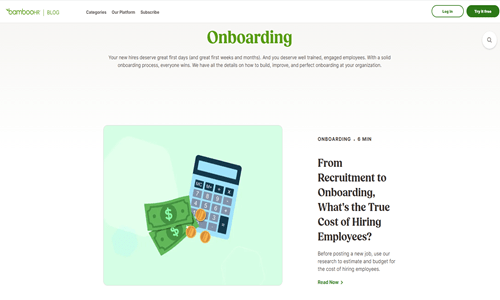
Description: BambooHR Onboarding is a comprehensive onboarding solution that automates administrative tasks, facilitates new hire training, and ensures compliance with regulations. It offers customizable workflows, electronic document management, and integration with HRIS systems.
Pros:
User-friendly interface, customizable workflows, and seamless integration with BambooHR’s HRIS platform.
Cons:
Limited advanced customization options may require additional modules for certain features.
Used for:
Employee onboarding, new hire orientation, compliance management.
Pricing Package:
BambooHR Onboarding is available as part of BambooHR’s HRIS platform. Pricing is based on the number of employees and additional features required.
Workday Onboarding:

Workday Onboarding is a cloud-based solution simplifies the onboarding process for HR teams and new hires. It offers self-service portals, task management, electronic signatures, and integration with Workday’s HR management suite.
Pros:
Scalable cloud-based solution, seamless integration with Workday’s HR suite, intuitive user interface.
Cons:
Higher costs compared to some competitors may require customization for specific requirements.
Used for:
Employee onboarding, talent acquisition, workforce management.
Pricing Package:
Workday Onboarding pricing is available upon request and typically based on organization size and specific requirements.
Zenefits Onboarding:
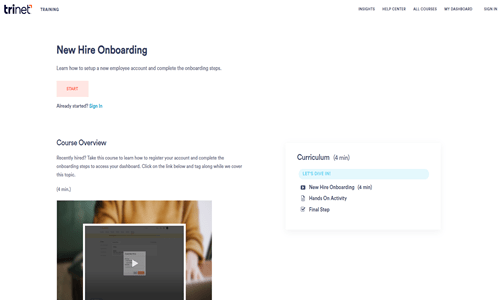
Zenefits Onboarding is a cloud-based onboarding solution designed for small and midsize businesses. It offers digital document management, e-signatures, compliance tracking, and HRIS and payroll systems integration.
Pros:
All-in-one HR solution, easy setup and implementation, customizable workflows.
Cons:
Limited customization options for complex workflows may scale poorly for larger organizations.
Used for:
Employee onboarding, benefits administration, HR compliance.
Pricing Package:
Depending on the needed extra features and the number of employees, Zenefits offers a variety of price options.
SAP SuccessFactors Onboarding:
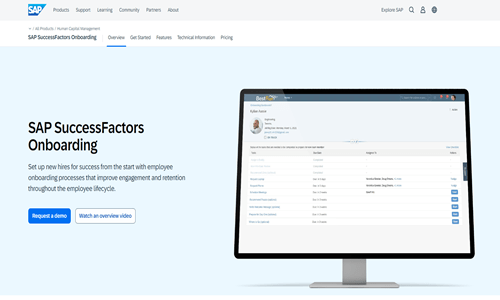
SAP SuccessFactors Onboarding is part of the SAP SuccessFactors suite of human capital management (HCM) solutions. It offers automated onboarding processes, task management, social collaboration tools, and integration with SAP’s HCM platform.
Pros:
Enterprise-grade solution, robust compliance features, seamless integration with SAP’s HCM suite.
Cons:
Compared to some competitors, higher cost and complexity may require specialized implementation training.
Used for:
Employee onboarding, talent management, workforce planning.
Pricing Package:
SAP SuccessFactors pricing is available upon request and typically based on organization size and specific requirements.
OnboardCentric:
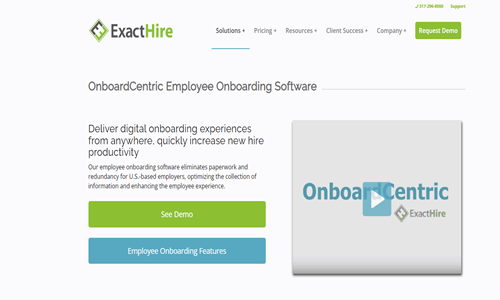
OnboardCentric is a cloud-based onboarding software solution that helps organizations streamline the onboarding process for new hires. It offers customizable workflows, electronic document management, task tracking, and HRIS and payroll systems integration.
Pros:
Affordable pricing, intuitive user interface, scalable for businesses of all sizes.
Cons:
Compared to larger competitors, limited advanced features may require additional integrations for specific requirements.
Used for:
Employee onboarding, compliance management, HR automation.
Pricing Package:
OnboardCentric offers transparent pricing based on the required number of employees and features, with no hidden fees.
Enboarder:
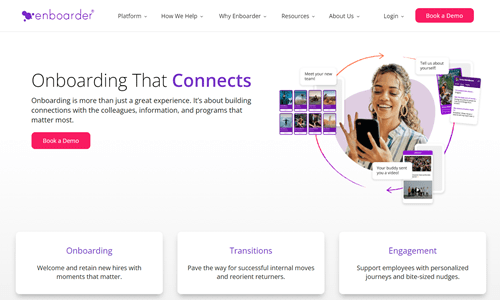
Enboarder is an employee onboarding platform that creates engaging experiences for new hires. It offers personalized onboarding journeys, interactive communication tools, feedback mechanisms, and analytics to measure onboarding effectiveness.
Pros:
Emphasis on employee experience, customizable workflows, real-time feedback, and actionable insights.
Cons:
Compared to some competitors, higher pricing may require customization for complex processes.
Used for:
Employee onboarding, cultural integration, retention initiatives.
Pricing Package:
Enboarder offers tiered pricing plans based on organization size and additional features required.
ClearCompany Onboarding:
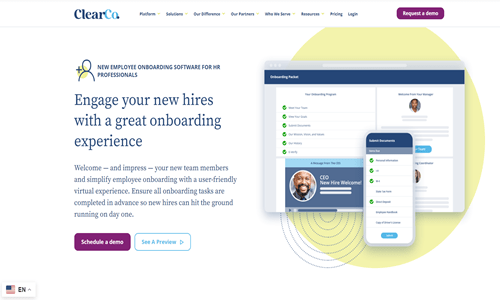
ClearCompany Onboarding is a cloud-based onboarding solution that helps organizations automate and streamline the onboarding process. It offers customizable onboarding workflows, digital document management, compliance tracking, and integration with ClearCompany’s talent management suite.
Pros:
Seamless integration with ClearCompany’s talent management suite, intuitive user interface, and configurable workflows.
Cons:
Pricing may be higher for organizations not already using ClearCompany’s suite, with limited standalone options.
Used for:
Employee onboarding, talent acquisition, and performance management.
Pricing Package:
ClearCompany offers pricing plans based on organization size and specific requirements.
Ontraport:
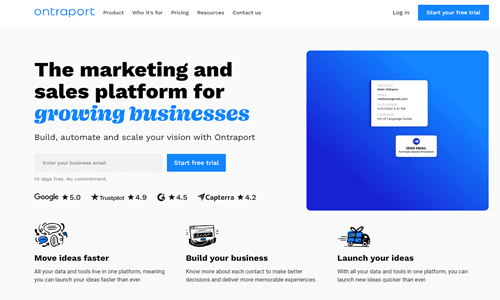
Ontraport is an all-in-one marketing and business automation platform with onboarding capabilities. It offers customizable onboarding workflows, email automation, CRM integration, and reporting tools to track onboarding performance.
Pros:
Comprehensive marketing and automation features, customizable workflows, and CRM integration.
Cons:
Compared to dedicated onboarding solutions, a higher learning curve may require additional setup and configuration.
Used for:
Employee onboarding, customer onboarding, and marketing automation.
Pricing Package:
Ontraport offers tiered pricing plans based on the number of contacts and additional features required.
Talmundo:
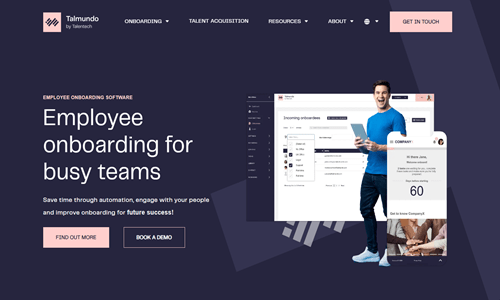
Talmundo is an employee onboarding platform that delivers personalized and interactive onboarding experiences. It offers customizable onboarding journeys, multimedia content creation, social engagement features, and analytics to measure onboarding effectiveness.
Pros:
Emphasis on personalized onboarding experiences, multimedia content creation, and social engagement features.
Cons:
Pricing may be higher for organizations with large employee populations and limited integration options.
Used for:
Employee onboarding, employer branding, talent development.
Pricing Package:
Talmundo offers tiered pricing plans based on organization size and specific requirements.
Considerations for Choosing Onboarding Software
Choosing the right onboarding software is critical for organizations looking to streamline their onboarding process and improve the new employee experience. Several key considerations should be taken into account when evaluating onboarding software options:
Feature Set:
Examine the features and functionalities provided by various onboarding software solutions to ensure they satisfy your company’s unique demands and specifications. Consider features like task management, training modules, electronic forms, configurable workflows, reporting options, and interaction with other HR systems.
User Experience:
Assess the onboarding software’s user interface and general user experience to ensure it is simple to use, intuitive, and accessible to both HR personnel and new hires. Well-designed interfaces can increase user adoption and engagement, resulting in an effective onboarding process.
Integration Capabilities:
Consider whether the onboarding software integrates seamlessly with your existing HR systems, such as ATS, HRMS, payroll, and learning management systems. Integration capabilities enable data sharing, workflow automation, and a more cohesive HR ecosystem, reducing manual data entry and streamlining processes.
Scalability and Flexibility:
Choose onboarding software that can scale and adapt to accommodate your organization’s growth, changes in hiring volume, and evolving business needs. Scalable solutions can support both small and large organizations, as well as remote or distributed teams, without sacrificing performance or functionality.
Customization Options:
Look for alternatives for customization to ensure that the onboarding software meets your organization’s specific needs, branding, and processes. Organizations may design a unique onboarding experience for new hires using customizable workflows, form templates, branding components, and user roles.
Data Security and Compliance:
When choosing onboarding software, consider data security and compliance. Ensure that the software conforms with applicable data protection laws, such as the CCPA or GDPR, and has strong security features to guard against data loss, hacking, and unauthorized access to sensitive employee information.
Vendor Reputation and Support:
Research the reputation and track record of onboarding software vendors to ensure they are reliable, trustworthy, and capable of providing high-quality support and service. Consider vendor experience, customer reviews, references, and responsiveness to support inquiries.
Cost and ROI:
Examine the onboarding software’s total cost of ownership (TCO), considering the one-time setup charges, recurring maintenance costs, and subscription fees. Think about the return on investment (ROI) that comes from more efficient onboarding in terms of productivity increases, time savings, increased employee engagement, and lower turnover costs.
Future Roadmap and Innovation:
Assess the vendor’s future roadmap and commitment to ongoing innovation and development of the onboarding software. Choose a vendor that regularly updating and enhances their product with new features, functionality improvements, and technology advancements to ensure long-term value and relevance.
Implementation Process of Onboarding Software
Needs Assessment:
Start by performing a comprehensive analysis of your company’s requirements, pain areas, and onboarding procedure. Determine the targeted results, important stakeholders, and areas that need improvement before choosing and using onboarding software.
Vendor Selection:
Research and evaluate onboarding software vendors based on features set, user experience, integration capabilities, scalability, customization options, data security, vendor reputation, and cost. Request demos, gather stakeholder feedback, and carefully review vendor proposals before selecting.
Planning and Preparation:
Create a thorough implementation strategy that outlines the necessary resources, timetables, roles and duties, and success criteria. Form a project team with managers, IT staff, HR staff, and other pertinent stakeholders to supervise the implementation process.
Configuration and Customization:
Closely collaborate with the selected vendor to set up and personalize the onboarding software to fit your company’s procedures, branding, and specifications. Tailor workflows, form templates, user roles, alerts, and branding components to give recruits a customized onboarding experience.
Data Migration:
If migrating from existing systems or manual processes, ensure a smooth transition of relevant data to the new onboarding software. Cleanse and organize data, map fields, and import employee records, documents, and other information into the new system while maintaining data integrity and security.
Training and Education:
Provide comprehensive training and education to users of the onboarding software, including HR staff, managers, and new hires. Offer training sessions, user guides, tutorials, and hands-on practice to familiarize users with the software’s features, functionalities, and best practices for onboarding.
Pilot Testing:
Conduct pilot testing of the onboarding software with a small group of users to identify any issues, gather feedback, and make necessary adjustments before rolling out the software organization-wide. Use pilot testing to validate workflows and test integrations and ensure the software meets expectations.
Rollout and Deployment:
Implement the onboarding software across the enterprise per the predetermined schedule and deployment plan. Effectively inform stakeholders about the deployment procedure, expectations, and available support resources. Monitor the rollout closely and address any problems or complaints as they arise.
Post-Implementation Support:
After the onboarding software is implemented, give users continuing help and guidance. Answer user inquiries, resolve technical problems, and offer advice on how to utilize the program efficiently. Get input from users and other relevant parties to determine what needs to be optimized and improved.
Continuous Improvement:
Continuously evaluate and refine the onboarding process and software implementation based on feedback, data analysis, and changing business needs. Seek opportunities to enhance workflows, streamline processes, and leverage new features or technologies to improve the effectiveness and efficiency of onboarding.
Integration with HR Systems
Integration with HR systems is crucial to onboarding software implementation, enabling seamless data exchange, workflow automation, and a more cohesive HR ecosystem. Here are key considerations for integrating onboarding software with HR systems:
Compatibility:
Make sure that the onboarding software works with the HR systems you currently have in place, including the payroll software, applicant tracking systems (ATS), learning management systems (LMS), and human resource management systems (HRMS). Compatibility ensures interoperability and seamless data interchange between systems.
Data Mapping:
To ensure accurate and consistent data transfer, map data fields, and establish data mappings between the onboarding software and other HR systems. Define how data will be shared, synchronized, and updated across systems to maintain data integrity and avoid duplication or discrepancies.
API Integration:
To facilitate integration, use the application programming interfaces (APIs) provided by the onboarding software and other HR systems. APIs facilitate real-time data interchange and communication across systems, allowing seamless integration without human interaction.
Bi-Directional Sync:
Implementing bidirectional synchronization capabilities will enable data flow between the onboarding software and other HR systems in both ways. Bidirectional syncing ensures that changes made in one system automatically update the other systems as well, eliminating the need for human data entry and guaranteeing platform-wide data consistency.
Automated Workflows:
Integrate onboarding software with other HR systems to automate workflows and streamline processes. For example, integrate the onboarding software with the ATS to automatically initiate onboarding tasks and workflows for new hires upon successful recruitment or integrate with the HRMS to automatically update employee records and trigger onboarding processes for internal transfers or promotions.
Single Sign-On (SSO):
Implement single sign-on (SSO) functionality to enable users to access multiple HR systems using a single set of credentials, including the onboarding software. SSO enhances user experience, improves security, and simplifies access management by eliminating the need for users to remember multiple login credentials.
Data Security and Compliance:
Ensure that data transfer between the onboarding software and other HR systems complies with data protection regulations and security best practices. Encrypt sensitive data during transmission, implement access controls and authentication mechanisms and monitor data transfer activities to safeguard employee privacy and confidentiality.
Testing and Validation:
Thoroughly test and validate the integration of onboarding software with other HR systems to guarantee smooth operation, accurate data, and system stability. Test user interactions, process automation, and data synchronization across connected systems to find and fix any problems or inconsistencies.
Employee Onboarding Experience
Employee onboarding is the process of greeting, integrating, and acclimating new hires to an organization. Positive onboarding experiences greatly impact employees’ engagement, productivity, and retention and set the tone for their relationship with the organization. Key elements of the onboarding process for new employees are as follows:
Warm Welcome:
The onboarding process should begin with a warm and personalized welcome for new hires. This may include a welcome message from the CEO or department head, a personalized welcome kit, or a welcoming email from the HR team. A warm welcome helps new employees feel valued and appreciated from the start.
Clear Expectations:
During the onboarding process, clearly communicate expectations, roles, and responsibilities to new hires. Provide information about the company’s mission, values, culture, and performance expectations to help new employees understand how they contribute to its success.
Structured Onboarding Program:
Implement a structured onboarding program that guides new hires through the necessary steps and activities to acclimate to their roles and the organization. A well-defined onboarding program ensures consistency, reduces ambiguity, and helps new employees confidently navigate their initial days and weeks.
Training and Development:
Give new employees the chance to grow professionally by giving them the tools, resources, and training they need to be successful in their positions. This could involve technical skill development, business orientation meetings, job-specific training, and access to learning resources like training manuals or online courses.
Integration and Connection:
Provide new hires with opportunities to interact with supervisors, coworkers, and other team members. Promote social gatherings, team-building exercises, and networking opportunities to cultivate a feeling of inclusion and integration within the organizational culture.
Feedback and Support:
Offer new hires ongoing feedback, support, and guidance as they navigate their roles and responsibilities. Assign mentors or buddies to provide additional support and assistance, answer questions, and advise new employees as they settle into their new roles.
Resource Accessibility:
Ensure newly hired employees have access to the materials, equipment, and knowledge required to do their work well. This could involve having access to software programs, employee handbooks, corporate rules and procedures, employee handbooks, and pertinent documents.
Continuous Improvement:
Ask recently hired employees for comments on their onboarding experience, and utilize this input to keep improving and streamlining the onboarding procedure. Determine what needs to be improved, reorganize procedures, and make adjustments to make future hires’ onboarding experiences more meaningful and enjoyable.
Measuring Success
Retention Rate:
Measure the retention rate of new hires to assess how many employees remain with the organization after a certain period, such as six months or one year. A high retention rate indicates that onboarding effectively engages and retains new employees.
Time-to-Productivity:
Calculate how long new personnel take to reach maximum productivity in their positions. This can be evaluated by monitoring key performance indicators (KPIs) during onboarding, such as projects finished, sales targets reached, or customer satisfaction scores.
Employee Engagement:
Assess the level of employee engagement among new hires by conducting surveys or collecting feedback on their onboarding experience. Measure factors such as satisfaction with the onboarding process, clarity of roles and expectations, and sense of belonging within the organization.
Manager Satisfaction:
Ask for comments to determine whether managers are satisfied with the onboarding process. Examine whether managers think new hires are capable and equipped for their responsibilities and whether they feel sufficiently supported in the onboarding process.
Quality of Hire:
Evaluate the quality of new hires by assessing their performance, contributions, and fit within the organization. Measure KPIs such as job performance ratings, peer reviews, and manager evaluations to determine the success of new hires recruited through onboarding.
Onboarding Completion Rates:
Track the completion rates of onboarding tasks and activities to assess the effectiveness of the onboarding process. Measure the percentage of new hires who complete required training, documentation, and other onboarding activities within the specified timeframe.
Employee Feedback Surveys:
Ask recently hired employees questions or conduct surveys to get their opinions on onboarding. Inquire about their general level of satisfaction, their strengths and areas for development, and ideas for improving the procedure.
Impact on Organizational Goals:
Assess the impact of employee onboarding on organizational goals and objectives. Measure how effectively the onboarding process contributes to strategic objectives such as increased productivity, improved customer satisfaction, or reduced time-to-fill vacancies.
Cost-to-Hire and Time-to-Fill:
Evaluate the cost-effectiveness and efficiency of the onboarding process by measuring the cost-to-hire and time-to-fill vacancies. Compare the cost and time required to onboard new hires against industry benchmarks and organizational goals.
FAQs
What is onboarding software, and why is it important?
A digital tool called onboarding software makes it easier and more automated to integrate new hires into a company. It is significant because assisting businesses in effectively handling new hires’ paperwork, orientation, and training may increase employee satisfaction and productivity more quickly.
What features should I look for in onboarding software?
Employee data collection and administration, digital document management, task assignment and monitoring, compliance management, HR system integration, reporting and analytics, and mobile accessibility for remote onboarding are important elements to consider when choosing onboarding software.
How does onboarding software benefit HR teams?
Onboarding software streamlines paperwork increases compliance with regulations, automates routine administrative duties, improves communication between HR and new hires, and uses analytics to provide insights into the onboarding process. This enables HR teams to concentrate on employee engagement and strategic initiatives.
Can onboarding software be customized to our organization’s specific needs?
Many onboarding software solutions offer customization options to customize the onboarding process to each organization’s specific needs. Examples include customized branding, adjustable workflows, and the capacity to add or delete functionality in accordance with company requirements.
Is onboarding software suitable for remote or distributed teams?
Yes, onboarding software is well-suited for remote or distributed teams. It enables organizations to onboard new hires regardless of their location. With features like digital document signing, virtual training modules, and online communication tools, onboarding software facilitates seamless remote onboarding experiences.
How do I measure the success of our onboarding software implementation?
The deployment of onboarding software may yield success measures such as improved manual mistake reduction, compliance rates, time-to-productivity metrics, HR and hiring manager comments, and new hire satisfaction ratings. Regularly monitoring these metrics can help identify development opportunities and assess the performance of the onboarding procedure.
Conclusion
In summary, onboarding software streamlines the onboarding process for new hires, which is a critical component of contemporary HR practices. HR staff can concentrate on strategic projects and create a great employee experience from the start thanks to this software, which automates administrative duties, enhances communication, and improves the onboarding experience. Onboarding software is vital for companies trying to speed up the onboarding process, increase employee engagement, and promote long-term success because of its customizable features, remote accessibility, and capacity to monitor progress through various measures.




