
6 Best Intro Making Software in 2025: Free & Paid Tools List
First impressions matter, and that’s especially true for your videos! Whether you’re a YouTuber looking to polish your channel or a business owner creating explainer videos, a strong intro can grab your audience’s attention and set the tone for your content. But crafting that perfect intro can be tricky. That’s where intro-making software comes in. These user-friendly tools take the hassle out of creating professional-looking intros, even if you don’t have experience with video editing. Think of them as a shortcut to creating a great first impression without needing to become a master of the best audio editing software. In this blog, we’ll explore the best intro-making software options and show you how to use them to create stunning intros that will leave your viewers wanting more.
Understanding What Is A Video Introduction
It appears at the beginning of the video and briefly reveals the nature of an organization. Animated visuals, the company logo, and an upbeat soundtrack are frequently present.
Approximately 1.9 billion internet users view about 1 billion hours! When users push play, it needs to capture their interest quickly and urge them to keep watching. Catchy music, graphics, and messaging are required to pique their interest.
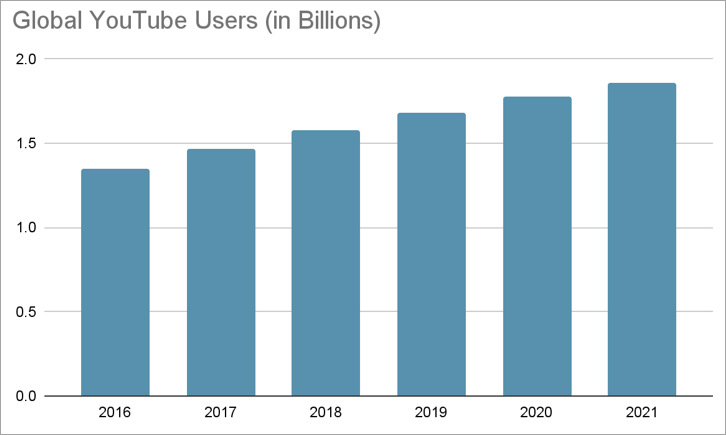
Source- Softwaretestinghelp
Best Intro-Making Software
1. PowerDirector – Best Overall
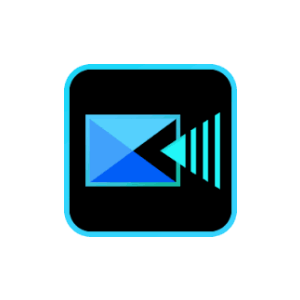
The appealing video editor PowerDirector is in first place in our rankings due to its dedicated intro designer. It lets you choose from many video intro themes and customize them to fit your needs.
PowerDirector is far more than simply a YouTube intro maker. It includes video effects as well as a comprehensive editing timeline. Among these are impressive Digital outcomes. You can, for example, make a complete synth melody match the duration of a short film or replace the sky with a single click.
Altogether, it’s the best shop for making videos. This is likely why PC Magazine consistently names it Choice and deems it the “best for loads of features and easy usage.” TechRadar Pro concurs and praises it as well.
Key Features:
Royalty-Free Music Library
Over 5,000 Video Templates
Green Screen Motion Graphics Effects
Pros
It is easy to create polished introductions in a matter of minutes.
Possesses every tool you’ll ever need for video editing
Cons
Only customers have access to stock assets
There are limited transitions and edits available
Pricing
Between 100$year to 150$/year
2. InVideo – Best Customer Service

Several users of InVideo praised the open-source intro maker’s customer support. If you are having trouble understanding how to create an introduction, you can arrange a live presentation with a staff member. The website offers live chat around the clock and is reported to promptly respond to emails.
Similar to PowerDirector, InVideo offers a handy and automatic variety of options for users of all ability levels. Although InVideo’s templates are simple, we found them frustrating because you can’t switch them mid-edit.
Key Features
Slideshow and Collage Creator
Customizable Text Boxes
Royalty-Free Music Audio Editor
Pros
A range of themes for YouTube’s intro and outro templates
Outstanding client service
Cons
Choices for voice-over sound artificial
No template changes allowed during editing
Pricing
Starting from $30/month
3. Kapwing – Best for Audio

With a range of features for adding audio and subtitles to your videos, Kapwing is a free intro builder. Videos can have audio, soundtracks, or music added, and the start time can be adjusted to ensure perfect synchronization.
Include an auditory spectrum or sonic swarm in a video to bring your audio to life. Subtitle capabilities include text-to-speech, auto-translation, and automatically generated subtitles, as well as an Intelligent Cut generator that removes pauses from your films automatically.
Although each category has only a few templates, Kapwing’s YouTube intro builder provides layouts for introductions, transition effects, and logos.
Key Features
Meme Generator
Speed Adjustment
Background Remover
Pros
Many choices for customization
Exceptional alternatives for subtitles
Cons
Costly premium variant
Few introduction templates
Pricing
Between $6/month to $16/month
Also read: Best Video Capture Software for Screen and Video Capture
4. Canva – Best for Businesses

You can download or use the free graphic design and intro creator program Canva for Windows or Mac online. Canva is great for businesses since it contains layouts for all business needs and great team collaboration options. Even more categories for templates exist.
A royalty-free stock asset drag-and-drop YouTube intro maker is included. Canva makes publishing and sharing your work simple once you’re done editing.
Canva is a simple platform providing easy access to a few functions overall. To get more expensive features, you must subscribe to Canva Pro. It also offers a constrained selection of output formats.
Key Features
Animations Transitions
Formats for logos
Icons and Stickers
Drag & drop templates
Pros:
Free versions of several stock assets are available.
Templates for resumes and other materials
Cons
Too many designs are used
A simple file cannot be downloaded to a computer.
Pricing
$119/month
5. Adobe Express – Best for Stock Assets

YouTube intro maker Adobe Express offers a very feature-rich free version. The free stock imagery, which included tens of thousands of original templates, images chosen from the Adobe library, audio, and design elements like forms, graphics, and frames, was all very appealing to us.
There are enough possibilities to discover your needs to create the introduction without spending a dollar, even though many better choices are reserved for Premium members. We also liked the option of excluding expensive items and solely looking for free materials.
Finally, it would be best if you searched for “Adobe Express YouTube Intro Maker” and then clicked the result. You can only animate the color and different themes for the font in the intro templates, so you should plan to spend time on it as compared to the time when you were using other tools.
Key Features:
Remover of Video Overlays and Texture and Backgrounds
Video Speed Change Logo Maker
Tens of thousands of original templates
Pros
A lot of stock resources are offered in the free version.
Simple drag up & user interface
Cons
Few intro templates merely include colors.
The premium function “Video Resize.”
Pricing
Starting from $9.99/month
6. Blender – Best for Animation

You can design practically anything you can think of using Blender when you think you are willing to spend time and have patience for learning. With the help of animation and visual effects, you can create an intro for YouTube using this tool that goes beyond simple video editing. In 3D space, this comprises modeling, carving, and assembly. The best users of Blender are experienced editors or advanced novices with plenty of patience.
The combined grade for Blender and Adobe Express is four out of five. However, we gave Adobe the edge since its interface is more streamlined and provides more options for beginners.
Key Features
Contemporary Motion Graphics
Tools for Audio Editing Masking
Skinning an onion
Pros
Users plan to modify in three dimensions
Provides expert visual user interface
Cons
There are no introduction templates
Crowded menus
Pricing
It’s a free tool to use
Conclusion
Thus, the post above thoroughly explained the online tools and free PC intro creator downloads. Try to use the software and suggestions offered to create the greatest possible video introduction now.
Trust Sasberry for the best advice on launching your business, selling your products, and analysing your company. We work as a team to ensure that you receive the best software as a service and that your synergies are planned out.
FAQs
Is learning video editing challenging?
Like many aspiring editors, you might wish to learn video editing but be concerned that it will take too much time. Students won’t need much time to learn the basic video editing tools.
How much does video editing software cost?
The cost of a video editing program varies depending on its quality, ranging from $24.99 to $99.99 for a lifetime license to $49.99 to $89.99 for an annual license.
Are there any free intro makers?
Making an engaging YouTube intro is simple with the free online intro creator from Visme. To make production easier, you can incorporate visual assets like existing marketing designs, logos, colours, and fonts. To improve the viewer experience even more, include animations and video snippets.




