
Infographic Maker Tools: Create Stunning Infographics with Ease
In an era where visual content reigns supreme, infographics have emerged as powerful tools for conveying complex information in a visually engaging and easily digestible format. Infographic-maker tools have become indispensable assets for individuals, businesses, and educators seeking to create captivating visual representations of data, statistics, and ideas. These user-friendly platforms offer a wide range of templates, design elements, and customization options, enabling users to design professional-quality infographics, even without graphic design expertise easily. In this article, we explore the significance of infographic-maker tools in modern communication practices, highlighting key features, popular options, and best practices for selecting the most suitable tool to transform data into compelling visual narratives.
The List of Top 12 Best Free Infographic Maker Tools
1. Canva

Canva is probably the most powerful SaaS software on the market today. In fact, with Canva, it is possible to create many images in many shapes and formats. Canva differs from other tools because it is not exclusively dedicated to infographics. It’s free and useful. The library of visuals (images, icons, etc.) offered to create your infographic on Canva is extremely rich. Free pre-made templates also allow you to design modern infographics with just a few clicks:
Advantages
Canva might be the most user-friendly tool on this list.
Its layout is clear and intuitive, and its library includes over a million images, fonts, icons, charts, graphs, and illustrations.
It also provides a host of pre-made templates, making designing infographics much easier.
Disadvantages
If you’re looking to create an infographic that’s interactive or has real-time data, this won’t be the best option for you.
Prices
The free version of Canva is already well-stocked. However, you can upgrade your plan to the Pro version for €11.99 per month to access additional features such as team folders and saved colors, logos, and fonts or to the Enterprise version for €135 per month for larger infographic work.
2. Easil

Easy is a free infographic maker tool that allows you to create your social media marketing infographic easily. The workflow present in the editor of Easil allows project managers to give their approval step by step to control the process of creating your marketing materials. It is a complete solution with all the essential visual elements (shapes, icons, illustrations). They also offer unique visuals such as shape masks and patterns.
Advantages
Low amount of data visualization tools.
Easy handling.
Disadvantages
Only available in the English language.
There are some loading delays.
There are limited text options in the free version.
Prices
Easy offers a free infographic solution. Paid plans are offered at $7.50 per month per user for the Plus version and $49 per month for the Edge version. They allow you to access advanced graphic creation options such as more graphic elements, the creation of animated GIFs, text effects, collaborative work, etc.
3. Piktochart

If you’re lookiyou’re an entry-level free infographic maker, Piktochart might be for you. Piktochart simplifies the work of designing infographics by providing you with easy-to-customize templates.
Once you have uploaded your data, you can change the layout and color scheme depending on the content type you want to use. The days of frustration over complicated design software and overspending on hiring designers are over. Piktochart’sPiktochart’ss you more space to think about the design and presentation of your information.
Advantages
Easy to use.
Design flexibility.
High-resolution downloads.
Ready-to-use graphics.
Disadvantages
The free offer is quite limited; a Pro account will be required to do more than the basics.
Prices
Piktochart allows you to create your infographic for free, but you can upgrade to the Pro version at $14 per month for additional features such as more image uploads, watermark removal, and more integrated export platforms. You can also obtain access to an Enterprise version of the estimate with advanced features such as complete template customization, 200GB of online image storage, and an unlimited number of users.
4. Infogram
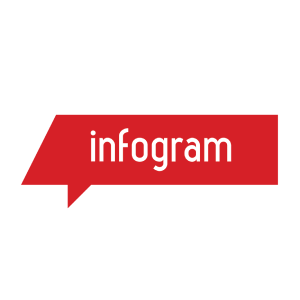
Infogram is a design tool for people who love numbers and data. Its attractive templates for presenting data help you create simple infographics from complex data sets. The infographic template formats available from the free version allow you to create infographics for social networks. Some visuals offered to create your infographic presentations are unique and stand out from the competition. However, from an artistic point of view, his models seem somewhat limited. This might not be the best choice if you are looking for a more professional tool.
Advantages
You can connect your graphs and charts to online data sources like Google Sheets or Dropbox and search for public data from sources like the World Bank and the UN.
Infogram lets you present your data with over 35 graphs and 200 maps.
It offers embed codes for web pages and PDF and PNG downloads.
Disadvantages
The base package does not include rich text editing, so you cannot change the font size or style.
Free designs include the Infogram logo
Prices
If the free version isn’t enough, you can upgrade to $19 per month, $67 per month, €149 per month, or even enterprise pricing by quote for additional features such as a larger media library, more maps, icons, and analytics
Also read: Online AI chatbot everything you should know about
5. Visme

Visme is an easy-to-use online tool that lets anyone create beautiful, interactive online infographics and many other images using thousands of customizable templates in minutes. The infographic maker offers a free starter account and unique features like animation, graphic charts, content blocks, vector images, and more.
Advantages
In addition to providing icons, charts, and graphs, Visme lets you embed video and audio files into your designs; you can even record your voice directly into the platform.
It also has a selection of over 100 fonts, 1 million free images, and plenty of templates to choose from.
It also lets you animate graphics with pop-ups and transitions, which is great for creators and brands who want to spice up their visuals.
Disadvantages
You can only create three free projects, including the Visme logo.
Prices
Visme has a free version. You can also upgrade to $15 per month or $29 per month for additional features like access to more charts and widgets, premium templates, and access to analytics. An Enterprise version is also available on request for more advanced collaborative infographic work.
6. Venngage

Venngage is a free, easy-to-use infographic maker. Unlike Canva, its software only allows you to create infographics. The creative process begins with choosing a template, adding visuals, and customizing everything to your liking. Venngage offers a wide variety of templates, and new templates are added regularly. Not all models are vertical; there are also horizontal models.
Advantages
Venngage lets you browse infographic templates in eight types, including statistical, informational, comparative, and geographic.
Along with the hundreds of free charts, icons, maps, and templates, Venngage also offers interactive data features and the ability to embed your designs on blogs and websites.
Disadvantages
You must pay for unlimited image downloads, PDF exports, and infographic templates.
Prices
Going beyond the free version, you can upgrade to $16 per month per user or $39 per user for additional features like premium templates and watermark removal. The Enterprise version is also offered for $499 per month for more than 10 users.
7. Easel.ly

Easel.ly is a website that offers thousands of free online infographic templates and design objects that users can customize to create and share their visual ideas online. Using the site is as easy as dragging and dropping design elements. Users can choose a template from an extensive library, upload images, and start from scratch.
Advantages
Easel.ly is great for quick and easy infographics.
Beautiful templates and flexible features allow users to learn visual and textual design quickly.
Disadvantages
The free version of the site provides limited themes and images.
Prices
It’s free. YIt’san also upgrade to a paid plan for $2, $4, or $5 per month if you want advanced customization options for backgrounds, shapes, and text.
8. ChartBlocks
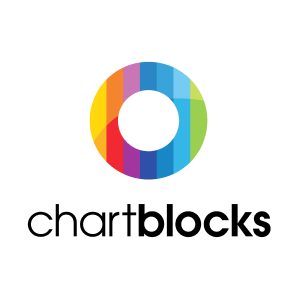
ChartBlocks is an online charting tool and an easy chart-maker app that allows you to design and share charts in minutes. No coding is required. The intuitive Chart Designer allows you to build a chart in minutes, choosing from dozens of chart types and customizing it to your needs.
Advantages
Control every aspect of your chart.
You can grab the embed code for your own website or share it instantly on social media.
Using HTML5 graphics, they cater to all device and screen sizes.
Disadvantages
You have a limit on what is displayed (i.e., only 6 skills listed)
There is a very limited number of themes.
Sometimes, it is a bit difficult to manage the platform.
Prices
In addition to the free version, ChartBlocks offers two other plans: the professional version at €16.55 per month and the Elite plan at €55 per month.
9. BeFunky

In addition to a photo editor, BeFunky includes an infographic maker tool. Select a template, customize your theme with images and icons, and customize the infographic by adjusting text, colors, and layout, then save and export. The templates offered by Befunky seem particularly suitable for bloggers, social media users, and small businesses.
Advantages
A wide range of features and editing tools.
Creative customization of your artwork.
Not as complicated as Photoshop.
Disadvantages
If you choose to have a Pro account, the site must use credit card information, which some people find inconvenient.
Prices
Free plan with limited features. The paid version subscription starts from $4.99 per month.
10. Biteable

Want fancy something but a little different?
Biteable allows users to create high-quality video infographics for free that can be shared on Twitter, Facebook, and YouTube. In addition to providing attractive, high-quality image assets for creators to work with, Biteable also offers audio files to make your creations sing.
Advantages
Professional quality videos and animations.
An easy-to-use tool. In a few minutes, you can achieve very good results.
Disadvantages
The number of models is rather limited.
You can choose the colors but cannot adjust the animation, fonts, or font sizes.
Prices
The free version offers unlimited video creation with a watermark. The Plus and Ultimate versions are available at $19 and $49 per month; they notably allow you to create high-definition videos without watermark and with the possibility of creating commercial videos.
11. Snappa

Snappa is a free infographic maker with a user-friendly approach to creating social media marketing materials. The proposed templates are quite simple, and their vocation is often informative. You will find shapes and icons of different sizes and vector images to convey your message easily. The color palettes are bright and very colorful, particularly suitable for disseminating infographics to a young audience.
Advantages
Presence of a background removal tool.
Integration with Buffer, which makes it easy to share infographics.
Easy to use.
Disadvantages
No data visualization tools.
Text options are limited; there are no predefined text blocks.
Prices
In addition to the free version of Snappa available for 1 user, two paid offers are offered to access more advanced features. The Pro version is available for $10/month and provides access to unlimited downloads per month, Buffer integration, and background removal. The Team version allows you to access the Pro version’s options for 5 collaborators and the collaboration options.
12. Genial.ly

The Genial.ly free infographic maker allows you to create interactive content beyond traditional infographics. The templates are unique and quite original. The visual resources offered in Genial.ly include icons, shapes, illustrations, scenes, and silhouettes. Icons are customizable. Genial.ly offers to create vertical and horizontal infographics in distinct categories of the template library. This lets you quickly choose the model corresponding to the format you want.
Advantages
Data visualization tools with more than 15 charts and maps are present.
Many predefined text blocks.
Interactive Features.
Disadvantages
In free mode, infographics can be shared but not downloaded.
Prices
In addition to the free version, Genial.ly is available with 3 paid plans: Pro, Master, and Team, respectively at €7.49/month, €20.82/month, and €79.15/month. These paid offers allow you to download personal soundtracks and PowerPoint files, integrate with Google Analytics, and be used by several collaborators.
Conclusion
In conclusion, infographic maker tools have revolutionized how information is communicated and consumed in the digital age, offering a dynamic and engaging medium for presenting complex ideas and data-driven insights. Whether it’s craft initial reports, educational materials, or marketing collateral, the versatility and accessibility of infographic maker tools empower users to transform raw data into visually stunning and impactful representations that resonate with audiences. As the demand for visual content continues to rise, fueled by shorter attention spans and information overload, embracing infographic maker tools as integral components of the content creation toolkit enables individuals and organizations to stand out in a crowded digital landscape, effectively communicate their message, and drive engagement and understanding. By leveraging the power of infographic maker tools, users can unlock endless possibilities for creativity, storytelling, and knowledge dissemination, fostering deeper connections and driving positive outcomes in an increasingly visual-centric world.




