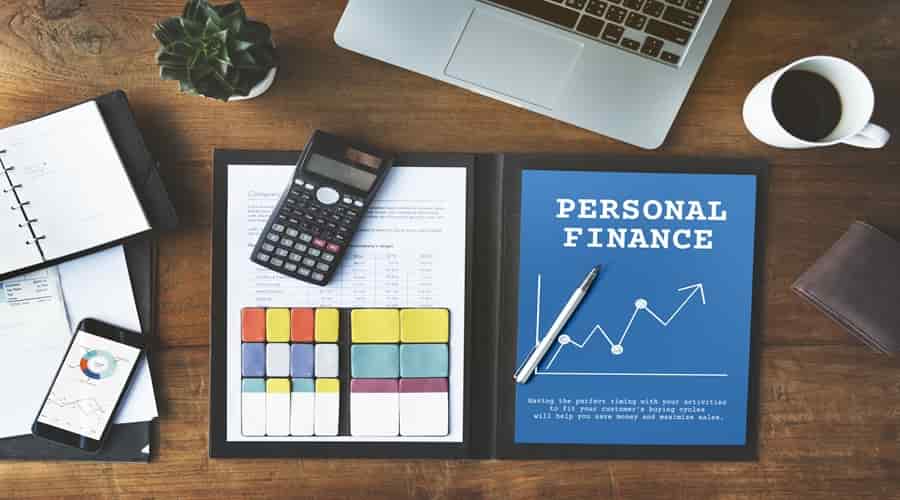
Financial Planning Software Solutions for Better Budgeting
Effective financial planning is now essential to ensuring a stable and prosperous future in today’s fast-paced financial world. Due to the growing intricacy of financial decisions and the requirement for precise forecasts, financial planning software has become an invaluable resource for individuals, families, and corporations alike. These advanced solutions give customers a whole approach to money management, empowering them to make wise decisions and confidently reach their financial objectives.
What is Financial Planning Software?
Financial planning software is a suite of applications designed to assist users in organizing, analyzing, and planning their financial affairs. These tools provide a centralized platform for tracking income, expenses, investments, taxes, and other financial data while offering advanced forecasting, goal-setting, and scenario analysis features. Financial planning software aims to streamline the financial management process, empowering users to take control of their finances and make strategic decisions for long-term financial well-being.
Key Features and Functions
Budgeting and Expense Tracking:
Financial planning software helps users create and manage budgets by tracking expenses across various categories. It provides insights into spending patterns, identifies areas for potential savings, and allows users to set and adjust budgeting goals.
Investment Portfolio Management:
This function allows users to manage and monitor their financial portfolios. It offers asset allocation, performance monitoring, rebalancing, and portfolio analysis instruments. Users may also research, examine market trends, and decide which investments to make within the software.
Retirement Planning and Projections:
Financial planning software helps users prepare for retirement by predicting retirement funds, estimating future income demands, and determining the ideal retirement age. It considers variables, including present savings, anticipated spending, inflation rates, and investment returns, to create individualized retirement plans.
Tax Planning and Compliance:
The software assists customers in optimizing their tax strategies by identifying prospective tax credits, deductions, and savings opportunities. It also offers resources for tax forecasting, calculating tax obligations, and guaranteeing adherence to tax rules and guidelines.
Insurance and Risk Management:
This feature helps users assess their insurance needs, compare insurance products, and determine appropriate coverage levels for life, health, disability, and property insurance. It also includes risk analysis tools to evaluate and mitigate financial risks.
Estate and Legacy Planning:
Financial planning software assists users in creating comprehensive estate plans to manage and distribute their assets according to their wishes. It helps users draft wills, establish trusts, designate beneficiaries, and minimize estate taxes.
Cash Flow Analysis and Forecasting:
The software allows users to analyze their cash flow patterns, forecast future cash flows, and identify potential liquidity issues. It helps users optimize cash management strategies and ensure sufficient liquidity for short-term and long-term financial goals.
Goal-Setting and Scenario Analysis:
Users can set financial goals, such as saving for education, buying a home, or starting a business, and track their progress toward achieving them. The software also enables users to conduct scenario analysis to assess the impact of different financial decisions and life events on their goals.
Debt Management and Repayment Strategies:
Financial planning software helps users manage debt effectively by providing tools for debt consolidation, repayment planning, and interest rate optimization. It helps users develop personalized debt repayment strategies to eliminate debt efficiently.
Financial Reports and Data Visualization:
The software generates comprehensive financial reports, including balance sheets, income statements, cash flow statements, and investment performance reports. It also utilizes data visualization techniques such as charts, graphs, and dashboards to present financial information clearly and intuitively.
Types of Financial Planning Software
Personal Finance Software:
- Designed for individuals and families to manage personal finances.
- Features include budgeting tools, expense tracking, and investment portfolio management.
- It helps users set financial goals, track progress, and make informed decisions.
- It often includes modules for retirement planning, tax management, and debt tracking.
Professional Financial Planning Software:
- Comprehensive solutions for financial advisors, wealth managers, and certified financial planners.
- Provides advanced tools for financial analysis, goal setting, risk assessment, and investment planning.
- Enables collaboration between advisors and clients, facilitating personalized financial planning.
- It covers tax optimization, estate planning, insurance analysis, and retirement projections.
Business Financial Planning Software:
- Specifically designed to help small and medium-sized businesses (SMBs) efficiently manage their finances.
- Focuses on cash flow management, budgeting, forecasting, and financial reporting.
- It helps businesses optimize resource allocation, improve financial visibility, and ensure regulatory compliance.
- Includes tax planning, inventory management, payroll processing, and invoicing features.
Enterprise Financial Planning Software:
- Robust platforms for large corporations and organizations to conduct strategic financial planning.
- Offers advanced capabilities for scenario modeling, financial forecasting, and capital planning.
- Supports decision-making at the executive level by providing insights into financial performance and risks.
- Integrates with other enterprise systems for data consolidation and cross-functional collaboration.
- Addresses complex requirements such as multi-entity consolidation, currency translation, and regulatory reporting.
Benefits of Using Financial Planning Software
Comprehensive Financial Overview:
- Consolidate all financial information in one centralized location.
- Gain a holistic view of your financial situation, including income, expenses, investments, and assets.
- Easily track and monitor your net worth over time.
Automated Tracking and Analysis:
- Streamline the process of tracking financial data.
- Automatically categorize income, expenses, and transactions.
- Cut down on manual labor and lower the possibility of mistakes in financial records.
Goal-Based Planning:
- Establish clear financial objectives, such as debt repayment, retirement savings, or school finance.
- Track progress towards goals and adjust strategies as needed.
- Stay motivated and focused on achieving financial objectives.
Scenario Analysis and Forecasting:
- Evaluate the potential impact of different financial scenarios.
- Model various scenarios, such as changes in income, expenses, or investment returns.
- Based on anticipated results and hazards, make well-informed judgments.
Tax Optimization:
- Identify tax-saving opportunities and strategies.
- Ensure compliance with tax regulations and deadlines.
- Maximize tax deductions, credits, and exemptions to minimize tax liabilities.
Time-Saving and Increased Efficiency:
- Automate routine financial tasks, such as budgeting and expense tracking.
- Reconciliation and manual data entry can be sped up.
- Focus on strategic financial planning activities that add value.
Improved Decision-Making:
- Access real-time financial data and insights.
- Make informed and data-driven decisions about your finances.
- React promptly to any changes in the market or your financial circumstances.
Considerations for Choosing Financial Planning Software
Features and Capabilities:
- Evaluate the software’s features and functionalities.
- Ensure they align with your specific financial planning needs and goals.
- Look for key features such as budgeting tools, investment tracking, goal setting, and scenario analysis.
User Experience and Ease of Use:
- Consider the software’s user interface and overall usability.
- Assess the navigation and intuitiveness of the interface.
- Choose software that offers a seamless and user-friendly experience for efficient financial planning.
Integration Capabilities:
- Examine the software’s compatibility with other platforms and financial tools.
- Verify that it works with accounting software, investment accounts, and banking systems.
- Assure smooth synchronization and data flow across many platforms.
Data Security and Privacy:
- Review the software’s security measures and data privacy policies.
- Ensure no unauthorized person can access or compromise your private financial information.
- Look for encryption protocols, secure login procedures, and data encryption features.
Scalability and Growth Potential:
- Examine the software’s scalability to meet your needs in the future.
- Consider how the program can adjust to your goals or modify your financial situation.
- Ensure the program can expand to meet your personal or commercial financial planning needs.
Customer Support and Training:
- Assess the caliber and accessibility of customer service.
- Check for resources such as user guides, tutorials, and online documentation.
- Consider training options the software vendor provides, such as webinars or on-site training sessions.
Cost Analysis and Pricing Models
Financial planning software is typically offered under various pricing models, including:
Subscription-Based Pricing:
- To access the program, users must pay a recurring subscription, usually once a month or once a year.
- Subscription fees often include regular updates, maintenance, and customer support.
- This model offers flexibility and predictable costs for users, with options to scale up or down as needed.
One-Time Purchase Pricing:
- Users pay a flat fee upfront for a perpetual license to use the software.
- Additional fees may apply for upgrades, updates, or ongoing support.
- This pricing model provides a one-time investment with no recurring payments, but users may incur additional costs for future enhancements or assistance.
Freemium Models:
- Basic features of the software are offered for free to users.
- Premium features and advanced capabilities are available through paid upgrades or subscriptions.
- Customers have flexibility and scalability because they can begin with the free version and upgrade to access more features as needed.
Usage-Based Pricing:
- The amount of data handled or the number of users accessing the software determines pricing.
- Users pay based on their usage levels, making it suitable for businesses with varying needs or fluctuating usage.
- This model offers cost efficiency for users, as they only pay for the resources they consume. However, pricing can vary based on usage patterns and requirements.
Top Financial Planning Software
Mint (Personal Finance)
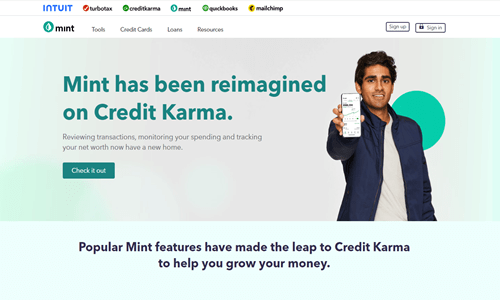
A well-known personal finance tool, Mint assists users in managing their investments, budgeting, and spending. It gives insights into spending patterns and provides easy-to-use budgeting tools.
Pricing:
Free to use with optional premium features.
YNAB (You Need a Budget)
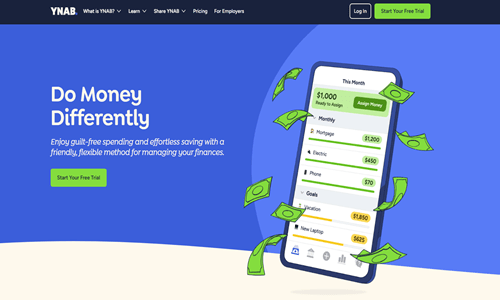
Description:
YNAB is budgeting software that helps users control their finances and prioritize spending. It follows the zero-based budgeting approach, where every dollar has a job.
Pricing:
Subscription-based model, with a monthly or annual fee.
Personal Capital (Personal Finance and Investment Management)
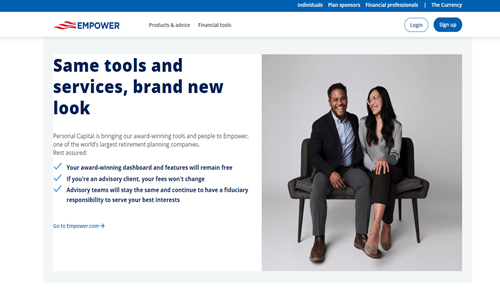
Personal Capital offers tools for both personal finance management and investment tracking. It provides a comprehensive view of users’ financial accounts and offers investment advisory services.
Pricing:
Free to use with optional advisory services for a fee.
eMoney Advisor (Professional Financial Planning)
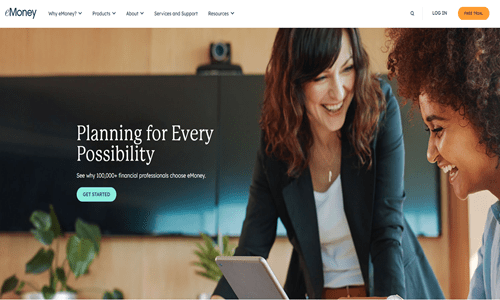
eMoney Advisor is a complete financial planning tool for wealth managers and financial advisors. It provides resources for investment analysis, goal-based planning, and client cooperation.
Pricing:
Available upon request.
MoneyGuidePro (Professional Financial Planning)
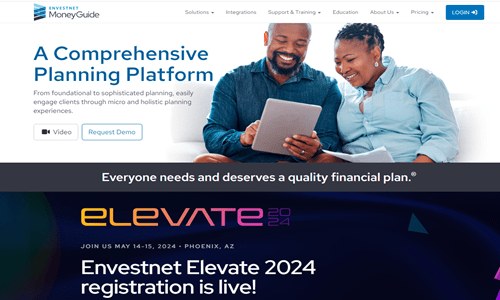
MoneyGuidePro is a leading financial planning software for financial advisors. It offers interactive planning tools, retirement projections, and goal-based planning scenarios.
Pricing: Available upon request.
Quicken (Personal Finance and Investment Management)
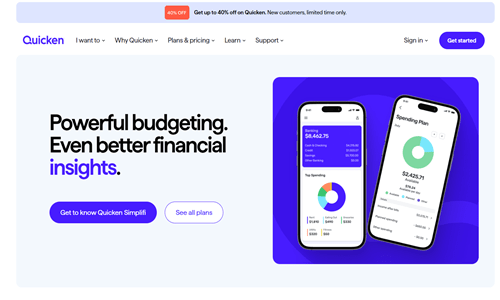
Quicken is a complete personal finance tool That assists users with tracking costs, managing investments, and managing budgets. It also provides tools for financial planning and bill management.
Pricing:
A subscription-based model with various pricing tiers.
BizPlan Builder (Business Financial Planning)

BizPlan Builder is a business planning software that helps entrepreneurs and small businesses create comprehensive business plans and models. It offers templates, financial forecasting tools, and market analysis.
Pricing:
Available for purchase with different pricing options.
Adaptive Insights (Enterprise Financial Planning)
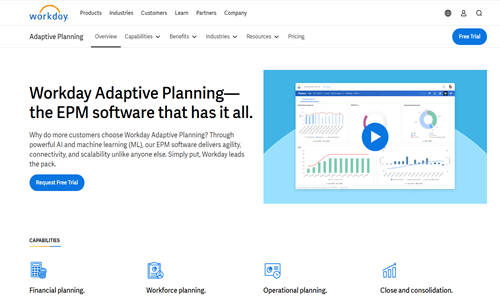
Adaptive Insights is a cloud-based enterprise planning software that helps organizations streamline financial planning, budgeting, and forecasting processes. It offers robust reporting and analytics capabilities.
Pricing:
Available upon request.
Host Analytics (Enterprise Financial Planning)
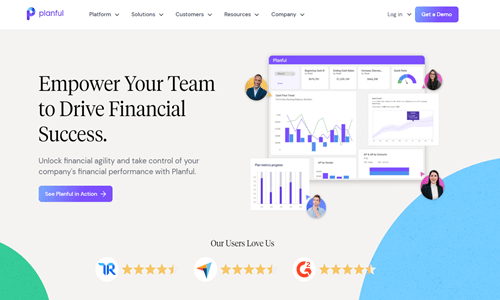
Host Analytics is an enterprise financial planning platform that offers budgeting, forecasting, and reporting solutions. It helps organizations optimize financial performance and align strategic goals.
Pricing:
Available upon request.
Implementation and Integration
Successful implementation of financial planning software often involves several key steps:
Requirements Gathering and Analysis:
- Clearly define your financial planning needs, goals, and processes.
- Identify key stakeholders and gather input from users to understand their requirements.
- Document the functional and technical specifications to ensure the software meets your needs.
Data Migration:
- Transfer existing financial data into the new software system, such as account information, transactions, and investment portfolios.
- Before migrating, ensure the data is accurate and intact by cleaning and validating it.
- Develop a data migration plan and schedule to minimize disruption to operations.
Software Customization and Configuration:
- Customize the software’s settings, workflows, and reporting to align with your specific processes and preferences.
- Configure user roles, permissions, and access levels based on organizational hierarchy and security requirements.
- Implement any necessary integrations or extensions to enhance functionality and meet unique business needs.
User Training and Adoption:
- To guarantee that users comprehend the capabilities and functionalities of the software, give them thorough training.
- Offer hands-on training sessions, tutorials, and user guides to help users navigate the software effectively.
- Encourage user adoption through ongoing support, feedback channels, and incentives for utilizing the software.
Integration with Existing Systems:
- Integrate financial planning software with other tools and platforms, such as accounting, banking, and investment accounts.
- Establish data exchange protocols, APIs, or middleware to facilitate seamless integration and data synchronization.
- Ensure compatibility and interoperability between the financial planning software and existing systems to maximize efficiency and visibility.
Ongoing Maintenance and Support:
- Regularly maintain the software by applying updates, patches, and fixes released by the vendor.
- Monitor system performance, security vulnerabilities, and user feedback to identify areas for improvement.
- Leverage vendor support services, user forums, and knowledge bases to troubleshoot issues and address user queries promptly.
Future Trends in Financial Planning Software
Artificial Intelligence (AI) and Machine Learning:
- AI-powered financial planning tools will provide personalized recommendations and predictive analytics.
- Machine learning algorithms will analyze individual financial data and behavior patterns to offer tailored advice.
- Automated decision-making capabilities will streamline the financial planning process and improve accuracy.
Robo-Advisors and Automated Investing:
- Robo-advisory platforms will continue to grow in popularity, offering automated investment management.
- These platforms will optimize investment portfolios based on predefined risk profiles and financial goals.
- Robo-advisors will provide cost-effective and efficient investment solutions for users.
Open Banking and Financial Data Aggregation:
- Financial planning software will leverage open banking APIs and data aggregation services.
- Users can access a comprehensive view of their financial landscape by integrating multiple accounts and providers.
- Real-time data aggregation will enable more informed financial decision-making.
Conversational Interfaces and Voice-Enabled Interactions:
- Voice-powered virtual assistants and chatbots will become more prevalent in financial planning software.
- Users can interact with the software using natural language, making it more accessible and user-friendly.
- Conversational interfaces will offer personalized assistance and facilitate intuitive user experiences.
Blockchain and Distributed Ledger Technology:
- Blockchain-based solutions will enhance data security, transparency, and trust in financial transactions.
- Distributed ledger technology will enable secure sharing and verification of financial information.
- Blockchain-powered smart contracts will automate and enforce financial agreements more reliably and efficiently.
User Experience and Interface Design
As financial planning software is widely adopted, user experience (UX) and interface design will ensure seamless and intuitive interactions. Key considerations include:
Intuitive Navigation and Information Architecture:
- Organize financial data and features logically for easy navigation.
- Cut down on users’ cognitive load and learning curve.
- Ensure intuitive placement of menu items, buttons, and navigation links.
Visual Data Representation:
- Utilize charts, graphs, and interactive dashboards to represent financial data.
- Present complex information in a visually appealing and understandable manner.
- Provide users with the ability to customize their preferred data viewing options.
Mobile Responsiveness:
- Design the interface to be responsive and adaptable to various screen sizes and devices.
- Optimize layout and functionality for mobile users to access and manage finances.
- Prioritize key features and actions for mobile users to enhance usability on smaller screens.
Personalization and Customization:
- Permit users to alter the UI according to their preferences and working methods.
- Offer options for customizing layouts, setting default views, and creating personalized dashboards.
- Provide flexibility in color schemes, font sizes, and interface elements to accommodate individual preferences.
Accessibility and Inclusive Design:
- Incorporate accessibility features to ensure the software is usable by individuals with diverse abilities.
- Follow inclusive design principles to accommodate users with disabilities or special needs.
- For better accessibility, use keyboard navigation, high-contrast themes, and alternative text for images.
Emerging Technologies Impacting Financial Planning Software
Cloud Computing:
- Cloud-based financial planning software is gaining traction for its scalability, accessibility, and reduced IT overhead.
- Users’ flexibility and cooperation are increased because they can access their financial data and tools from any location with an internet connection.
- Cloud computing’s seamless software updates and affordable storage options allow users to receive the newest features and security patches.
Big Data and Analytics:
- Advanced analytics and big data technologies enable deeper insights into financial data.
- Financial planning software can leverage large datasets for more accurate forecasting, risk assessment, and personalized recommendations.
- Machine learning algorithms analyze historical trends and patterns to provide users with actionable insights, improving decision-making and financial outcomes.
Internet of Things (IoT):
- IoT devices and connected environments provide real-time data streams for financial planning software.
- Smart devices automatically track and categorize expenses, monitor spending habits, and provide timely alerts and notifications.
- Integration with IoT ecosystems enhances data accuracy and completeness, enabling more informed financial decisions and proactive financial management.
Virtual and Augmented Reality (VR/AR):
- Immersive VR and AR experiences revolutionize financial education and planning.
- Users can interact with virtual environments, visualizations, and simulations to understand complex financial concepts better.
- Gamified learning experiences make financial planning more engaging and accessible, improving financial literacy and decision-making skills.
Cybersecurity and Encryption:
- Robust cybersecurity measures and encryption techniques are crucial to protect sensitive financial information.
- Financial planning software must adhere to strict security standards to safeguard user data from cyber threats and unauthorized access.
- Encryption methods uphold user confidence in the software’s security by ensuring data confidentiality and integrity.
FAQs
Is financial planning software suitable for personal use or business use?
Financial planning software is available for both personal and business use. Personal finance software caters to individuals and families, while business financial planning software is designed for small to large enterprises with more complex financial management needs.
How secure is my financial data in financial planning software?
Reputable providers of financial planning software prioritize data security and take strong precautions to safeguard users’ private financial information, including secure authentication, encryption, and adherence to industry standards.
Can financial planning software integrate with my existing financial accounts and tools?
The majority of contemporary financial planning software can integrate with different financial accounts, including accounting software, bank accounts, and investment portfolios. This integration allows for a full perspective of your financial landscape and easy data interchange.
Does financial planning software need to be revised for non-financial professionals?
Because of their user-friendly interfaces and simple navigation, many financial planning software solutions are suitable for users with different degrees of financial knowledge. Furthermore, most providers provide extensive training materials and assistance to guarantee a seamless learning curve.
How often should I update my financial plan using the software?
You should update your financial plan regularly, ideally once a year or more frequently, if there are major life events or adjustments to your financial circumstances. Utilizing software for financial planning facilitates plan adjustments and scenario analysis.
Conclusion
Effective financial planning is now essential for everyone in the ever-changing financial landscape—individuals, families, and corporations alike. With its extensive feature set and ability to organize, analyze, and plan for long-term financial well-being, financial planning software offers a potent way to handle the challenges of managing finances. Financial planning software helps users take charge of their money and confidently reach their financial objectives by streamlining procedures, providing data-driven insights, and assisting in well-informed decision-making. Future financial planning software could include AI-powered recommendations, seamless data integration, and immersive learning environments, among other exciting possibilities, as technology develops. Using appropriate financial planning software, users can access a world of security, wealth, and financial clarity.




