
Transform Learning: Business Training Software Solutions
Business Training Software revolutionizes how organizations empower their workforce with knowledge and skills. In today’s dynamic business landscape, continuous learning and development are essential for staying competitive. Business Training Software provides a comprehensive platform for efficiently creating, delivering, and managing training programs. This program automates the entire training process, from onboarding new workers to upskilling current staff members and guaranteeing compliance with industry laws. Business training software gives staff members the resources they need to be successful in their jobs and promotes organizational growth by utilizing cutting-edge technologies and customized learning opportunities.
What is Business Training Software?
Business Training Software is an application or platform designed to facilitate the training and development of employees within an organization. It provides a structured and efficient way to deliver educational content, assess learning progress, and track performance improvements. It is commonly used for onboarding new employees, upskilling current staff, compliance training, and continuous professional development.
Types of Business Training Software
The business training software market offers a variety of solutions tailored to meet diverse organizational needs, including:
Learning Management Systems (LMS):
Comprehensive Training Platform:
LMS platforms offer organizations a one-stop solution for managing their entire training process. They enable the creation, organization, delivery, and tracking of online training courses.
Course Authoring and Management:
LMSs provide tools for course creation, allowing organizations to develop tailored content to address specific learning objectives. Administrators can organize courses into modules, set prerequisites, and manage enrollment.
Learner Tracking and Reporting:
These systems track learner progress, performance, and course completion. Detailed reporting features provide insights into learner engagement and effectiveness, helping organizations refine their training programs.
Virtual Classrooms:
Real-Time Collaboration:
Virtual classroom software facilitates live, interactive training sessions conducted remotely. Instructors can deliver presentations, share screens, engage in discussions, and conduct real-time polls or quizzes.
Remote Access:
Sessions can be joined from any location with an internet connection, which makes them perfect for remote workers or dispersed teams.
Recording and Playback:
Sessions can often be recorded for later playback, allowing learners to review content at their own pace or for those who couldn’t attend the live session.
eLearning Authoring Tools:
Content Creation Flexibility:
eLearning authoring tools empower instructional designers and subject matter experts to create engaging and interactive content without needing advanced programming skills. These tools typically offer templates, drag-and-drop interfaces, and multimedia integration.
Customization:
Organizations can tailor content to their training needs, branding guidelines, and learning objectives.
Scalability:
Authoring tools facilitate content production in several formats, such as presentations, videos, quizzes, and simulations, enabling businesses to expand their training initiatives effectively.
Mobile Learning Apps:
Convenience and Accessibility:
Mobile learning apps enable learners to access training materials and complete courses using their smartphones or tablets, providing flexibility and accessibility.
Microlearning Opportunities:
Apps often support microlearning, delivering bite-sized content that is easy to consume on mobile devices, making learning more convenient for busy employees.
Offline Access:
Some apps offer offline access to content, allowing learners to continue their training even when they don’t have an internet connection.
Gamification and Simulation Software:
Engagement and Motivation:
Gamification and simulation software enhance the learning experience by incorporating game-like elements such as points, badges, leaderboards, and rewards. This makes learning more engaging and motivates learners to participate actively.
Skill Development:
With the safety of simulated environments, students can hone their abilities and apply knowledge in plausible situations without facing repercussions in the real world.
Feedback and Progress Tracking:
These technologies frequently include progress tracking and feedback mechanisms, enabling learners to keep an engaged and dynamic eye on their performance and areas for growth.
Key Features of Business Training Software
Effective business training software typically offers a range of features to support various aspects of the training process:
Content Creation and Management:
Multimedia Support:
Users of efficient training software can generate, upload, and arrange a variety of content formats, such as presentations, interactive modules, audio and video files, and text documents. This guarantees that instructional materials are interesting and suitable for various types of learning.
Content Versioning:
The software may offer version control features to manage updates and revisions to training materials, ensuring learners can always access the most current content.
Content Accessibility:
Accessibility features ensure that training materials are usable by individuals with disabilities, adhering to accessibility standards such as WCAG (Web Content Accessibility Guidelines).
User Management and Enrollment:
User Profiles:
The software enables administrators to manage learner profiles, including personal information, job roles, and training history. This facilitates targeted training assignments based on individual learning needs and organizational roles.
Enrollment Management:
Administrators can manually enroll users in specific courses or learning paths or through automated processes based on predefined criteria such as job role, department, or skill level.
Group Management:
Group management features allow administrators to organize learners into groups or teams, making it easier to assign and track training for large cohorts of users.
Learning Paths and Certifications:
Personalized Learning Paths:
The software supports the creation of customized learning paths tailored to individual learners or groups. These paths outline the courses or modules needed to achieve specific learning objectives or career goals.
Certification Tracking:
Administrators can track learners’ progress towards certifications or credentials, automatically issuing digital badges or certificates upon completing training milestones.
Skills Mapping:
Some platforms offer functionality to map training content to specific skills or competencies, allowing organizations to identify skill gaps and target training initiatives accordingly.
Assessments and Quizzes:
Assessment Authoring:
The software allows designing and distributing tests, polls, and quizzes to gauge students’ memory of material and comprehension. It covers a range of question formats, including essay, multiple-choice, true/false, and fill-in-the-blank questions.
Automated Grading:
Automated grading features streamline the assessment process, providing instant feedback to learners and saving instructors time on manual grading tasks.
Assessment Analytics:
Detailed analytics on assessment performance help instructors identify areas of weakness and adjust training content or delivery methods accordingly.
Reporting and Analytics:
Comprehensive Reporting:
The software offers robust reporting capabilities, allowing administrators to track learner progress, course completion rates, assessment scores, and other key performance indicators.
Customizable Dashboards:
Customizable dashboards enable users to create personalized views of training data, displaying metrics relevant to their roles or objectives.
Predictive Analytics:
Some platforms leverage predictive analytics to forecast future training needs, identify potential skills gaps, and optimize training programs for maximum effectiveness.
Integration and Customization:
System Integration:
The program streamlines data transmission and guarantees smooth user experiences by integrating with current systems, such as learning management systems (LMS), enterprise resource planning (ERP), and HR software.
Branding and Customization:
Organizations can customize the platform’s branding, including logos, color schemes, and user interfaces, to align with their corporate identity and enhance brand recognition.
API Access:
Application programming interface (API) access allows organizations to extend the functionality of the training software by integrating with third-party applications or developing custom solutions tailored to their unique requirements.
Benefits of Using Business Training Software
Implementing business training software can provide numerous benefits to organizations:
Centralized and Streamlined Training:
Business training software simplifies creating, delivering, and managing training programs by providing a centralized platform for training activities. This centralized approach reduces administrative overhead, eliminates the need for manual tracking of training activities, and increases overall efficiency.
Consistent and Scalable Training:
Business training software ensures that all employees receive consistent training materials and experiences regardless of their location or the number of learners. This consistency helps maintain standardized training practices and facilitates scalability as the company grows or expands into new markets.
Improved Learner Engagement:
Business training software’s interactive and multimedia-rich features improve learner engagement by providing various learning opportunities. Features that catch learners’ interest and encourage active engagement, such as gamification, simulations, tailored learning routes, and collaborative activities, improve knowledge retention and skill acquisition.
Cost and Time Savings:
Business training software reduces costs associated with traditional classroom-based training, such as venue rentals, instructor fees, travel expenses, and printed materials. Additionally, self-paced and on-demand learning options provided by the software allow employees to access training materials at their convenience, minimizing time away from work and increasing productivity.
Data-Driven Decision-Making:
Thanks to the business training software’s extensive reporting and analytics features, organizations can obtain important information on learner performance, training efficacy, and areas for improvement. By analyzing training data, organizations may optimize their training programs and strategies, identify patterns, evaluate the effectiveness of training initiatives, and make data-driven decisions.
Compliance and Certification Management:
Business training software simplifies the tracking and managing of compliance training requirements, certifications, and professional development activities. Automated reminders, progress tracking, and digital credentialing features ensure that employees stay up-to-date with regulatory requirements and industry standards, reducing compliance risks and promoting a culture of continuous learning and development within the organization.
How to Choose the Right Business Training Software
Selecting the appropriate business training software for your organization requires careful consideration of several factors:
Training Needs and Objectives:
Customizability:
Look for software that allows you to tailor training content and delivery methods to meet your organization’s specific needs and learning objectives.
Content Variety:
Ensure the software supports various content formats (text, video, audio, interactive modules) to accommodate different learning styles and topics.
Assessment Capabilities:
Evaluate the software’s assessment and tracking features to ensure they align with your organization’s goals for evaluating learner progress and comprehension.
User Experience and Accessibility:
Intuitive Interface:
Choose a user-friendly interface and navigation software to facilitate ease of use for administrators and learners.
Accessibility Features:
Ensure the software complies with accessibility standards (e.g., WCAG) to accommodate users with disabilities and provide equal access to training materials.
Mobile Compatibility:
Select software compatible with various devices and screen sizes, including smartphones and tablets, to enable learning on the go and reach remote or mobile workforce.
Integration Capabilities:
System Compatibility:
Assess the software’s compatibility with existing HR software, Learning Management Systems (LMS), or enterprise applications to ensure seamless integration and data exchange.
API Support:
Look for software with robust API support for easy integration with third-party applications or custom solutions tailored to your organization’s workflow and requirements.
Scalability and Flexibility:
Scalability:
Choose software that can scale to accommodate your organization’s current and future training needs, including increasing user numbers, expanding course offerings, and adapting to organizational growth.
Customization Options:
Look for customized software that you can customize to suit changing user preferences, branding guidelines, and business requirements.
Vendor Support and Expertise:
Reputation and Reliability:
Research the vendor’s reputation, reliability, and track record in delivering quality training solutions to ensure you partner with a trusted provider.
Customer Support:
Examine the vendor’s customer service options, taking into account response times, accessibility, and support channels, to guarantee prompt assistance and prompt resolution of any potential problems.
Industry Experience:
Consider vendors with expertise in your industry or specific training needs. They may better understand your organization’s challenges and requirements.
Security and Compliance:
Data Security:
Software with strong security features should be given priority to safeguard sensitive training data and guarantee adherence to data protection laws (such as GDPR and HIPAA).
Compliance Features:
Look for software with built-in compliance features, such as tracking and reporting capabilities for regulatory training requirements, to ensure your organization complies with industry standards and regulations.
Business Training Software Example
TalentForge
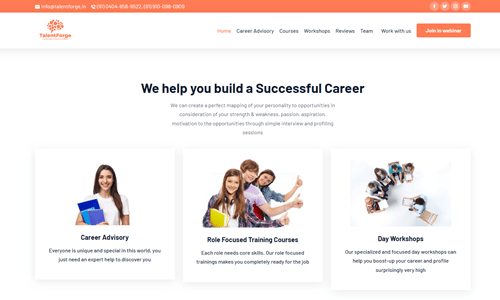
TalentForge is a cutting-edge business training software tailored for small and medium-sized enterprises. It offers a simple yet powerful platform for creating and delivering training programs, with features like interactive modules, progress tracking, and a user-friendly interface.
Pros:
- Affordable pricing suitable for small businesses
- Intuitive interface for easy adoption by employees
- Scalable solution that grows with your organization
- Dedicated customer support for quick assistance
Cons:
- Limited customization options compared to enterprise-level software
- Integration capabilities may be lacking for some business systems
- Advanced reporting features may require additional setup
Mainly Used For:
TalentForge is mainly used by startups and growing businesses to provide onboarding training, upskill employees, and maintain compliance with industry standards.
Pricing Packages:
TalentForge offers three pricing tiers:
- Starter: $49 per month for up to 20 users
- Growth: $99 per month for up to 50 users
- Enterprise: Custom pricing is available for larger organizations
SkillSync
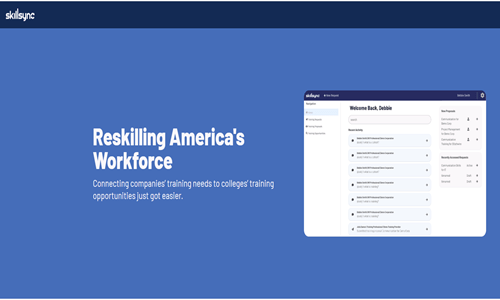
SkillSync is an innovative business training software designed for enterprise-level organizations. It combines advanced features such as AI-driven personalization, gamification elements, and real-time analytics to create engaging and effective employee learning experiences.
Pros:
- Cutting-edge AI technology for personalized learning paths
- Gamification features to increase engagement and motivation
- Robust analytics dashboard for data-driven decision-making
- Seamless integration with leading HR and business systems
Cons:
- Higher initial investment compared to standard training software
- Complexity may require additional training for administrators
- Smaller organizations may not fully utilize advanced features
Mainly Used For:
SkillSync is mainly used by large corporations and multinational companies to train a diverse workforce, foster continuous learning, and drive business performance.
Pricing Packages:
SkillSync offers customized pricing based on the organization’s specific requirements and the number of users. Contact sales for pricing details.
LearnPro360
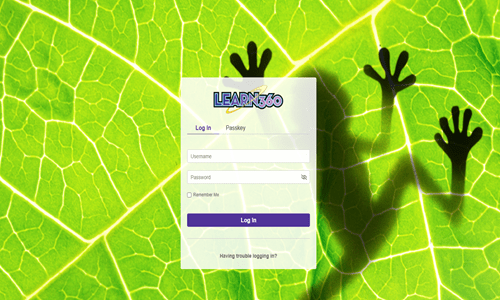
LearnPro360 is a versatile business training software suitable for organizations of all sizes. It offers a comprehensive suite of features, including interactive courses, virtual classrooms, social learning tools, and robust reporting capabilities, to meet the diverse training needs of modern businesses.
Pros:
- All-in-one solution with a wide range of features
- Flexible pricing plans to accommodate different budgets
- Seamless integration with third-party applications and systems
- Extensive library of pre-built courses and customizable content
Cons:
- Customization options may be limited for highly specialized training needs
- A steeper learning curve for administrators configuring complex training programs
- Some advanced features may require additional setup and training
Mainly Used For:
LearnPro360 is used across industries for employee onboarding, compliance training, leadership development, and skills enhancement initiatives.
Pricing Packages:
LearnPro360 offers three pricing tiers:
- Basic: Starting at $79 per month for up to 50 users
- Pro: Starting at $199 per month for up to 200 users
- Enterprise: Custom pricing is available for larger organizations
Challenges and Solutions in Business Training Software Implementation
While business training software offers numerous benefits, organizations may face various challenges during implementation and adoption:
User Resistance and Change Management:
Challenge:
Resistance to change is a common challenge when implementing new software, especially among employees accustomed to traditional training methods.
Solution:
To overcome user reluctance, cultivate an environment that values transparency and openness. Communicate the advantages of the new training software clearly and concisely, highlighting how it will enhance learning outcomes and promote professional development. Include important parties early to get their support and resolve any issues. Provide thorough training and resources for assistance so that users can efficiently use the new system.
Content Development and Migration:
Challenge:
Developing or migrating training content to the new platform can be time-consuming and resource-intensive, particularly if organizations need more expertise or tools.
Solution:
Create a thorough content plan that describes the steps involved in developing, selecting, and transferring training resources. Use eLearning authoring tools or vendor support to expedite the creation and migration of content. Sort information according to learning objectives and organizational priorities, emphasizing high-impact subjects that support corporate objectives.
Integration and Data Management:
Challenge:
Integrating the new training software with existing systems and managing data across multiple platforms can pose compatibility, data integrity, and security challenges.
Solution:
In-depth evaluation of current systems and data management procedures to determine integration needs and possible hazards. Collaborate closely with IT teams and software providers to guarantee smooth integration and data migration procedures. Create explicit data governance policies to control privacy, security, and access to data, reducing the risk of security lapses or noncompliance with regulations.
Customization and Branding:
Challenge:
Organizations may need help customizing the training software to align with their branding guidelines and specific requirements.
Solution:
Leverage the software’s customization options to tailor the platform’s user interface, branding elements, and features to reflect the organization’s identity and preferences. Work closely with software vendors to implement customizations effectively, ensuring consistency with branding guidelines while maintaining usability and functionality.
Ongoing Maintenance and Updates:
Challenge:
Ensuring training programs’ long-term effectiveness and sustainability requires ongoing maintenance, updates, and user support.
Solution:
Create a thorough maintenance plan that details roles, deadlines, and protocols for technical assistance, software updates, and content changes. Provide users with regular avenues for communication so they may report problems, offer suggestions, and ask for help. Track utilization metrics and performance indicators to spot problem areas and take early action to exploit new opportunities or difficulties. Maintain an ongoing assessment of the efficacy of training initiatives and make necessary strategy adjustments to maximize learning objectives and organizational impact.
Future Trends in Business Training Software
The corporate training software market is always changing due to technological developments and shifting student preferences.
Artificial Intelligence and Machine Learning (AI/ML):
Personalized Learning:
AI and ML algorithms will enable the creation of personalized learning experiences tailored to individual learner preferences, abilities, and learning styles. Adaptive curricula will dynamically adjust based on learner performance and feedback, optimizing learning outcomes.
Intelligent Content Recommendations:
AI-powered content recommendation engines will analyze learner data and behavior to suggest relevant training materials, courses, or learning paths, enhancing engagement and knowledge retention.
Augmented and Virtual Reality (AR/VR):
Immersive Training Experiences:
AR and VR technologies will transform traditional training methods by providing immersive, hands-on learning experiences. From realistic simulations to virtual environments, AR and VR will enable learners to practice skills, explore scenarios, and collaborate with peers in a safe and interactive setting.
Remote Collaboration:
AR and VR platforms will facilitate remote collaboration and training sessions, bridging geographical barriers and enabling distributed teams to engage in virtual classrooms or workshops.
Microlearning and Just-in-Time Training:
Bite-sized Learning Modules:
Microlearning will continue to gain popularity. It offers short, focused learning modules that concisely deliver targeted information or skills. These bite-sized modules cater to modern learners’ preferences for quick, accessible learning experiences.
On-Demand Access:
Just-in-time training will provide learners with immediate access to relevant resources, tutorials, or job aids when they need them most. This approach supports continuous skill development and problem-solving in real-world contexts.
Social and Collaborative Learning:
Peer-to-Peer Knowledge Sharing:
Business training software will integrate social learning features such as discussion forums, chat groups, and collaborative projects, enabling learners to share insights, ask questions, and collaborate with peers in virtual learning communities.
Expertise Identification:
AI-driven algorithms will identify subject matter experts within organizations based on their contributions, expertise, and engagement in social learning platforms, fostering knowledge-sharing and mentorship opportunities.
Learning Analytics and Predictive Modeling:
Data-Driven Insights:
Advanced analytics and predictive modeling will give organizations deeper insights into learner behavior, performance trends, and training effectiveness. These insights will inform data-driven decision-making processes, enabling organizations to optimize training programs, allocate resources more efficiently, and measure ROI.
Predictive Personalization:
Predictive analytics will anticipate individual learner needs and preferences, enabling proactive intervention strategies to address potential skill gaps or performance issues before they impact learning outcomes.
Common Mistakes in Business Training Software Implementation
To ensure a successful implementation and adoption of business training software, it’s essential to avoid common pitfalls:
Lack of Stakeholder Involvement:
Issue:
Failing to engage key stakeholders throughout the selection and implementation process can lead to a lack of alignment between the software and organizational needs.
Impact:
With input from subject matter experts, trainers, and end-users, the chosen software may fully meet the requirements or expectations of those using it daily.
Inadequate Training and Support:
Issue:
Insufficient training and ongoing user support can result in low adoption rates and ineffective software utilization.
Impact:
Users may feel overwhelmed or frustrated by the new system, leading to resistance to training materials or participation in learning activities.
Unclear Goals and Objectives:
Issue:
Implementing the software with clearly defined goals, objectives, and success metrics makes it easier to measure the effectiveness of training programs.
Impact:
With clear goals, organizations can evaluate the impact of the training software on learning outcomes, employee performance, and overall business objectives.
Ignoring User Feedback:
Issue:
Neglecting to gather and address user feedback can result in a disconnect between the software and users’ actual needs and preferences.
Impact:
If users’ feedback is not considered, they may feel frustrated or disengaged, leading to decreased satisfaction with the software and reduced enthusiasm for training initiatives.
Underestimating Change Management:
Issue:
Failing to develop and execute a robust change management strategy can result in resistance and poor adoption among the workforce.
Impact:
Employees may feel overwhelmed or apprehensive about transitioning to new training software, which can lead to delays in implementation, decreased productivity, and increased resistance to change.
Globalization and Localization in Business Training Software
Globalization:
Standardization of Content:
Globalization involves creating training content that is universally applicable and relevant across different regions and cultures. This often requires careful consideration of language, cultural nuances, and legal requirements to ensure content resonates with a global audience.
Multilingual Support:
Business training software should support multiple languages to accommodate users from different linguistic backgrounds. This may involve translating training materials, user interfaces, and instructions into various languages to enhance accessibility and inclusivity.
Cultural Sensitivity:
Training content should be culturally sensitive and consider differences in learning preferences, communication styles, and social norms. This helps ensure that training materials are engaging, relatable, and respectful of diverse cultural perspectives.
Global Accessibility:
Users should be able to use business training software from anywhere in the world, at any time of day. To serve remote learners, this may entail giving flexible scheduling options, enabling mobile-friendly interfaces, and guaranteeing dependable internet connectivity.
Localization:
Adaptation to Local Needs:
Localization adapts instructional content and delivery methods to consumers’ needs and preferences in different markets or locations. This may mean adapting the content to account for regional legislation, corporate needs, or cultural standards.
Regionalization of Content:
Training materials may need to be adapted to reflect regional language, terminology, and business practice variations. This ensures content is relevant, accurate, and relatable to users in specific locations.
Customization of User Experience:
Business training software should offer customization options, allowing organizations to tailor the user experience to align with local branding guidelines, user preferences, and regional requirements. This may include customizing user interfaces, branding elements, and navigation paths to reflect local aesthetics and language conventions.
Regional Support and Compliance:
Localization also ensures regional regulations, data privacy laws, and cultural norms compliance. This may require modifying training content, assessment criteria, and certification processes to adhere to local legal requirements and industry standards.
FAQs
How can business training software support multilingual workforces?
Business training software can support multilingual workforces by offering multi-language interfaces, providing translation options for training materials, and including language-specific support features. This ensures that employees in different regions can access and benefit from the training content in their native language.
What function does artificial intelligence (AI) serve in contemporary software for business training?
AI in business training software can personalize learning experiences by adapting content to individual employee needs, predicting learning paths based on performance, offering intelligent tutoring systems, and providing data-driven insights for trainers to optimize training programs.
How can business training software be integrated with other HR and business systems?
Business training software can be integrated with other HR and business systems through APIs, allowing seamless data exchange. This integration can enhance functionalities such as employee performance tracking, automated compliance reporting, and unified dashboards for a comprehensive view of employee development.
What are the environmental benefits of using business training software?
Using business training software can significantly reduce the environmental impact of traditional training methods by minimizing paper use, decreasing travel requirements for in-person training, and lowering the overall carbon footprint of training activities.
How does business training software handle the evaluation and certification of skills?
Business training software often includes assessment tools such as quizzes, simulations, and practical tasks to evaluate employee skills. It can automatically generate certificates upon successful completion of courses, track certifications, and provide digital badges that employees can share on professional networks.
Can business training software support informal learning and knowledge sharing?
Yes, business training software can support informal learning and knowledge sharing through features like discussion forums, social learning tools, peer-to-peer learning modules, and user-generated content platforms. These features encourage collaboration and continuous learning beyond formal training sessions.
Conclusion
To sum up, corporate training software is an effective instrument that contemporary companies can use to improve their personnel’s abilities, expertise, and general output. Businesses have many options to customize training programs to match industry criteria and their unique demands, ranging from advanced AI-driven systems to e-learning platforms. Using such software has many advantages, such as improved accessibility, cost-effectiveness, and the capacity to offer scalable and consistent training solutions.
However, implementing business training software comes with challenges, such as resistance to change and technical issues. Yet, these challenges can be effectively managed with careful planning, customization, and integrating features that support multilingual workforces and informal learning. Moreover, the future of business training software looks promising, with trends like AI, gamification, and data analytics leading the way to more personalized and engaging learning experiences.




