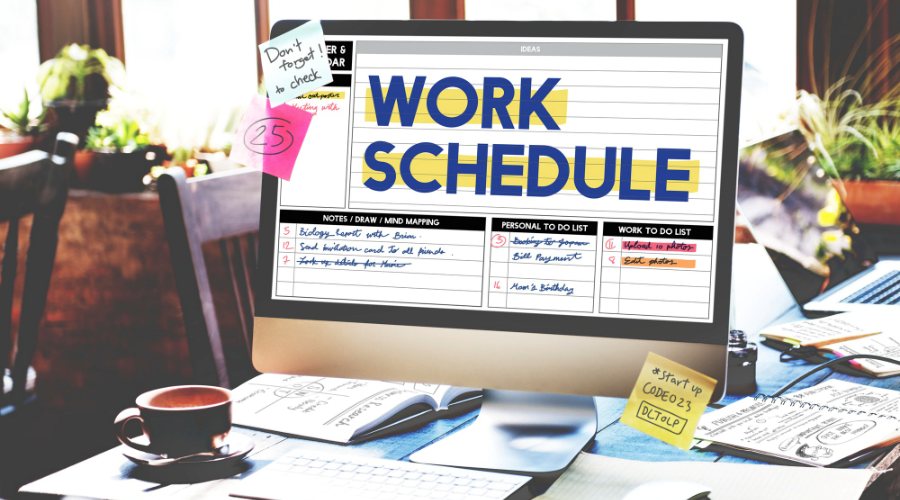
6 Best To-Do List Software For Time Management In 2025
Staying organized and focused on productivity and task management is paramount to success. This is where to-do software is valuable for individuals and teams. To-do software provides a digital platform for creating, organizing, and prioritizing tasks, helping users stay on top of their responsibilities and deadlines. From simple daily to-do lists to complex project plans, to-do software offers a range of features to streamline task management and enhance productivity. In this blog post, we’ll explore the world of to-do software, examining its key features, benefits, and how it empowers users to manage their tasks and achieve their goals efficiently. Whether you’re a busy professional juggling multiple projects or a student balancing coursework and extracurricular activities, understanding the capabilities of to-do software is essential for staying organized, focused, and productive in today’s fast-paced world.
Maximize The Use Of Your To-do List
We have been working hard to perform our study and discover the top to-do applications for various use cases. Much research was done on these works. First, we looked into the top Android, Windows, macOS, and iPhone/iPad apps. Then, to manage our to-do lists, we downloaded the greatest apps available in each app store and spent much too much time hopping between them.
This page now contains what you feel to be the finest of the top. Whatever you’re looking for, there’s an app for it. You can learn more about each app by clicking on it or keep reading to learn more about to-do list apps.
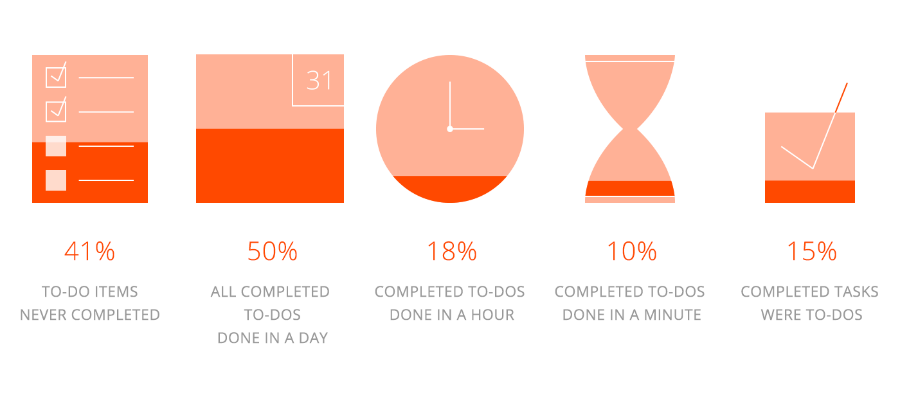
Source- Zapier
6 Best To-Do List Software
Todoist

Todoist balances complexity and functionality while running on nearly every device on the market. That’s a great selling point, and it’s likely why Todoist is among the most popular to-do lists.
In my experiments, adding tasks occurred rapidly across all platforms, thanks in part to natural language processing (type “buy milk Monday,” and the task “buy milk” will be added with the next Monday set as your due date). Both choices are setting deadlines and transferring new work from your Inbox to relevant projects.
PROS
Support for multiple platforms with simple, trustworthy synchronization
Excellent features include productivity reports and natural language input
Productive interface
Collaborative capabilities
CONS
Some significant functions are not accessible to free users.
Since 2021, prices have dramatically soared.
Asana

Have you tried Asana yet? This is our standard response whenever PCMag readers ask for tips on time management. One of the greatest apps for organizing the to-do list of any team or company, without a doubt. It’s on the verge of being a full-fledged project management program, but it works just as well—if not better—for teams of individuals who need to collaborate on projects. You might consider utilizing Asana to organize work tasks if your team rotates them across team members.
Teams should use Asana. Individuals can use it to manage their tasks, projects, and lists, but it truly shines as a team collaboration tool for work management.
PROS
Modern, swift, and adaptable design
Effective free version
Feature-rich
It is simpler to manage dependencies using the timeline view.
CONS
Not the top for graphically demanding work
Higher prices than those of competitors
OmniFocus

OmniFocus is an outstanding to-do list app with a ton of functionality. It’s strong and effective, and you can add a great deal of detail to jobs. Depending on your budget, you may purchase OmniFocus as a standalone product for a one-time cost or as a subscription.
It’s top for users who use a Mac, iPhone, iPad, or Apple Watch but not Windows or Android devices because OmniFocus is exclusively available on Apple devices, with some support for a web app. Beyond that, it’s for those who adhere to the productivity and organizing principles of the Getting Things Done technique. The approach known as “Getting Things Done” is a trademark of David Allen, who also published the book of the same name. It recommends a system for being organized, and OmniFocus was created and intended for individuals who adhere to that method. Due to the lack of collaborative features, OmniFocus is only appropriate for individuals who intend to handle their work independently.
PROS
Built for GTD
Abundant features
It can greatly increase task detail
Options for a subscription or a perpetual license
CONS
Lack of cooperation
There is no free version and unclear pricing
Also read: Project Management Software For Accuracy
TickTick

You can use TickTick almost everywhere, and it’s capable to-do list software with an affordable price tag. In addition to mobile apps for iOS and Android that work with Apple Watch and Android Wear, it is accessible as a desktop app for macOS and Windows. Additionally, TickTick features a web app, a Chrome app, and Firefox and Chrome browser extensions.
TickTick is made to help folks using the Pomodoro Technique and the Getting Things Done technique. The organizational technique known as “Getting Things Done” was developed by David Allen and described in a book by the same name. The Pomodoro Technique is a method for concentrating on crucial activities while avoiding time wastage or procrastination.
PROS
Collaborative
Plenty of features
Support across platforms
Qualities that are beneficial for GTD
CONS
Account restrictions for both free and paid services
No trial offer
Toddledo

An excellent to-do list app that goes above and beyond is Toodledo. This app aims to assist you in creating a to-do list, creating new habits, and organizing your ideas. It offers a long list of features but constantly bombards you with information.
Toodledo is for those who adhere to the Getting Things Done technique of productivity and organization. It’s also for those who strongly believe that their to-do list app should be completely personalized.
PROS
Abundant features
Incorporates features for fans of GTD
Supports behaviors apart from tasks, notes, lists, and outlines.
Fantastic user interface
CONS
Paid services don’t provide much value.
Outdated and somewhat confusing interface
Things3

The top to-do list software for Apple devices, Things 3, has a beautifully crafted user interface. Although it doesn’t have many functions, some people find its simplicity appealing.
This app has been a cult favorite among Mac, iPhone, and iPad fans for years. As it doesn’t offer collaboration, it’s perfect for folks who operate alone and prefer a simple interface without giving up too much capability.
PROS
Good design and little clutter
A one-time transaction as opposed to a subscription
Calendar integration in the calendar view
Simple to use
CONS
No online app, location-based reminders, or collaborative features
Compatible only with Apple goods
What Makes The Top To-Do List App?
Some characteristics are important to search for in a to-do app. In order, these three:
Design
Task Management and Organization Tools
Collaboration Possibilities
Because you frequently glance at your to-do list app, design is very crucial in this category of apps. How will you do anything if you can’t stand to look at your terrible app? A good design makes the app feel intuitive, so you can rapidly record ideas as they arise.
Every to-do list app includes tools and features to help you organize your chores and lists, and in an ideal world, these features correspond to how you think. For instance, you could find color-coding your lists or chores helpful to indicate priority if you are a highly visual person. You should use an app that organizes your tasks by the due date and displays them in a calendar view if you are deadline-driven. An app that gives you reminders across many devices may be useful if you forget things.
Conclusion
A decent to-do list can act as a control room to help you prevent chaos. But to choose the top to-do list app, you must first understand what makes a great one. These are the top choices for task management programs and to-do list apps. Choose the top to-do list app for 2025 after giving them a try with their free trials and staying organized.
At Saasbery, our team offers total consulting on the SaaS platform that your business needs. Schedule a brief call with us if you’re seeking a SaaS platform for your company. Our experts can help you find the ideal audience.
FAQs
What is to-do list software, and how does it work?
To-do list software is a digital tool designed to help individuals and teams organize, prioritize, and manage tasks effectively. It provides a centralized platform where users can create, track, and complete tasks, set deadlines, and receive reminders to stay on track with their commitments.
What are the key features of to-do list software?
To-do list software typically includes task creation, deadline setting, priority levels, task categorization, deadline reminders, progress tracking, collaboration tools, and integrations with other productivity apps and tools.
How can to-do list software help improve productivity and organization?
To-do list software helps improve productivity and organization by providing a structured way to capture, organize, and prioritize tasks. It helps users focus on important tasks, reduces mental clutter, ensures nothing falls through the cracks, and provides a sense of accomplishment as tasks are completed.
Can individuals and teams use to-do list software?
Yes, to-do list software can be used by both individuals and teams. Individuals can use it to manage personal tasks and stay organized, while teams can use it for collaborative task management, project planning, and tracking progress on shared initiatives.
How do I choose the right to-do list software for my needs?
When selecting to-do list software, consider factors such as your workflow and task management needs, the features and functionalities offered by the software, user-friendliness, and ease of use, compatibility with other tools and platforms you use, availability across devices, pricing and subscription options, and customer support provided by the software vendor. Choosing a solution that aligns with your specific requirements and enhances your productivity and organization is essential.




