
Unleash Your Creativity with the Best Animation Software
Animation has captivated audiences for decades, transporting us to fantastical worlds and bringing inanimate objects to life. Behind every mesmerizing animated film, video game, or visual effect lies a powerful animation software solution. In this thorough guide, we’ll delve into the world of animation software, covering the fundamentals, market-leading choices, and upcoming developments that will enable you to unleash your imagination and realize your animated visions.
Understanding Animation: Basics and Terminology
Animation is the technique of creating still images or objects by creating a series of precise movements. In this section, we will explore the basic ideas and language that underpin animation.
Frame:
A single still image in a sequence of images that make up an animation. Each frame captures a moment and contributes to the illusion of motion when played in rapid succession.
Keyframe:
Keyframes are significant frames that define an animation sequence’s starting and ending points. They serve as anchor points for defining motion paths, transformations, and changes in the animation.
Timeline:
The timeline provides a graphical representation of the animation sequence, showing the arrangement of frames throughout time. It allows animators to see and control the pacing and timing of their animations.
Tweening:
Short for “in-between,” tweening generates intermediate frames between keyframes to create smooth and fluid motion. It automates the interpolation of movement, easing transitions between poses or positions.
Easing:
They ease control of the acceleration and deceleration of motion between keyframes, adding realism and personality to animations. Common easing types include linear, ease-in, ease-out, and ease-in-out, each affecting the timing and feel of movement differently.
Looping:
Looping involves seamlessly repeating an animation sequence to create continuous motion. It’s commonly used in animated gifs, web banners, and character animations to create repetitive actions or cycles.
FPS (Frames Per Second):
The term frame-per-second (FPS) describes how many frames an animation shows in a second. Higher FPS values produce smoother motion, but they also require more processing power and storage capacity.
Rendering:
The rendering process involves using the animator’s instructions and digital assets to create an animation’s final pictures or frames. It includes compositing, lighting, and shading to achieve the intended visual result.
Criteria for Selecting the Best Animation Software
When choosing an animation software solution, consider the following factors:
Animation style (2D, 3D, or stop-motion):
Determine which animation style aligns with your project goals and artistic vision. Different software packages cater to specific animation techniques, so choose one that best suits your needs.
Intended output (films, games, web animations, etc.):
Consider the final platform or medium where your animations will be showcased. Some software may offer specialized features tailored for film production, game development, or web animation, ensuring optimal results for your intended audience.
Ease of use and learning curve:
Assess the software’s user interface and workflow to gauge its accessibility and ease of learning. Look for intuitive tools and resources that facilitate efficient animation creation, especially if you’re a beginner or working within tight deadlines.
Hardware requirements and performance:
Check the animation program’s system requirements to ensure compatibility with your computer’s hardware. Take into account elements like RAM, processor power, and graphics capabilities, especially for intricate projects, to guarantee seamless performance and rendering speeds.
Tool compatibility and file format support:
Examine how well the program works with other tools and file types you frequently use. Support for common file formats and seamless connections with third-party software may streamline collaboration and increase productivity.
Pricing and licensing options:
Review the pricing models and licensing options offered by animation software providers. Consider upfront costs, subscription plans, and license terms to find a solution that aligns with your budget and long-term requirements.
Exploring Industry-Leading Animation Software Options
The software you choose for animation can greatly impact your work’s effectiveness and caliber. We’ll examine some of the leading competitors in the animation software market here, broken down by type of animation:
2D Animation Software
2D animation is still a popular option because of its adaptability and simplicity. The following are some of the top choices in the field of 2D animation:
Adobe Animate (formerly Flash Professional):
Renowned for its robust feature set and integration with other Adobe Creative Cloud applications, Adobe Animate is a powerhouse for creating interactive animations, web content, and multimedia presentations.
Toon Boom Harmony:
Toon Boom Harmony is a popular program in the animation business that provides sophisticated tools for both traditional and cut-out animation and support for special effects, rigging, and compositing.
Synfig Studio:
Synfig Studio is open-source software That provides a free and accessible platform for creating 2D animations with vector graphics and bone-based animation systems.
Pencil2D:
Ideal for beginners and hobbyists, Pencil2D offers a user-friendly interface and essential drawing tools for crafting hand-drawn animations in a traditional 2D style.
3D Animation Software
For projects requiring depth, realism, and intricate detail, 3D animation software is the go-to choice. Here are some of the leading options in this category:
Autodesk Maya:
A staple in the entertainment industry, Maya is renowned for its powerful modeling, animation, and rendering capabilities, making it a top choice for creating cinematic-quality 3D animations and visual effects.
Blender:
Blender is a free and open-source program with a devoted user base because of its extensive feature set, which includes modeling, sculpting, rigging, animation, and more. It can be used for a variety of purposes, including 3D printing, architectural visualization, movies, and video games.
Cinema 4D:
Motion graphics artists and designers like Cinema 4D because of its user-friendly interface, flexible workflow, and seamless connection with other programs and plugins.
Houdini:
Renowned for its procedural approach to animation and visual effects, Houdini offers unparalleled flexibility and control, allowing artists to create complex simulations and dynamic animations easily.
Stop Motion Animation Software
Stop-motion animation adds a unique charm and tactile quality to animations. Here are some leading software options for bringing your stop-motion projects to life:
Dragonframe:
Designed specifically for stop-motion animation, Dragonframe provides precise control over camera settings, frame capture, and animation playback, enabling animators to create professional-quality stop-motion sequences easily.
Stop Motion Pro:
Focusing on simplicity and efficiency, Stop Motion Pro offers a range of features for capturing, editing, and refining stop-motion animations, suitable for both beginners and experienced animators.
Stopmotionanimator:
This user-friendly software provides essential tools for creating stop motion animations, including frame-by-frame editing, onion skinning, and export options, making it an accessible choice for hobbyists and educators alike.
Essential Features and Tools in Animation Software
Animation software includes a wide range of features and tools to cater to the various requirements of artists and animators. Here’s a detailed look at several key attributes and instruments frequently seen in animation software:
Animation Timeline:
Keyframing:
Keyframing allows animators to define specific points in the animation where key actions occur, providing a framework for the movement of objects or characters.
Frame Rate Control:
The ability to adjust frame rates gives animators control over the speed and fluidity of animations, ensuring smooth playback and realistic motion.
Timeline Editing:
Advanced timeline editing features enable users to manipulate keyframes, adjust timing, and precisely create complex animation sequences.
Drawing and Painting Tools:
Brushes and Pencils:
With the range of brush and pencil tools available in animation software, artists may produce detailed illustrations and expressive brushstrokes.
Color Palettes:
Color palettes provide artists with a selection of colors to choose from, facilitating the creation of vibrant and visually appealing animations.
Layering:
Layering functionality allows artists to organize their drawings and artwork into separate layers, making it easier to manage and edit individual elements of the animation.
Rigging and Character Animation:
Rigging Tools:
These tools enable animators to create skeletal structures, or rigs, for characters, providing a framework for controlling movement and deformation.
Inverse Kinematics (IK):
IK systems allow animators to manipulate the movement of characters’ limbs and joints more intuitively, simulating natural movement and posing.
Character Controllers:
Character controllers provide animators with a set of controls and parameters to adjust, allowing for precise control over character movements and expressions.
Special Effects and Filters:
Particle Systems:
Particle systems generate dynamic effects such as fire, smoke, and explosions, adding realism and visual interest to animations.
Motion Blur:
Motion blur simulates the blur effect caused by objects in motion, enhancing the sense of speed and dynamism in animated sequences.
Filters and Effects:
Animation software often includes a library of filters and effects that can be applied to animations, allowing artists to add visual enhancements and stylistic flourishes to their work.
Pricing Models and Licensing Options
Various licensing choices and pricing structures are available for animation software to suit various spending levels, tastes, and application scenarios. For animation software, the following typical pricing structures and licensing choices are available:
Perpetual licenses (one-time purchase):
With a perpetual license, users pay one-time to purchase the software outright. This grants them indefinite access to the software version they’ve purchased, typically with the option to upgrade to newer versions at an additional cost.
Subscription-based models:
Users using subscription-based models must pay a regular price to access the program, typically once a month or yearly. Subscriptions include ongoing updates, support, and occasionally extra services like cloud storage or teamwork tools.
Rent-to-own options:
Some software providers offer rent-to-own options, where users pay a monthly fee to use the software and eventually own it after a set period. This allows users to spread out the cost of the software over time while still ultimately owning the product.
Educational and student discounts:
Many animation software vendors offer discounted pricing or special licensing options for educational institutions, students, and educators. These programs make the software more accessible to learners and educational institutions, fostering skill development and training in animation.
Open-source and free alternatives:
Free of cost, open-source animation software frequently has a developer community that contributes to its advancement and upkeep. Open-source software is more affordable for users on a tight budget or those who prefer open and collaborative development environments, even though it might not have all the sophisticated capabilities available in commercial alternatives.
Tips and Tricks for Getting Started with Animation Software
Embarking on your animation journey can be both exciting and challenging. Here are some valuable tips and tricks to help you get started with animation software:
Start with tutorials and online resources to learn the basics:
Follow online tutorials and guides to learn how to use the software’s tools, capabilities, and interface. Many animation software suppliers offer free lessons and tools to help newcomers get up to speed.
Experiment with different tools and techniques:
Feel free to explore and experiment with the various tools and techniques available in the software. Try different brushes, effects, and animation styles to discover what works best for your projects.
Develop a solid understanding of animation principles:
Study fundamental animation principles such as timing, spacing, squash, and stretch to create convincing and dynamic animations. Understanding these principles will help you bring your characters and scenes to life with realism and appeal.
Collaborate and learn from the animation community:
Participate in animation-focused social media groups, online forums, and communities. Interact with other animators, pose queries, and submit your work for criticism. Working together and gaining knowledge from others’ experiences can help you advance as an animator more quickly.
Practice regularly to improve your skills:
Like any skill, animation requires practice and dedication to master. Set aside time to practice animating regularly, whether experimenting with new techniques, working on personal projects, or participating in animation challenges. The more you practice, the more confident and proficient you’ll become as an animator.
Showcasing Your Work: Exporting and Sharing Animations
After pouring your creativity into crafting your animation masterpiece, it’s time to share it with the world. Animation software provides a range of export options to help you showcase your work effectively:
Video formats (MP4, AVI, MOV, etc.):
You can export your animation as a video file in the widely used MP4, AVI, or MOV formats. It is simple to share your animation on social media, video-sharing platforms, or with customers and collaborators, thanks to the broad support of these formats across various devices and platforms.
Image sequences:
Exporting your animation as a sequence of images allows for greater flexibility and control over the final output. Image sequences, such as compositing and color grading, are commonly used for high-quality rendering and post-production processes.
Web-friendly formats (GIF, HTML5, WebGL):
When exporting animations for web content or online sharing, it’s a good idea to use web-friendly formats like GIF, HTML5, or WebGL. These formats are simple to integrate into websites, blogs, and online portfolios because they are suited for web playing.
Game engine integrations:
Certain animation software allows for direct interface with well-known game engines like Unity or Unreal Engine, which is useful if you’re creating animations for interactive experiences or games. Exporting your animations in formats compatible with game engines can encourage immersion and engagement in your game projects.
Best Animation Software
2D Animation Software:
Adobe Animate:
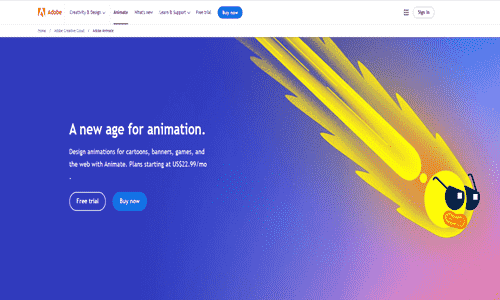
Description:
Adobe Animate, formerly Flash Professional, is a versatile tool for creating interactive animations, web content, and multimedia presentations.
Pros:
Extensive features, integration with Adobe Creative Cloud, suitable for various animation styles.
Cons:
The steeper learning curve for beginners.
Mainly Used For:
Web animations, interactive media, character animations.
Pricing Package:
Subscription-based, with options for individuals, businesses, and students.
Toon Boom Harmony:
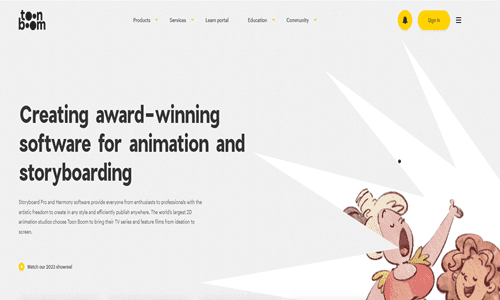
Description:
Toon Boom Harmony is the industry-standard software for 2D animation. It offers advanced tools for traditional and cut-out animation, rigging, compositing, and special effects.
Pros:
Professional-grade features and robust rigging capabilities, suitable for both small-scale and large-scale productions.
Cons:
Greater price point, which could be too much for novices.
Mainly Used For:
TV animation, film production, web animation.
Pricing Package:
Subscription-based, with options for monthly or annual plans.
3D Animation Software:
Autodesk Maya:
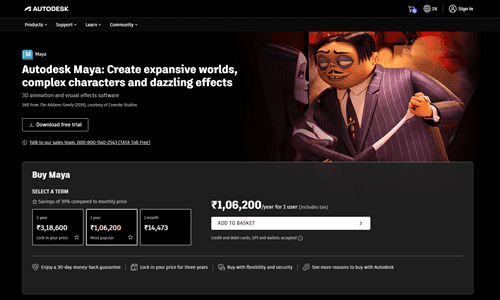
Description:
Autodesk Maya is a popular 3D animation program for creating intricate character animations, visual effects, and simulations in the gaming, film, and television industries.
Pros:
Extensive feature set, industry-standard for 3D animation, customizable and scriptable.
Cons:
High price point, steep learning curve, requires powerful hardware.
Mainly Used For:
Film and TV animation, game development, visual effects.
Pricing Package:
Subscription-based, with options for monthly, annual, or multi-year plans.
Blender:
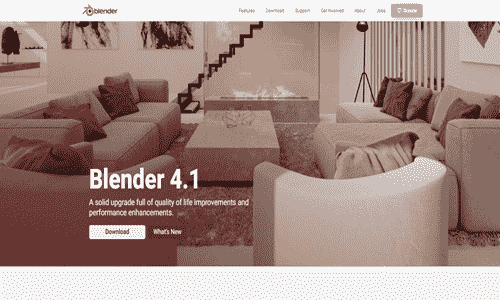
Description:
Blender, a free and open-source 3D development package, offers a wide array of tools for modeling, sculpting, rigging, animation, rendering, compositing, and motion tracking.
Pros:
Free and open-source, active community support, continuously updated with new features.
Cons:
The steeper learning curve and the user interface can be intimidating for beginners.
Mainly Used For:
3D modeling, animation, visual effects, game development.
Pricing Package:
Free and open-source.
Stop Motion Animation Software:
Dragonframe:
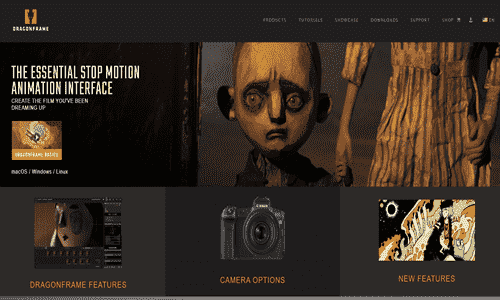
Description:
Dragonframe is a specialized stop-motion animation software designed for capturing and organizing frame-by-frame animations with precise control over camera settings and motion.
Pros:
Industry standard for stop-motion animation, intuitive interface, precise control over animation.
Cons:
Higher price point, limited to stop-motion animation.
Mainly Used For:
Stop-motion animation, claymation, puppet animation.
Pricing Package:
Perpetual license, with options for individual and studio licenses.
Future Trends in Animation Technology
As the animation industry continues to push the boundaries of creativity and innovation, several emerging technologies are poised to revolutionize the future of animation:
Virtual Reality (VR) and Augmented Reality (AR) animations:
VR and AR technologies offer immersive experiences that allow viewers to interact with animated content in new and exciting ways. From immersive storytelling to interactive educational experiences, VR and AR animations transform how audiences engage with animated content.
Motion capture and performance capture:
Animators can create lifelike animations by capturing real-world movements using motion capture equipment. Animators can produce more lifelike character animations and performances because of motion capture technology developments, making it harder to distinguish between the virtual and real worlds.
Artificial Intelligence (AI) and machine learning for animation assistance:
Animators are increasingly using AI and machine learning techniques to help them with their work. AI-powered solutions improve animation processes and efficiency by producing realistic motion patterns and automating tedious operations.
Real-time rendering and game engine integration:
Real-time rendering technologies and game engines are revolutionizing the animation production pipeline by allowing animators to see their creations come to life instantly. With real-time rendering, animators can iterate more quickly, experiment with different lighting and camera setups, and achieve stunning visual effects in a fraction of the time.
FAQs
Can animation software handle both 2D and 3D animations?
While some animation software specializes in either 2D or 3D animations, many modern solutions offer tools for both types of animation.
Is animation software resource-intensive?
Indeed, animation software can use many resources, particularly for complicated scenarios and 3D animations. It’s usually advised to have a powerful PC with a dedicated graphics card.
Can I use animation software for live performances or video game development?
Many animation software solutions support real-time rendering and game engine integrations, making them suitable for live performances, video game development, and other interactive applications.
How important are rigging and character animation for 3D work?
Rigging and character animation are crucial components of 3D animation, enabling realistic movements and deformations of character models.
Can animation software handle motion graphics and visual effects?
Many animation software solutions offer tools for creating motion graphics, visual effects, and compositing in addition to traditional animations.
Conclusion
Animation software has completely transformed the way we produce and consume animated content. It enables creators such as painters, filmmakers, and game developers to realize their wild ideas. Animation software presents countless opportunities for creativity and narrative with its extensive selection of market-leading features, potent tools, and cutting-edge technologies. The correct animation software can open up new creative expression possibilities and fascinate audiences like never before, regardless of experience level.




