
Contact Management Software: The Ultimate Solution
Effective contact management is crucial for success in today’s fast-paced business world. Whether you’re a small business owner, a sales professional, or a manager in a large corporation, keeping track of your contacts and their information can be daunting. Contact management software provides a centralized and organized solution to manage your valuable connections.
What is Contact Management Software?
A digital application called contact management software stores, arranges, and handles contact data for individuals and companies. It functions as an extensive database where you can keep track of all of your contacts’ information, including names, phone numbers, email addresses, physical addresses, and any extra notes or correspondence you may have had.
The Importance of Contact Management Software
Centralized Information Storage:
Consolidation:
Combines all contact information into a single, easily accessible location.
Consistency:
Ensures all team members have access to the same up-to-date information.
Improved Organization:
Categorization:
It allows contacts to be sorted into groups based on various criteria, such as industry, relationship status, or region.
Tagging:
Facilitates quick searches and retrieval of specific contact information using tags or keywords.
Enhanced Communication:
Streamlined Correspondence:
Enables easy tracking and managing of emails, phone calls, and meetings.
Integration:
It can often integrate with email and communication platforms to ensure seamless interaction.
Customer Relationship Management (CRM):
Relationship Tracking:
Monitors interactions and maintains a history of communication with each contact.
Personalization:
It helps personalize communication by keeping track of preferences, past issues, and interests.
Task Management:
Follow-ups:
Sets reminders for follow-ups, ensuring every contact is remembered.
Delegation:
Assign tasks related to contacts to different team members for better management.
Sales and Marketing Efficiency:
Lead Management:
It helps in tracking potential leads and their progression through the sales funnel.
Campaign Tracking:
Tracks engagement and response to marketing campaigns to determine their efficacy.
Data Analysis and Reporting:
Insights:
Provides analytical tools to gain insights into contact behavior and sales performance.
Reporting:
Produces reports on KPIs, including customer engagement levels, sales pipeline status, and more.
Accessibility and Mobility:
Cloud-Based Access:
Often cloud-based, allowing access from anywhere with an internet connection.
Mobile Apps:
Many systems offer mobile applications for on-the-go access.
Security and Privacy:
Data Protection:
Ensures contact information is secure with encryption and access controls.
Compliance:
Assists companies in adhering to privacy laws such as GDPR by controlling consent and data processing procedures.
Scalability:
Adaptability:
Can scale with business growth, accommodating an increasing number of contacts and users.
Customization:
Frequently adaptable to match certain corporate requirements and processes.
Time and Cost Efficiency:
Automation:
Automates repetitive tasks, saving time for more strategic activities.
Resource Management:
Lowers the possibility of errors and the requirement for human entry, which results in cost savings.
Benefits of Contact Management Software
Centralized Contact Database:
Using contact management software, you can save all of your contact information in one place instead of using several spreadsheets or paper address books.
Improved Productivity:
Contact management software lets you operate more productively and concentrate on more important duties by automating repetitive processes and facilitating quick access to contact details.
Better Organization:
With the ability to categorize and filter contacts based on various criteria, you can easily manage and prioritize your interactions with different groups or individuals.
Collaboration and Sharing:
Numerous contact management systems facilitate teamwork by allowing you to exchange notes and contact details with coworkers, guaranteeing all users access the most recent information.
Reporting and Analytics:
Advanced contact management software often includes reporting and analytics features, which provide valuable insights into interactions and help users make data-driven decisions.
Top Contact Management Software
HubSpot CRM
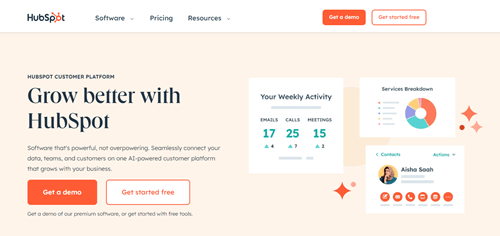
HubSpot CRM is a feature-rich platform for managing client relationships that provides marketing, sales, and customer support tools and strong contact management capabilities.
Pros:
- Free basic plan available
- User-friendly interface
- Integrates seamlessly with other HubSpot tools
- Comprehensive contact management features
- Excellent customer support and resources
Cons:
- Advanced features can be expensive
- It may require training to utilize it fully
- Limited customization in the free version
Services Provided:
- Contact and lead management
- Email tracking and automation
- Sales pipeline management
- Reporting and analytics
- Integration with various tools and apps
Pricing Package:
- Free plan available
- Paid plans start from $45 per month (Starter), $800 per month (Professional), and $3,200 per month (Enterprise)
Salesforce Sales Cloud
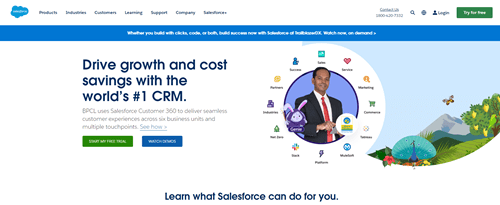
Salesforce Sales Cloud is a leading CRM platform that supports sales, service, and marketing teams with extensive contact management and automation capabilities.
Pros:
- Highly customizable and scalable
- Extensive integration options
- Powerful automation and analytics tools
- Comprehensive customer support
Cons:
- Might be difficult to set up and operate
- Expensive for small businesses
- Requires significant time for customization and training
Services Provided:
- Contact and account management
- Opportunity and lead tracking
- Sales forecasting and reporting
- Email integration and automation
- Mobile app for on-the-go access
Pricing Package:
- Essentials: $25 per user/month
- Professional: $75 per user/month
- Enterprise: $150 per user/month
- Unlimited: $300 per user/month
Zoho CRM
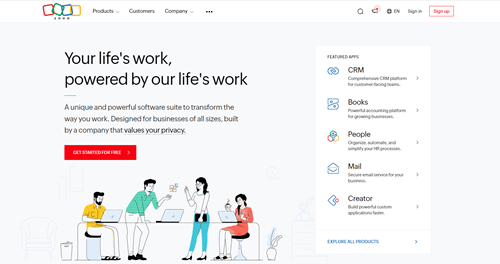
An extensive range of capabilities for maintaining contacts, automating sales processes, and improving client interactions are available in Zoho CRM, a flexible and reasonably priced CRM solution.
Pros:
- Affordable pricing with a free version available
- Easy to use and set up
- Highly customizable
- Extensive integration options
- Strong mobile app
Cons:
- Limited advanced features in lower-tier plans
- Customer support can be slow
- The user interface could be improved
Services Provided:
- Contact and lead management
- Sales automation and workflows
- Email marketing and tracking
- Reporting and analytics
- Social media integration
Pricing Package:
- Free plan available for up to 3 users
- Paid plans start from $14 per user/month (Standard), $23 per user/month (Professional), $40 per user/month (Enterprise), and $52 per user/month (Ultimate)
Pipedrive
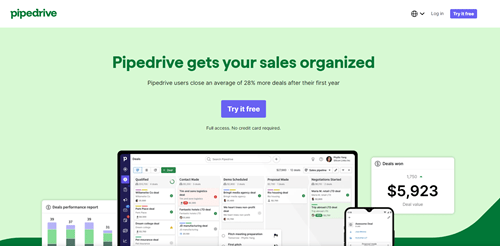
Pipedrive is a CRM with a sales focus that helps small and medium-sized organizations efficiently manage their contacts and sales pipelines.
Pros:
- Intuitive and easy-to-use interface
- Strong sales pipeline management
- Customizable workflows
- Good value for money
- Mobile app with offline access
Cons:
- Limited marketing automation features
- Basic reporting capabilities in lower-tier plans
- It can become expensive with add-ons
Services Provided:
- Contact and deal management
- Sales pipeline management
- Email integration and tracking
- Activity reminders and scheduling
- Reporting and analytics
Pricing Package:
- Essential: $14.90 per user/month
- Advanced: $27.90 per user/month
- Professional: $49.90 per user/month
- Enterprise: $99 per user/month
Insightly
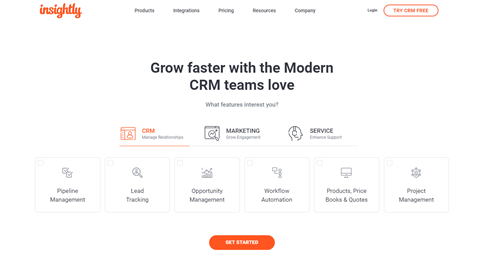
Insightly is a powerful CRM platform that offers contact management, project management, and integration with popular business applications. It mainly targets small and mid-sized businesses.
Pros:
- Integrated project management features
- Easy to use and set up
- Strong integration capabilities
- Affordable pricing
- Good mobile app
Cons:
- Limited customization options
- Advanced features can be lacking
- Reporting capabilities need improvement
Services Provided:
- Contact and lead management
- Project and task management
- Email integration and tracking
- Workflow automation
- Reporting and analytics
Pricing Package:
- Plus: $29 per user/month
- Professional: $49 per user/month
- Enterprise: $99 per user/month
Microsoft Dynamics 365
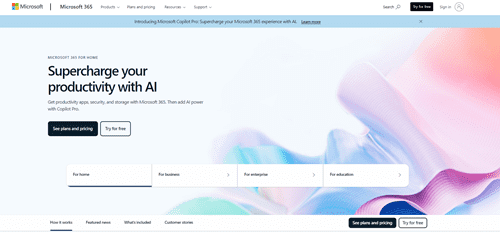
Microsoft Dynamics 365 is an integrated CRM and ERP solution that helps businesses manage their sales, customer service, field service, and marketing operations.
Pros:
- Seamless integration with Microsoft products
- Highly customizable and scalable
- Advanced analytics and AI capabilities
- A comprehensive set of features
- Strong security and compliance
Cons:
- Expensive for small businesses
- Steeper learning curve
- Complex setup and customization
Services Provided:
- Contact and account management
- Sales automation and forecasting
- Customer service management
- Marketing automation
- Field service management
Pricing Package:
- Sales Professional: $65 per user/month
- Customer Service Professional: $50 per user/month
- Sales Enterprise: $95 per user/month
- Customer Service Enterprise: $95 per user/month
Nimble
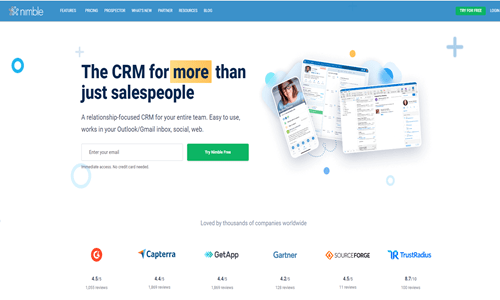
Nimble is a simple yet powerful CRM that combines contact management, social media tools, and sales automation, making it ideal for small businesses and entrepreneurs.
Pros:
- Easy to use and set up
- Affordable pricing
- Strong social media integration
- Effective contact enrichment features
- Good customer support
Cons:
- Limited customization options
- Basic reporting features
- Limited advanced features compared to larger CRMs
Services Provided:
- Contact and lead management
- Social media integration
- Sales pipeline management
- Email tracking and templates
- Reporting and analytics
Pricing Package:
- Agile Business: $25 per user/month
Less Annoying CRM
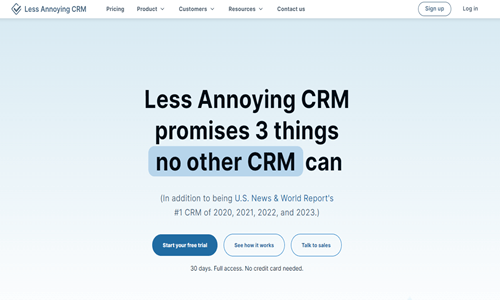
Less Annoyance CRM is made especially for small enterprises. Its focus is on use and simplicity, and it offers all the necessary tools for sales and contact management.
Pros:
- Very easy to use
- Affordable pricing
- Simple setup process
- Excellent customer support
- No long-term contracts
Cons:
- Limited advanced features
- Basic reporting capabilities
- Lack of integrations with some popular tools
Services Provided:
- Contact and lead management
- Calendar and task management
- Sales pipeline management
- Email logging
- Basic reporting
Pricing Package:
- Single plan: $15 per user/month
Copper (formerly ProsperWorks)
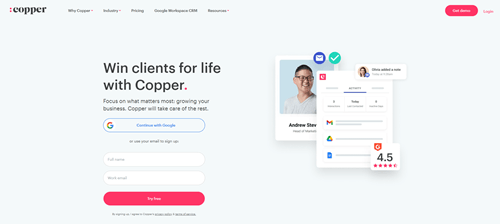
A CRM called Copper was created especially for customers of Google Workspace (previously known as G Suite). It provides a smooth interaction with other Google programs, including Calendar, Gmail, and others.
Pros:
- Seamless integration with Google Workspace
- User-friendly interface
- Automated data entry
- Strong contact management features
- Good mobile app
Cons:
- Limited customization options
- It can be expensive for small teams
- Advanced features require higher-tier plans
Services Provided:
- Contact and lead management
- Sales pipeline management
- Email tracking and automation
- Task and project management
- Reporting and analytics
Pricing Package:
- Basic: $29 per user/month
- Professional: $69 per user/month
- Business: $129 per user/month
Agile CRM
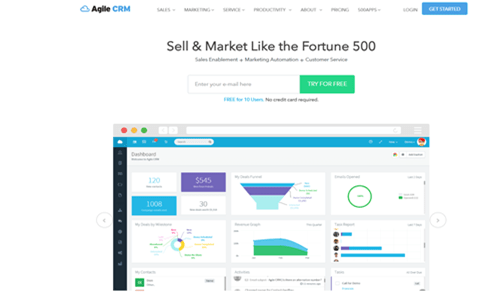
Agile CRM is an all-in-one solution offering contact management, sales automation, marketing automation, and customer service tools for small and mid-sized businesses.
Pros:
- Free plan available
- Comprehensive feature set
- Affordable pricing
- Easy to use and set up
- Good customer support
Cons:
- Limited customization in the free plan
- It can be slow with large data sets
- Advanced features can be complex
Services Provided:
- Contact and lead management
- Sales automation and forecasting
- Marketing automation
- Customer service management
- Reporting and analytics
Pricing Package:
- Free plan available for up to 10 users
- Starter: $8.99 per user/month
- Regular: $29.99 per user/month
- Enterprise: $47.99 per user/month
Choosing the Right Contact Management Software
Choosing the right contact management software is crucial for optimizing your business operations, improving customer relationships, and driving sales growth. Here’s a guide to help you make an informed decision:
Identify Your Needs
Business Size:
Consider the number of users and the size of your contact database.
Key Features:
Determine which features are essential for your business, such as contact management, sales automation, email integration, or marketing automation.
Budget:
Establish a budget for your contact management software, including initial costs and ongoing expenses.
Evaluate Usability
User InterfaceUseuse software with an intuitive and user-friendly interf to reduce the learning surface.
Ease of Setup:
Look for solutions that offer easy setup processes and comprehensive onboarding resources.
Customer Support:
Ensure the software vendor provides extensive customer support, such as live help, FAQs, and tutorials.
Assess Scalability
Growth Potential:
Choose software that will grow with your company, adding more contacts and users as needed.
Customization:
Select a solution that may be tailored to your changing business requirements.
Consider Integration
Existing Tools:
Ensure the program works well with all your existing systems and tools, including email clients, marketing tools, and other CRMs.
API Availability:
Check if the software offers APIs for custom integrations and enhanced functionality.
Analyze Features
Contact Management:
Look for features like contact categorization, tagging, and easy search functionality.
Sales Automation:
Consider sales pipeline management, lead tracking, and sales forecasting capabilities.
Marketing Automation:
Evaluate email marketing, campaign tracking, and social media integration.
Reporting and Analytics:
Ensure the software provides detailed reporting and analytics to track performance and make data-driven decisions.
Review Security and Compliance
Data Protection:
Select a solution that has strong security features like access controls and encryption.
Compliance:
Verify that the program conforms to applicable data protection laws like the CCPA or GDPR.
Test the Software
Free Trials:
Use free trials or demo versions to determine whether a piece of software is functioning and appropriate for your company.
User Feedback:
To learn about the experiences and preferences of potential users within your business, get their feedback.
Compare Pricing
Cost-Effectiveness:
Compare pricing plans of different software options to find the one that offers the best value for your budget.
Hidden Costs:
Be aware of hidden costs like setup fees, additional user licenses, or premium features.
Check Customer Reviews and Ratings
User Reviews:
Read reviews and ratings from other users to understand the software’s reliability and performance.
Expert Opinions:
Look for expert reviews and comparisons to understand the strengths and weaknesses of different solutions.
Make an Informed Decision
Feature Comparison:
Create a comparison chart of shortlisted software based on features, pricing, and user feedback.
Trial Feedback:
Collect feedback from the trial period to make a final decision that aligns with your business needs and goals.
Integration with Other Tools
Effective integration with other tools is critical when choosing contact management software. This ensures seamless workflows, reduces manual data entry, and enhances productivity. Here’s a guide to understanding the importance and process of integrating contact management software with other business tools:
Email Integration
Importance:
Integrating with your email platform (e.g., Gmail, Outlook) allows for automatic logging of email conversations, streamlining communication tracking.
Benefits:
It saves time, ensures all team members have access to the latest communication history, and enhances customer relationship management.
Calendar Integration
Importance:
Syncing with calendar tools (e.g., Google Calendar and Microsoft Outlook Calendar) helps schedule meetings, set reminders, and manage tasks.
Benefits:
Ensures no missed appointments, improves time management, and keeps everyone in the loop with shared calendar events.
Marketing Automation Tools
Importance:
Integrating with marketing platforms (e.g., Mailchimp, HubSpot Marketing) allows for better coordination between sales and marketing efforts.
Benefits:
Enables automated email campaigns, tracks marketing engagement, and provides insights into lead nurturing and conversion rates.
Customer Support Systems
Importance:
Connecting with customer support tools (e.g., Zendesk, Freshdesk) ensures that all customer interactions are logged and accessible from one place.
Benefits:
Enhances customer service by providing complete interaction histories, facilitates quicker resolution of issues, and improves customer satisfaction.
Social Media Platforms
Importance:
Integration with social media tools (e.g., LinkedIn, Twitter) helps track social interactions and manage social media campaigns.
Benefits:
It offers a thorough understanding of consumer interactions across all channels, supports social selling tactics, and raises brand awareness.
E-Commerce Platforms
Importance:
Linking with e-commerce solutions (e.g., Shopify, WooCommerce) enables tracking customer purchases and behaviors.
Benefits:
Helps personalize marketing efforts, track sales performance, and manage customer orders more efficiently.
Accounting and Billing Software
Importance:
Integration with financial tools (e.g., QuickBooks, Xero) ensures seamless invoices, payments, and financial records management.
Benefits:
Minimizes the need for manual data entry, streamlines financial procedures, and gives each customer a comprehensive financial perspective.
Project Management Tools
Importance:
Connecting with project management platforms (e.g., Asana, Trello) helps track project-related interactions and deadlines.
Benefits:
Improves team collaboration, ensures timely project updates, and centralizes project communications.
Data Analytics and Reporting Tools
Importance:
Integration with analytics tools (e.g., Google Analytics, Tableau) provides deeper insights into customer data and performance metrics.
Benefits:
Enhances data-driven decision-making, tracks key performance indicators (KPIs), and supports strategic planning.
Custom Integrations and APIs
Importance:
Availability of APIs (Application Programming Interfaces) allows for custom integrations tailored to specific business needs.
Benefits:
It enables businesses to connect with unique tools, supports bespoke workflows, and enhances the flexibility of contact management software.
Steps to Ensure Effective Integration
Assess Current Tools:
Identify the tools currently in use within your organization and prioritize which ones must be integrated.
Check Compatibility:
Ensure that the contact management software supports integration with your preferred tools.
Evaluate Integration Ease:
Look for solutions that offer easy integration processes, such as pre-built connectors or plug-and-play options.
Test Integrations:
Before fully implementing, test the integrations to ensure they work seamlessly and meet your needs.
Train Your Team:
Provide training to your team on using the integrated tools effectively to maximize the benefits.
Monitor and Optimize:
Continuously monitor the integrations for any issues and optimize them as needed to ensure smooth operations.
Implementation and Setup
Putting contact management software into place and configuring it is an essential first step in streamlining corporate operations and enhancing client interactions. Here is a thorough guide to assist you in successfully navigating the implementation process:
Define Objectives and Requirements
Identify Goals:
Determine the specific goals and objectives you aim to achieve by implementing the contact management software.
List Requirements:
List the features and capabilities that are necessary to achieve your business goals and needs.
Select the Right Software
Research Options:
Find contact management software options that meet your needs and goals by conducting in-depth research.
Compare Features:
Compare features, pricing, and user reviews of different software options to make an informed decision.
Prepare Data and Cleanse Existing Records
Data Collection:
Gather all contact data from existing spreadsheets, databases, or CRM systems.
Data Cleansing:
Cleanse and organize the data to remove duplicates, errors, and inconsistencies for accurate migration.
Customization and Configuration
Customize Fields:
Customize contact fields and attributes based on your business needs and data requirements.
Configure Settings:
Configure user permissions, workflow rules, and automation settings to align with your business processes.
Data Migration
Plan Migration Strategy:
Develop a migration plan outlining the steps, timelines, and responsibilities for transferring data to the new contact management software.
Execute Migration:
Transfer contact data from existing sources to the new software using built-in import tools or third-party migration services.
Verify Data Integrity:
Validate migrated data to ensure accuracy and completeness, resolving discrepancies as needed.
User Training and Adoption
Provide Training:
Organize training sessions to acquaint users with the features and functionalities of the contact management software.
Encourage Adoption:
You may encourage user adoption by emphasizing the new program’s advantages and offering continuing assistance and resources.
Integration with Other Systems
Identify Integration Needs:
Determine which external systems or tools must be integrated with the contact management software.
Set Up Integrations:
Configure integrations with email platforms, marketing tools, accounting software, and other relevant systems to streamline workflows.
Testing and Quality Assurance
Perform Testing:
Make sure all features and functionalities of the contact management software are operating as intended by thoroughly testing it.
Address Issues:
Determine and fix any problems or defects found during testing, working with the software vendor to find a solution.
Go-Live and Launch
Plan Deployment:
Schedule a deployment date for the contact management software rollout, ensuring minimal disruption to business operations.
Communicate Changes:
Notify users of the upcoming launch, providing instructions and resources to facilitate a smooth transition.
Monitor Performance:
Monitor system performance and user feedback post-launch, promptly addressing any concerns or issues.
Ongoing Support and Optimization
Provide Support:
Offer ongoing support and assistance to users, addressing queries and troubleshooting issues as they arise.
Collect Feedback:
Get user input to find places where the contact management software needs to be optimized and improved.
Regular Updates:
Keep up with new features and software updates, applying updates when needed to improve functionality and performance.
Security and Privacy Considerations
Ensuring the security and privacy of sensitive contact information is paramount when implementing contact management software. Here are key considerations to safeguard data:
Data Encryption
Secure Transmission:
Utilize SSL/TLS encryption for data transmission between users and the software’s servers to prevent interception of sensitive information.
Data-at-Rest Encryption:
Implement encryption protocols to protect stored contact data from unauthorized access on servers and backups.
Access Controls
User Authentication:
Multi-factor authentication (MFA) and strong passwords are necessary to confirm user identities and stop unwanted access to the system.
Role-Based Access:
Implement role-based access controls (RBAC) to restrict users’ access to only the necessary contact information based on their roles and responsibilities.
Data Integrity
Data Validation:
Validate input data to prevent injection attacks, such as SQL injection, and ensure the integrity of contact information.
Audit Trails:
Maintain audit logs to track user activities and changes made to contact records, enabling accountability and traceability.
Compliance with Regulations
GDPR Compliance:
Assure adherence to the General Data Protection Regulation (GDPR) by securing consent before processing personal data, giving individuals control over their information, and putting safeguards in place to secure it.
CCPA Compliance:
Adhere to the California Consumer Privacy Act (CCPA) by giving customers opt-out options and being transparent about the collection and use of their data.
Data Backup and Disaster Recovery
Regular Backups:
Make regular backups of your contact information to prevent data loss in the event of system failures, data corruption, or cyberattacks.
Disaster Recovery Plan:
Create a thorough disaster recovery strategy that describes how to restore contact information and system functionality after a disaster or security incident.
Vendor Security Measures
Vendor Assessment:
Evaluate the security measures and practices of the contact management software vendor, including data encryption, access controls, and compliance certifications.
Service Level Agreements (SLAs):
Establish SLAs with the vendor to ensure they meet agreed-upon security standards and response times for security incidents.
Regular Security Audits
Internal Audits:
Conduct regular internal security audits to assess the effectiveness of security controls, identify vulnerabilities, and mitigate risks.
Third-Party Audits:
Engage third-party security firms to perform independent audits and penetration testing to validate the contact management software and infrastructure security.
User Education and Awareness
Security Training:
Provide comprehensive security awareness training to users, educating them about common security threats, best practices for safeguarding data, and the importance of adhering to security policies.
Phishing Awareness:
Increase public awareness of social engineering and phishing attempts, which deceive users into divulging personal information or login credentials.
Incident Response Plan
Response Procedures:
Create an incident response strategy that outlines the steps you take to identify, address, and mitigate security incidents, including breaches of contact data or unauthorized access.
Communication Protocols:
Establish communication procedures for alerting stakeholders, regulating bodies, and impacted parties in the case of a security incident.
Continuous Monitoring and Improvement
Security Updates:
Stay informed about security vulnerabilities and patches released for the contact management software and promptly apply updates to mitigate risks.
Continuous Improvement:
Continuously assess and improve security measures based on evolving threats, regulatory requirements, and industry best practices.
Future Trends in Contact Management Software
Increasing the Application of Machine Learning and Artificial Intelligence (AI):
Contact management software will use artificial intelligence and machine learning algorithms to provide predictive analytics, which will let companies predict their customers’ wants and actions.
More precise and efficient personalized recommendations based on past data and user interactions will increase customer engagement and satisfaction.
Integrating Augmented and Virtual Reality (VR/AR):
Virtual Reality and AR technologies will be integrated into contact management software to enhance visualization and collaboration capabilities.
Virtual meetings and presentations will become more immersive, allowing users to interact with contact information and data in a three-dimensional space.
Adoption of Blockchain Technology:
Blockchain technology will be adopted for secure data storage and sharing in contact management software.
Decentralized and tamper-proof blockchain ledgers will ensure the integrity and privacy of contact information, reducing the risk of data breaches and unauthorized access.
Emphasis on Mobile-First and Voice-Enabled Interfaces:
Contact management software will prioritize mobile-first design, optimizing user interfaces for smartphones and tablets.
Voice-enabled interfaces and virtual assistants will enable users to access and manage contact information hands-free, improving accessibility and productivity.
Enhanced Data Visualization and Reporting:
Contact management software will use advanced data visualization techniques, like interactive graphs and charts, to provide deeper analysis and insights.
Real-time reporting capabilities will provide users with up-to-date information on contact interactions and sales performance, facilitating data-driven decision-making.
Integration with Collaboration Tools:
Contact management software will integrate seamlessly with collaboration tools such as Microsoft Teams, Slack, and Zoom.
This integration will enable teams to collaborate more efficiently on contact-related tasks, share information in real time, and streamline communication workflows.
Focus on Automation and Workflow Optimization:
Automation features will be enhanced to streamline repetitive tasks and workflows in contact management software.
Intelligent automation algorithms will identify opportunities for process optimization and suggest workflow improvements based on user behavior and feedback.
Advanced Security and Privacy Measures:
Contact management software will implement advanced security measures, such as end-to-end encryption and biometric authentication, to protect sensitive contact information.
Privacy features will be enhanced to comply with strict data protection regulations, giving users more control over their personal data and consent preferences.
FAQs
How does the software ensure data accuracy and integrity across multiple devices and users?
The program uses strong synchronization techniques to guarantee that contact data is accurate and consistent across all devices and user accounts. Real-time automated synchronization between devices minimizes disparities and guarantees data integrity when changes are performed on one.
Can the software assist in complying with data privacy regulations like GDPR or CCPA?
Indeed, the software has built-in features and functionality that support organizations in adhering to data privacy laws, including the California Consumer Privacy Act (CCPA) and the General Data Protection Regulation (GDPR). These elements, which help organizations handle and safeguard contact data in compliance with legal standards, include data encryption, tools for managing consent, data access restrictions, and tools for handling requests from data subjects.
What measures does the software take to prevent data breaches and unauthorized access to sensitive contact information?
The program uses a multi-layered security approach, including strong encryption techniques, to safeguard data while it is in transit and at rest. Role-based permissions, auditing tools, and user authentication systems are used to impose access controls, monitor user activity, and flag unusual activity. Regular security audits and upgrades are conducted to identify and address vulnerabilities of this nature to prevent data breaches and unauthorized access.
How does the software handle the merging or dedicating contact records to prevent duplicates and maintain data consistency?
The software utilizes advanced algorithms and deduplication mechanisms to identify and merge duplicate contact records, preventing inconsistencies and maintaining data accuracy. Automated deduplication processes can be configured to run periodically, ensuring the contact database remains clean and consistent over time.
Does the software offer advanced analytics and insights into contact interactions to help optimize sales and marketing strategies?
The software’s extensive analytics and reporting functions provide insights into contact engagements, engagement metrics, and conversion rates. Using these analytics, companies can monitor the success of their marketing and sales campaigns, spot patterns and trends, and make data-driven choices to enhance tactics and achieve better results.
Can the software integrate with industry-specific or niche platforms to accommodate specialized business needs or workflows?
The software offers extensive integration capabilities, allowing seamless connectivity with various ispecific or niche platforms and tools. Whether it’s CRM systems, marketing automation platforms, accounting software, or specialized industry solutions, the software can integrate with them to accommodate unique business needs and workflows, ensuring interoperability and maximizing efficiency.
Conclusion
In conclusion, contact management software addresses data accuracy, privacy compliance, and security concerns and offers advanced analytics, deduplication features, and extensive integration capabilities. By ensuring data accuracy and integrity across multiple devices and users, assisting in compliance with data privacy regulations, implementing robust security measures, and providing insights for optimizing sales and marketing strategies, the software is a comprehensive solution for businesses of all sizes and industries. Its ability to merge and deduplicate contact records, offer advanced analytics, and seamlessly integrate with industry-specific platforms further enhances its value proposition. It enables businesses to streamline operations, enhance productivity, and build stronger relationships with their contacts while maintaining data consistency and privacy compliance.




