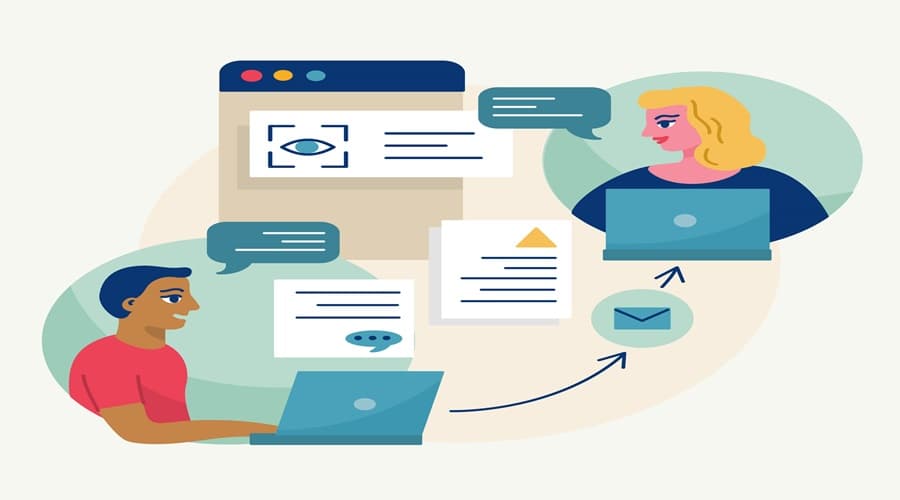
Free Transcription Software : Enhance Your Workflow for Free
Transcription software has become an indispensable tool for professionals across various industries in today’s fast-paced digital era. These innovative applications streamline workflows, enhance productivity, and ensure precise documentation by converting spoken language into written text with remarkable accuracy. Whether used for transcribing interviews, meetings, lectures, or podcasts, transcription software caters to a wide range of needs, providing an efficient solution for tasks that once required extensive manual effort. As technology advances, transcription software’s capabilities are expanding, making it an essential resource for anyone seeking to capture and utilize spoken information effectively.
What is Free Transcription Software?
Free transcription software is an application that allows users to convert audio or video files into written text format automatically. These software programs typically use speech recognition technology to analyze the audio or video content and generate a transcription file. Free transcription software can be a valuable tool for individuals or organizations needing to transcribe interviews, lectures, meetings, or other recorded content.
Features of Free Transcription Software:
Audio File Management:
- Support for organizing and managing audio files within the software interface, including file importing, renaming, and deletion options.
- Batch processing capabilities for transcribing multiple audio files simultaneously, saving time and increasing efficiency.
Speech Recognition Accuracy:
- Advanced speech recognition algorithms with high accuracy rates can accurately transcribe various accents, dialects, and speaking speeds.
- Training options or user feedback mechanisms to improve speech recognition accuracy over time through machine learning algorithms.
Custom Vocabulary and Dictionaries:
- Ability to create and customize user-specific vocabularies and dictionaries to improve transcription accuracy for industry-specific terminology or proper nouns.
- Import/export options for sharing custom vocabulary lists between users or across different transcription projects.
Speaker Identification and Segmentation:
- Automatic speaker identification and segmentation features to distinguish between multiple speakers in a recording and attribute transcribed text to each speaker.
- Tools for manually labeling speakers or identifying speaker changes in the transcription interface for more accurate speaker segmentation.
Time-saving Shortcuts and Hotkeys:
- Keyboard shortcuts and customizable hotkeys for common transcription tasks such as play/pause, rewind, fast forward, and inserting timestamps, enhancing user productivity.
- Options for creating user-defined shortcuts based on individual preferences and workflow requirements.
Real-time Transcription and Playback:
- Real-time transcription capabilities allow users to transcribe audio recordings as they play, enabling immediate access to transcribed text without waiting for the entire file to process.
- Simultaneous playback of audio and corresponding transcription text, facilitating easy verification and editing of transcribed content.
Integration with Productivity Tools:
- Integration with productivity tools such as word processors, note-taking applications, project management software, and communication platforms for seamless workflow integration.
- Export options that enable direct transfer of transcribed text to integrated productivity tools for further editing, sharing, or collaboration.
Accessibility Features:
- Accessibility functions include display reader compatibility, keyboard navigation assist, and adjustable font sizes and colors to accommodate customers with visual impairments or disabilities.
- Compliance with accessibility standards and hints ensures inclusivity and value for all customers, regardless of their bodily abilities.
Benefits of Using Free Transcription Software:
Cost Savings:
Free transcription software eliminates the need for expensive transcription services or paid software licenses, saving individuals and organizations money.
Accessibility:
Free transcription software makes transcription tools accessible to a wider audience, including students, freelancers, small businesses, and non-profit organizations with limited budgets.
Convenience:
Users can transcribe audio recordings at their own pace and convenience without relying on external services or waiting for turnaround times.
Time Efficiency:
Automated transcription features speed up the transcription process, allowing users to transcribe audio files quickly and efficiently compared to manual typing.
Flexibility:
Free transcription software offers flexibility regarding when and where transcription can be performed. Users can transcribe audio files from any location with internet access.
Customization:
Users can customize transcription settings and preferences according to their needs, such as adjusting transcription speed, speaker identification, or formatting options.
Learning Opportunities:
Free transcription software allows users to improve their typing skills, language proficiency, and familiarity with transcription tools through hands-on practice.
Privacy and Security:
By keeping the transcription process in-house, users can maintain control over sensitive audio recordings and transcription data, reducing privacy and security concerns associated with outsourcing transcription services.
Collaboration:
Free transcription software often includes collaboration features that allow multiple users to work on transcription projects simultaneously, enabling teamwork and shared access to transcribed content.
Integration:
Many free transcription software options integrate with other productivity tools and platforms, allowing users to seamlessly transfer transcribed text to word processors, note-taking apps, or project management software for further editing or sharing.
Learning Resources:
Free transcription software may provide access to tutorials, user guides, and online communities where users can learn tips and tricks for optimizing their transcription workflow and troubleshooting common issues.
Experimentation:
Users can explore different free transcription software options to find the one that best suits their needs and preferences without committing to long-term subscriptions or contracts.
Popular Free Transcription Software Options:
Otter.ai
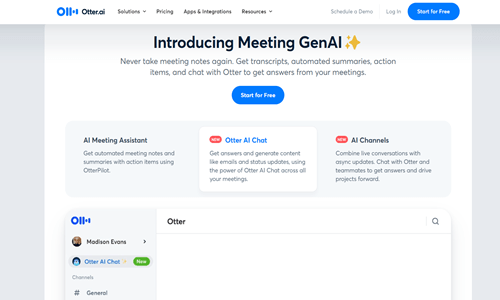
Otter.ai is a famous free transcription software program that uses advanced artificial intelligence to transcribe audio recordings into textual content in real-time.
Pros:
- Accurate speech recognition with AI-powered transcription.
- Supports multiple languages and dialects.
- Allows easy collaboration and sharing of transcripts with others.
Cons:
- The free plan has limitations on transcription minutes per month.
- Advanced features such as custom vocabulary and exporting to other file formats are available only in paid plans.
Services Provided:
- Real-time transcription of audio recordings.
- Collaboration tools for sharing and editing transcripts.
- Integration with productivity tools like Zoom and Microsoft Teams.
Pricing Package:
- Free sketch: restricted to six hundred minutes in keeping with month with fundamental functions.
- Paid plans: starting at $8.33 in keeping with the month for more transcription minutes and advanced features.
Google Live Transcribe
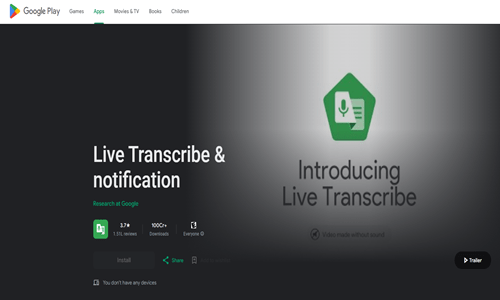
Google Stay Transcribe is a free cell app for Android devices that allows users to transcribe spoken words into text in real-time.
Pros:
- Instant and accurate transcription of speech in real-time.
- Supports over 70 languages and dialects.
- Provides accessibility features for individuals with hearing impairments.
Cons:
- Limited to Android devices only, not available on iOS.
- Requires internet connectivity for real-time transcription.
Services Provided:
- Real-time transcription of spoken words into text.
- Customizable settings for font size, display theme, and spoken language.
Pricing Package:
- Free to download and use on Android devices.
Transcribe

Transcribe is a loose, internet-based transcription device that allows users to upload audio and video archives for automated transcription.
Pros:
- Automated transcription with high accuracy using AI technology.
- Supports various audio and video file formats.
- Offers playback control and text editing features for easy transcription.
Cons:
- She was limited to 15 minutes of transcription per upload in the free plan.
- Advanced features such as speaker identification and custom dictionaries are available only on paid plans.
Services Provided:
- Automated transcription of uploaded audio and video files.
- Playback control is used to adjust speed and navigate through recordings.
- Text editing tools for correcting errors and formatting transcripts.
Pricing Package:
- Free plan: Limited to 15 minutes of transcription per upload.
- Paid plans: starting at $20, consistent with month for extra transcription minutes and superior features.
Descript
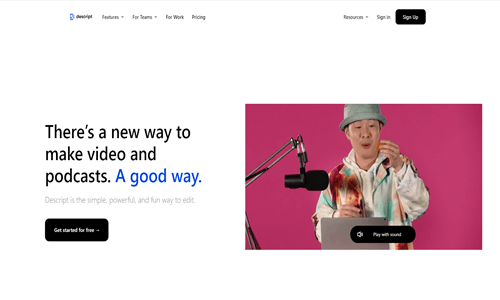
Descript is a free transcription software that offers automated transcription, audio editing, and collaboration features for creating podcasts, videos, and more.
Pros:
- Automated transcription with accurate speech recognition.
- I have integrated audio and video editing tools for seamless content creation.
- Collaboration features for sharing and editing transcripts with team members.
Cons:
- The free plan has limitations on transcription minutes and advanced editing features.
- Some advanced features like overdubbing and transcription exporting are available only on paid plans.
Services Provided:
- Automated transcription of audio and video files.
- Audio editing tools for removing filler words, mistakes, and background noise.
- Collaboration features for sharing and commenting on transcripts in real time.
Pricing Package:
- Free plan: Limited to 3 hours of transcription per month with basic features.
- Paid plans: beginning at $12 per month for extra transcription hours and advanced enhancing capabilities.
Temi
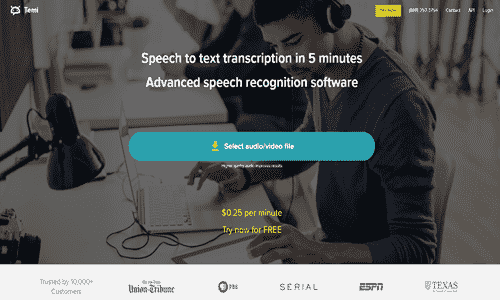
Temi is a free transcription software that offers automated transcription services with quick turnaround times and affordable pricing options.
Pros:
- Fast and accurate automated transcription of audio and video files.
- User-friendly interface with easy uploading and downloading of transcripts.
- Affordable pricing options for paid transcription services.
Cons:
- The free plan has limitations on transcription length and turnaround time.
- Advanced features like speaker identification and custom formatting are available only on paid plans.
Services Provided:
- Automated transcription of audio and video files with high accuracy.
- Quick turnaround times for delivering transcribed content within minutes.
- Secure online platform for uploading, storing, and sharing transcripts.
Pricing Package:
- Free plan: Limited to 45 minutes of transcription per file with standard turnaround time.
- Paid plans: Starting at $0.25 per minute for faster turnaround times and additional features.
Happy Scribe
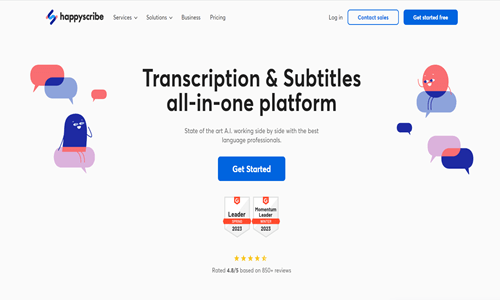
Happy Scribe is a free transcription software that offers automated transcription services with multilingual support and customizable formatting options.
Pros:
- Automated transcription with support for multiple languages and dialects.
- Customizable formatting options for adjusting text layout, font styles, and timestamps.
- Collaboration features for sharing and editing transcripts with team members.
Cons:
- The free plan has limitations on transcription length and access to advanced features.
- Advanced features like speaker identification and transcription editing tools are available only on paid plans.
Services Provided:
- Automated transcription of audio and video files with high accuracy.
- Customizable formatting options for adjusting text alignment, font size, and color.
- Secure online platform for uploading, storing, and sharing transcripts.
Pricing Package:
- Free plan: Limited to 30 minutes of transcription per month with basic features.
- Paid plans: $12 monthly for extra transcription minutes and superior enhancing competencies.
Speechmatics
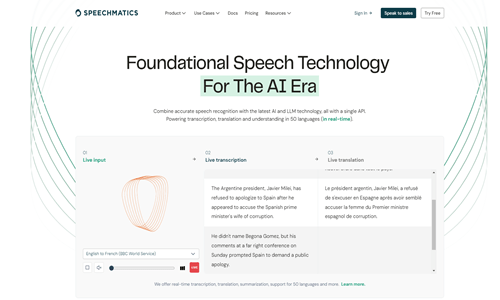
Speechmatics is a free transcription software that offers automated speech recognition technology with customizable language models and industry-specific solutions.
Pros:
- Automated transcription with industry-leading accuracy and customizable language models.
- Support for various languages and dialects, including regional accents and specialized vocabulary.
- Integration with third-party applications and platforms for seamless workflow integration.
Cons:
- The free plan has limitations on transcription length and access to advanced features.
- Advanced features like custom language models and real-time transcription are available only on paid plans.
Services Provided:
- Automated transcription of audio and video files with high accuracy and customizable language models.
- Industry-specific solutions for finance, legal, healthcare, and media sectors.
- Integration options for seamless connectivity with existing systems and workflows.
Pricing Package:
- Free plan: Limited to 60 minutes of transcription per month with basic features.
- Paid plans: Contact for pricing details based on transcription volume and advanced feature requirements.
Transcribear
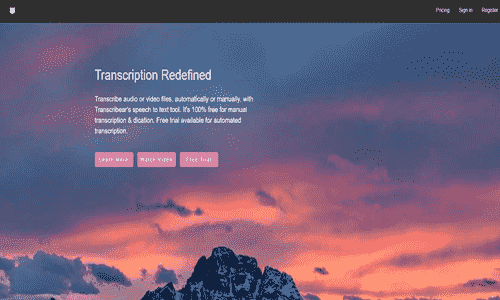
Transcribear is free transcription software that offers automated transcription services, support for multiple languages, and customizable transcription settings.
Pros:
- Automated transcription with high accuracy and support for various languages and dialects.
- Customizable transcription settings for adjusting speaker identification, punctuation, and formatting preferences.
- Easy-to-use interface with simple uploading and downloading of audio and video files.
Cons:
- The free plan has limitations on transcription minutes and access to advanced features.
- Advanced features like timestamps, speaker labels, and transcription editing tools are available only in paid plans.
Services Provided:
- Automated transcription of audio and video files with customizable settings for transcription accuracy.
- Secure online platform for uploading, storing, and sharing transcripts with others.
- Integration options for exporting transcripts to third-party applications and platforms.
Pricing Package:
- Free plan: Limited to 30 minutes of transcription per month with basic features.
- Paid plans: For an additional $9.99 a month, you can get more transcription minutes and sophisticated editing features.
Scribie
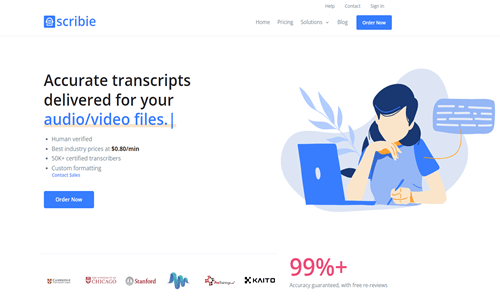
Scribie is a free transcription software that offers automated transcription services. It focuses on high-quality transcripts, human review, and fast turnaround times.
Pros:
- Automated transcription with automated speech recognition and human review for high-quality transcripts.
- Fast turnaround times with options for expedited transcription services for urgent deadlines.
- User-friendly interface with simple uploading, ordering, and downloading of transcripts.
Cons:
- The free plan has limitations on transcription length and turnaround time.
- Advanced features like verbatim transcription and timestamps are available only on paid plans.
Services Provided:
- Automated transcription of audio and video files with human review for accuracy and quality assurance.
- Secure online platform for ordering, managing, and downloading transcripts with ease.
- Integration options for exporting transcripts to various file formats and third-party applications.
Pricing Package:
- Free plan: Limited to 30 minutes of transcription per month with standard turnaround time.
- Paid plans: Starting at $0.80 per minute for more transcription minutes and expedited turnaround options.
Transcriberly
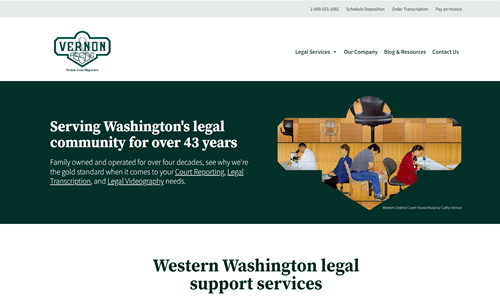
Transcriberly is free transcription software that offers automated transcription services, support for multiple languages, industry-specific solutions, and customizable transcription settings.
Pros:
- Automated transcription with support for various languages, accents, and industry-specific terminology.
- Customizable transcription settings for adjusting speaker identification, formatting preferences, and language models.
- Industry-specific solutions for sectors such as legal, medical, academic, and corporate transcription needs.
Cons:
- The free plan has limitations on transcription length and access to advanced features.
- Advanced features like custom language models and verbatim transcription are available only on paid plans.
Services Provided:
- Automated transcription of audio and video files with customizable settings for transcription accuracy.
- Industry-specific solutions tailored to the needs of legal, medical, academic, and corporate transcription clients.
- Secure online platform for uploading, managing, and downloading transcripts with confidentiality and data security.
Pricing Package:
- Free plan: Limited to 45 minutes of transcription per month with basic features.
- Paid plans: More transcription minutes and additional feature options are available for $9.99 monthly.
How to Choose the Best Free Transcription Software:
Selecting an excellent free transcription software program requires careful consideration of numerous factors to ensure it meets your specific desires and selections. Here’s a manual to help you make a knowledgeable decision:
Accuracy:
Look for transcription software with high accuracy rates in converting speech to text. Check user reviews and test the software with sample recordings to gauge its accuracy.
Language Support:
Ensure the transcription software program supports the languages and dialects you need for your transcription duties. Some pieces of software also aid more than one language, while others can be restricted to precise languages.
Ease of Use:
Choose transcription software with a user-friendly interface and intuitive features. The software should make uploading audio files, transcribing text, and navigating transcription easy.
Transcription Speed:
Consider the software’s transcription speed, especially if you have to transcribe a large volume of audio files. Look for software that offers fast turnaround times without compromising accuracy.
Customization Options:
Evaluate the customization options available in the transcription software. Check if you can adjust settings such as speaker identification, formatting preferences, and transcription speed to suit your needs.
File Compatibility:
Ensure that the transcription software supports the audio file formats you commonly use. Look for software that can transcribe various file formats such as MP3, WAV, FLAC, and more.
Collaboration Features:
Consider software with collaboration features if you work in a team or collaborate on transcription projects. Look for features like shared access to transcripts, commenting, and version control.
Privacy and Security:
Test the privacy and safety features applied with the aid of the transcription software program issuer. Ensure that your audio files and transcription facts are included with encryption and compliance with privacy rules.
Customer Support:
Evaluate the customer service picks provided by the transcription software program issuer. Search for access to resources such as FAQs, tutorials, and customer service channels for help with software program utilization and troubleshooting.
Additional Features:
Consider any additional features the transcription software offers, such as text editing tools, productivity software integration, and mobile device compatibility.
Limitations of Free Transcription Software:
At the same time as unfastened transcription software may be useful, it also comes with certain barriers that users ought to be aware of:
Transcription Accuracy:
Free transcription software may sometimes provide a different level of accuracy than paid solutions. Automated transcription algorithms may struggle with accents, background noise, and complex speech patterns, leading to errors in the transcribed text.
Limited Features:
Free transcription software frequently offers fundamental features compared to paid variations. Users may encounter customization preferences, file compatibility, transcription pace, and collaboration gear obstacles.
Transcription Length:
Many free transcription software options limit the length of audio files that can be transcribed for free. Users may need to upgrade to a paid plan to transcribe longer recordings, which can be restrictive for those with extensive transcription needs.
Turnaround Time:
Free transcription software may have longer turnaround times for transcribing audio files than paid services. Users may experience delays in receiving transcribed text, especially during peak usage periods or with large volumes of recordings.
Privacy Concerns:
Free transcription software may pose privacy risks, as users often must upload audio recordings to third-party servers for transcription. Concerns about the security of sensitive audio data and the potential for unauthorized access or data breaches may also exist.
Limited Language Support:
Some free transcription software options may need more language support, especially for less commonly spoken languages or dialects. Users with transcription needs in languages other than English may need more options.
Dependency on Internet Connection:
Free online transcription software requires a strong internet connection to import audio documents and access transcription offerings. Customers with good internet connectivity may also need help using the software effectively.
Lack of Customer Support:
Free transcription software often provides limited customer support options compared to paid solutions. Users may need help accessing help resources or obtaining assistance with troubleshooting issues.
Advertising and Promotions:
Free transcription software may also include commercials or promotions inside the software interface, which may be distracting or disruptive to the transcription system. Customers might also need to navigate sponsored content or promotions to access favored functions.
Data Usage Limits:
Some free transcription software options may limit how much transcription data users can process within a given period. Exceeding these limits may require users to upgrade to a paid plan or wait until the next billing cycle.
Tips for Efficient Transcription with Free Software:
Prepare Your Workspace:
Set up a quiet, comfortable workspace with minimal distractions to focus on transcription tasks effectively.
Use High-Quality Recordings:
Ensure that your audio recordings are clear and high-quality to improve transcription accuracy. Use a good microphone and eliminate background noise whenever possible.
Break Down Large Files:
If you have long audio files to transcribe, consider breaking them into smaller segments to manage the transcription process more efficiently.
Utilize Playback Controls:
Use the software’s playback controls to adjust the speed of the audio playback, pause or rewind sections as needed, and transcribe at your own pace.
Familiarize Yourself with Shortcuts:
Learn keyboard shortcuts and hotkeys available in the software to perform common transcription tasks quickly, such as play/pause, rewind, fast forward, and inserting timestamps.
Proofread as You Go:
Proofread your transcribed text as you progress through the transcription process to catch any errors or inaccuracies early on and make corrections promptly.
Use Text Formatting Tools:
Utilize text formatting tools available in the software to differentiate between speakers, add timestamps, and emphasize important points in the transcript for easier readability.
Take Breaks:
Transcribing can be mentally taxing, so take ordinary breaks to relax your eyes and avoid fatigue. Short breaks can assist in preserving consciousness and productivity throughout the transcription consultation.
Optimize Custom Settings:
Explore and adjust the software’s custom settings, such as speaker identification, punctuation preferences, and language models, to optimize transcription accuracy and efficiency.
Utilize Collaboration Features:
If you are working in a team, use the software’s collaboration features to share transcripts, assign tasks, and collaborate with others on transcription projects.
Seek Feedback:
See feedback from peers or colleagues on your transcribed text to identify areas for improvement and refine your transcription skills over time.
Stay Organized:
Label files, create folders, and maintain clear naming conventions to organize your transcription projects. This will streamline the retrieval and management of transcripts.
Future Trends in Free Transcription Software:
Advancements in Speech Recognition:
Free transcription software will leverage advancements in speech recognition technology, leading to higher accuracy rates and improved transcription of diverse accents, dialects, and languages.
Integration with Artificial Intelligence (AI):
AI-powered features, consisting of natural language processing (NLP) and device getting-to-know algorithms, will beautify the transcription software program’s competencies for better perception context, speaker identification, and semantic evaluation.
Real-Time Transcription:
Free transcription software will increasingly offer real-time transcription capabilities, allowing users to transcribe audio and video content as recorded or streamed, enabling live captioning and accessibility features.
Multimodal Transcription:
Transcription software will support multimodal inputs, allowing users to transcribe text from audio, video, and text sources, providing more comprehensive and accurate transcripts.
Enhanced Collaboration Tools:
Future transcription software will feature advanced collaboration tools, facilitating real-time collaboration among multiple users on transcription projects. These tools will include live editing, commenting, and version control features.
Customizable Language Models:
Customers can have the capability to create and personalize language fashions tailored to their precise wishes, consisting of enterprise-unique terminology, regional accents, and area of interest languages, improving transcription accuracy and relevance.
Voice Command Integration:
Transcription software will integrate voice command capabilities, allowing users to control transcription tasks hands-free using voice commands and improving efficiency and accessibility.
Enhanced Privacy and Security Measures:
The future transcription software program will prioritize privacy and security, imposing strong encryption methods, data anonymization techniques, and compliance with facts safety policies to shield consumer data and sensitive transcripts.
Seamless Integration with Productivity Tools:
Transcription software integrates with various productivity tools and platforms, allowing users to easily transfer transcribed text to word processors, note-taking apps, project management software, and communication platforms for further editing, sharing, and collaboration.
Cross-Platform Accessibility:
Transcription software will be accessible across multiple devices and operating systems, including desktop computers, laptops, tablets, and smartphones, ensuring users can transcribe audio recordings anytime, anywhere, and on any device.
Frequently Asked Questions (FAQs):
Can free transcription software handle multiple speakers?
Yes, many free transcription software options can handle recordings with multiple speakers. They can typically identify different speakers and label their speech accordingly, making it easier to distinguish between them in the transcribed text.
How accurate are free transcription software options?
The accuracy of loose transcription software can vary depending on elements, such as the fine of the audio recording, heritage noise, accents, and the complexity of the speech. While a few unfastened transcription software may provide first-rate accuracy, others may produce greater errors requiring manual correction.
Do I need any special hardware or equipment to use free transcription software?
In most cases, you don’t need any special hardware or equipment to use free transcription software. However, using a good-quality microphone and ensuring a quiet environment can help improve transcription accuracy. Additionally, a reliable internet connection may be necessary for online transcription services.
Can free transcription software handle different accents and dialects?
Many loose transcription software program alternatives are designed to handle differences in accents and dialects. However, their accuracy may vary depending on the software’s speech reputation abilities. A few software programs can also carry out higher with positive accents or dialects than others, so picking out a program that meets your unique wishes is imperative.
Are there any privacy concerns when using free transcription software?
Customers must be aware of the concerns of ability and privacy when using loose transcription software, specifically if recordings include sensitive or private data. At the same time, as respectable free transcription software carriers take measures to guard people’s privacy and facts and safety, it is vital to study the software’s privacy guidelines and terms of service. Moreover, consider whether the software program stores or shares consumer facts and recordings and how it complies with facts protection rules.
Conclusion:
The loose transcription software program has revolutionized the method of transcription tasks, presenting a value-effective and efficient solution for people and organizations alike. By leveraging the power of the speech popularity era, those software program tools can save time and boost productivity while presenting accessibility and agency for transcribed content. However, it is fundamental to carefully evaluate the features, limitations, and criminal considerations of every software program option to ensure it aligns with your desires and requirements. With the right tool and proper utilization, unfastened transcription software can be valuable in streamlining your workflow and unlocking new possibilities for productivity and collaboration.




