
11 Best Gantt Chart Software For Project Management in 2025
Gantt chart software has become an indispensable tool for project management in various industries, facilitating efficient planning, scheduling, and tracking of tasks. The need for intuitive and comprehensive software solutions to manage timelines and resources has grown exponentially with the rise of complex projects and remote teams. In this digital age, organizations are constantly seeking reliable Gantt chart software that simplifies project management and enhances collaboration and productivity. In this article, we will explore Gantt chart software’s significance and the features and benefits it offers for effective project planning and execution.
Selection Criteria
To present this selection of software, we first relied on basic criteria:
The notoriety of the platform.
The relevance and richness of project management functionalities.
Visualization and monitoring of the progress of the project are clear and intuitive.
The ease of use of the tool (ergonomics, graphics).
The possibility of visualizing the different stages of the project in real-time.
Then, there are some more advanced criteria for project management and Gantt chart making:
Planning a project via a detailed calendar while integrating different collaborators and tasks is possible.
Access to the customizable Gantt chart to facilitate project management.
The ability to connect from different devices: computers, tablets, smartphones… the software must be able to update on all devices simultaneously so that you don’t miss any potential changes to your Gantt chart.
The presence of a truly collaborative workspace: communicating quickly and simply with your employees is essential.
A secure storage space where everyone involved in your project can access files securely.
Also read: project-management-software
Comparison Table of 11 Gantt Software
Software | For whom? | Key benefit |
| Asana
| VSEs and SMEs | Update the Gantt chart automatically in real-time |
| Bees busy
| Teams of all sizes | Gantt chart in “Multi-project” view: overview of activities |
| Clarizen
| Large accounts and SMEs | Interactive Gantt chart with a unified parallel view of the data grid for clearer visualization |
| Ganttpro
| Start-ups, agencies, VSEs, SMEs, and GEs | Gantt charts from different angles (grid, table, and portfolio) |
| monday.com
| Start-ups, freelancers, VSEs, SMEs, and large groups | 100+ colorful and customizable Gantt project vision templates |
| Planisware Orchestra
| SMEs and large groups | Waterfall planning via a Gantt chart to facilitate the visualization of your projects |
| Sciforma
| VSEs, SMEs, and large companies | Follow the evolution of your Gantt chart through customizable and fun dashboards. |
| Smartsheet
| TPE, SME, and GE | “Project Settings” form, where you can enable dependencies for automatic task duration calculation |
| Trello
| Students, start-ups, VSEs, SMEs, and GEs | Easy planning: allocation of resources, deadlines, and deadlines simple and fast. |
| Wrike
| SME, SME, GE | Suitable for complex projects |
| Zoho Projects
| VSEs, SMEs, and large companies | Convert an existing project into a Gantt chart template and use it to create new projects quickly. |
Asana

Asana is work management software that helps teams coordinate and manage their tasks and projects. For who?: Asana suits VSEs and SMEs wishing to improve their project management.
Key features:
Follow the progress of your Gantt charts in real time while maintaining control over project planning and having the possibility to make the necessary adjustments in a few clicks.
Your Gantt chart updates automatically to inform users of the latest project news.
Easily visualize the tasks to be accomplished, their deadlines, and the time to devote to optimize your organization.
Prices: Asana’s free version is complete but limited to 15 users. There are 2 paid subscriptions:
“Premium” at $10.99,
“Business” at $24.99.
Bees busy
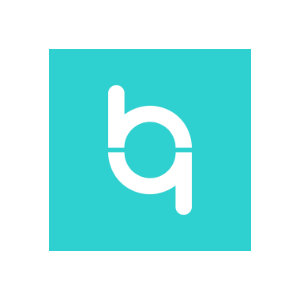
Bees busy is a work management tool that allows you to organize your daily life, manage your projects, and plan your tasks. For who? Beesbusy caters to teams of all sizes. It can also be used in all sectors of activity.
Key features:
Take advantage of a Gantt chart in the “Multi-project” view, which gives you access to an overview of your activities in a precise chronological order while applying personalized filters.
View the planned times and the times achieved on each task to analyze the actual hours speour projects or activities.
Benefit from 3 different views on your Gantt chart: “What,” which lists the tasks and their status; “When,” which gives you a temporal view of your activity; and “Who,” which shows the distribution of tasks.
Pricing: Beesbusy has a free but limited version. There are 2 paid subscriptions:
“Business” at €9.99
“Company” at €19.99.
Clarizen

Clarizen is an ultra-collaborative and easy-to-integrate Gantt chart maker that supports companies in managing their projects and professional activities. For whom? Clarizen is mainly aimed at large accounts and SMEs.
Key features:
Enjoy an interactive Gantt chart with a unified parallel view of the data grid for clearer and more efficient visualization.
Drag-and-drop capabilities that let you:
– adjust task deadlines easily
– report work by changing the % complete of each task
– make changes in real-time
– create dependencies between tasks.
Unlimited use of labels, with several types of view (annual, quarterly, etc.).
Pricing: No free trial. The software offers 2 types of subscriptions:
“Enterprise” at 60€/month/user
“Unlimited” at 75€/month/user.
GanttPro

Ganttpro is an American online project management software that dematerializes and centralizes your project management on an all-in-one platform for who? Start-ups, agencies, VSEs, SMEs, and GE.
Key features:
This Gantt chart maker allows you to view your Gantt charts from different angles:
– grid view: defines the statuses, priorities, costs, durations, and progress of your tasks and projects,
– table view: organizes the tasks in the form of cards, which move with a drag-and-drop system,
– portfolio view: provides an overview of all project information.
GanttPRO also incorporates automatic scheduling features into the tool, which help users manage project milestones and tasks.
Prices: Free trial without credit card. Three possible subscriptions:
“Individual” at $15/month,
“Team” at $8.90/month/user,
“Company” with a price on request.
monday.com

monday.com is a fun and intuitive work management platform that helps you manage your team projects while increasing transparency within your company. For whom? Start-ups, freelancers, VSEs, SMEs, and large groups.
Key features:
Enjoy over 100 colorful and customizable project vision templates. Adjust them according to your business needs, such as logo, color, filters, etc.
Collaborate directly in your “Gantt View” tool thanks to a space dedicated to real-time communication. Share files and comments and easily inform your collaborators with automatic notifications on each update.
Label the elements of your Gantt chart at your convenience: add real-time references (milestones, deadlines, etc.), facilitate your organization thanks to the blue bar, which indicates the current date, to know where you are.
Prices: Free version up to 2 users. 4 monthly subscriptions:
“Basic” at €8/user,
“Standard” at 10€/user,
“Pro” at 16€/user,
“Company” with a price on request.
Planisware Orchestra

Planisware Orchestra is project portfolio management software that gives you real-time visibility into the activities of your project teams. For whom? SMEs and large groups.
Key features:
Waterfall planning via a Gantt chart to facilitate the visualization of your projects. Customize filters with a fixed scope and budget framework.
You can also view your resource allocations graphically using the Gantt view—in real-time, on one or more projects, at a given time.
Its “Gantt” view options allow you to benefit from a fully configurable and customizable tool.
Pricing: 14-day free trial. Two monthly subscriptions:
“SaaS Pack” at 25€/user
“ON-SITE Pack” at €550 once.
Sciforma

Sciforma is a powerful, easy-to-use, and quick-to-implement PPM (project portfolio management) tool that meets the PMO’s strategic, executive, and reporting needs. For who?: VSEs, SMEs, and large companies.
Key features:
Benefit from a powerful and all-in-one Gantt view to manage efficiently:
– your projects,
– its allocations (of workforce and resources),
– its transactions,
– its deliverables,
– its risks, etc.
Follow the evolution of your Gantt chart through customizable and fun dashboards.
The Gantt chart maker facilitates the project selection process to ensure that investment levels in various project groupings align with corporate strategies and priorities.
Prices: Personalized pack €10/month/user.
Smartsheet

Smartsheet is a collaborative and dynamic workspace software that allows teams to manage their projects while automating their workflows. For whom? TPE, SME, and GE.
Main features:
The “Gantt Chart” visualization mode gives you several advantages:
– display the interdependencies and follow the relationship between tasks,
– display the critical path of your project,
– display the % progress of your tasks,
– Use the hierarchy to create summary rows to organize your projects further.
You benefit from a “Project parameters” form, where you can:
– activate the interdependencies for the automatic calculation of the duration of the tasks,
– configure the public holidays and non-working days, etc.
Prices: 30-day free trial without credit card. 3 paid monthly subscriptions:
“Pro” at €6/user,
“Business” at 22€/user,
“Company” with a price on request.
Trello

Trello is a free, ultra-easy-to-use, intuitive Gantt chart maker for teams wishing to collaborate on projects easily. For who? Students, start-ups, VSEs, SMEs, and GEs.
Key features:
All group members are informed of real-time updates on your Gantt chart while sharing a global project vision.
Planning with peace of mind allows you to make more targeted, more effective decisions about resource allocation and deadlines.
You can monitor the project progress completely thanks to clear and fun dashboards.
Pricing: Trello’s full version is 100% free but somewhat limited. The platform offers 3 paid subscriptions, including the “Business Class” pack at $10/user/month.
Wrike

Wrike is cloud-based work management software that helps boost your teams’ productivity. With over 20,000 customers, including Google and Hootsuite, the software accommodates the most complex projects with plenty of features, including interactive Gantt charts. For who? Wrike is for businesses of any size and in any industry. However, it has specific offerings for marketing agencies and service delivery teams (ESNs).
Key features:
Dynamic Gantt charts for an optimal overview, monitoring your projects’ progress, scope, and associated dependencies.
Intelligent critical path analysis to identify bottlenecks.
Managing several complex projects thanks to the Gantt schedule (easy update with drag and drop, inter-team collaboration).
Prices:
Wrike offers a complete free plan with many features but only 2 GB of storage space for your attachments. Paid offers are available:
Professional offer at $9.80 /month/user,
Business offer at $24.80 /month/user,
Enterprise offer on request,
Pinnacle offer on request.
Zoho Projects

Zoho Projects is an online project management tool that helps you effectively plan your work while managing your resources, time, and budgets. For who ?: VSEs, SMEs, and large companies.
Key features:
Identify your project’s critical tasks with the tool’s built-in Gantt chart maker to plan and allocate resources accordingly.
Set up baselines in the Gantt chart builder to compare project progress over different periods. This gap will help you easily identify delayed tasks that need to be addressed.
Convert an existing project into a Gantt chart template and use it to create new projects quickly.
Prices: Free version limited to 5 users and 3 projects. 4 paid monthly subscriptions ranging from €18/15 users to €150/25 users.
Which Online Gantt Chart Maker is Right For You?
To make the best choice, start by analyzing and precisely defining your needs. The tool that is right for you may vary depending on the size of your business, your industry, the type of projects you run, your clients, etc. Opt for a trial version to get a clear idea and decide on the features that are essential to you.
Want someone to guide you with your SaaS business management? SaaSbery can do the job for you. We offer the best business management services to help you tackle all the challenges. With the help of SaaSbery, you can find all the loopholes in your management system and find the solution to the query.
FAQs
What is Gantt chart software?
Gantt chart software is a project management tool that visually represents project schedules, tasks, and timelines. It helps plan, schedule, and track tasks throughout a project’s lifecycle.
What features should I look for in Gantt chart software?
Look for features like task dependencies, milestone tracking, resource management, collaboration tools, customizable views, and integration with other project management tools like calendars and file-sharing platforms.
Is Gantt chart software easy to use for beginners?
Many Gantt chart software options offer user-friendly interfaces with drag-and-drop functionality, customizable templates, and tutorials to help beginners get started. Some also provide customer support and online communities for assistance.
Can I collaborate with my team using Gantt chart software?
Yes, most Gantt chart software platforms offer collaboration features such as real-time updates, commenting, file sharing, and task assignments. These features facilitate communication and coordination among team members, even if they are working remotely.
Are there free options available for Gantt chart software?
Yes, free versions of Gantt chart software are available, although they may have limitations on features, project size, or the number of users. Some popular free options include Trello, ClickUp, and Asana, which offer basic Gantt chart functionalities.
Conclusion
In conclusion, Gantt chart software is a cornerstone in modern project management, empowering teams to visualize project timelines, allocate resources efficiently, and track progress effectively. As organizations strive for greater efficiency and agility in their operations, the role of robust Gantt chart software cannot be overstated. By leveraging the capabilities of such software solutions, businesses can streamline their project workflows, mitigate risks, and ultimately achieve success in their endeavors. Whether it’s for small-scale or large-scale initiatives, investing in reliable Gantt chart software is essential for staying organized, on track, and ahead of the competition in today’s dynamic business landscape.




